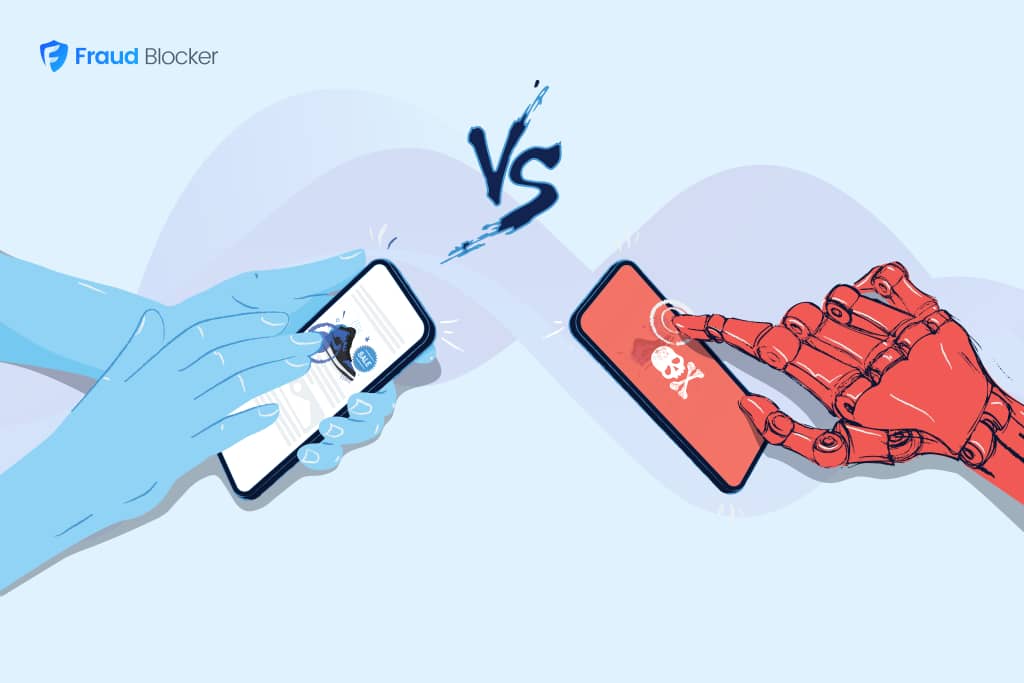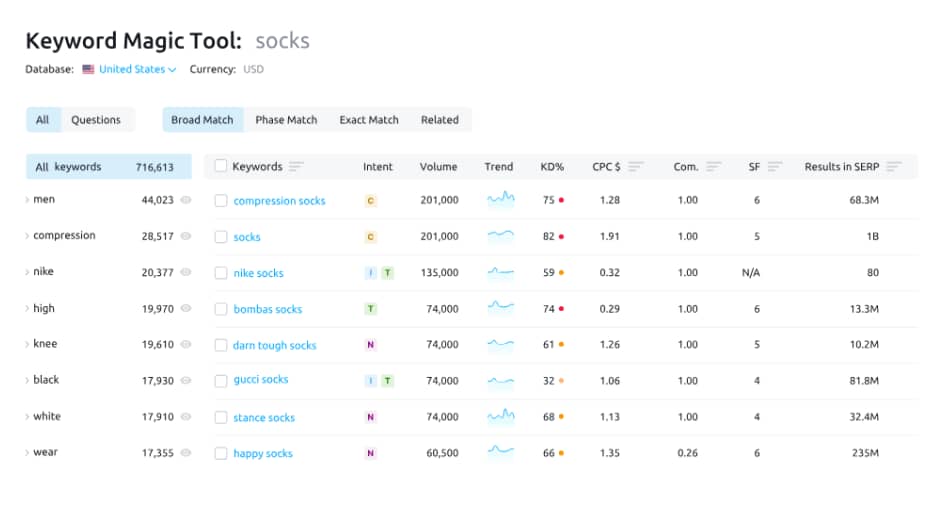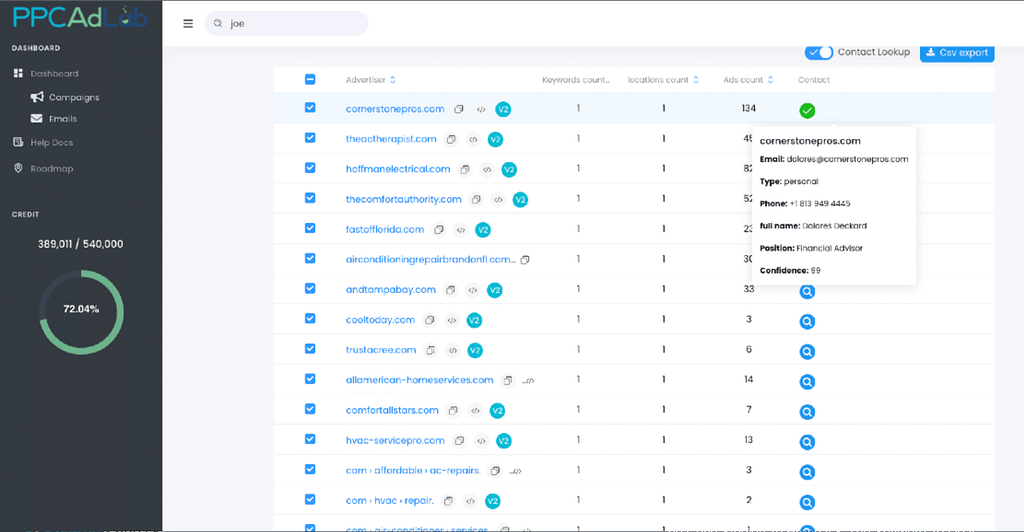Google Ads Competitor Analysis: Tips to Crush Your Competition
- May 15, 2024

Have you ever created the perfect campaign: laser-targeted keywords, compelling ads, a killer landing page…all to be outranked by a competitor? What should you do next?
You guessed it: you need to analyze your competitors. Specifically, you need to learn what factors allowed them to rank above you.
Understanding the competitive landscape is just as crucial as understanding your own strategy.
Through competitor analysis, you’ll gain invaluable insights that can shape your own approach and outmaneuver your rivals. We’ll look at tactics and tools that provide a comprehensive understanding of your competitors in Google Ads.
What is Competitor Analysis in Google Ads?
Competitor analysis is simply reviewing, evaluating, and learning about the Google Ads campaigns run by competing businesses. You want to create a detailed assessment of various elements such as keywords, ad copy, ad placement, landing pages, and more. The goal is to uncover insights into how competitors are positioning their products or services, what tactics they use to attract customers, and how they manage their ad spend.
This is not merely about tracking competitors: it’s about understanding the competitive landscape to inform and optimize your own advertising strategy. By analyzing competitors’ actions, you can identify trends, opportunities, and gaps in the market, and make data-driven decisions to enhance their ad performance.
Tools to analyze competitors
You know that competitive analysis is important – now let’s look at the tools available to you. Some are free and require minimal time and effort, others are provided by Google, and there are even third-party tools, which may require a paid subscription and can be more comprehensive. Below is a short list of tools to get you started:
1. Manual analysis of search results
First step and the easiest: manually type in searches that are critical to your business. Try competitor brands you know, your business category, specific products or services, or more detailed queries related to your business (Tip: use an incognito window or private browsing mode to avoid personalized results).
Analyze everything about the search engine result page (SERP) that is served, and note things like: how many ads are displayed, what brands are showing and in what ad position, usage of ad extensions such as sitelinks or callouts, and the ad copy itself. This manual check helps identify the frequency and variability of competitor ads across different keywords. You can also review their landing pages to understand messaging, tone, page layout, call to action (CTAs), and more.
2. Official Google tools for competitor analysis
After you’ve done your manual search, Google offers several official tools that are very useful:
Google ads keyword planner: You can use the keyword planner to look up keyword performance, including search volume, competition level, and suggested bids. It helps you identify high-potential keywords with manageable competition.
That’s a great start, but that’s not the best way to use this tool! Did you know you can get ideas for keywords using your competitors’ websites? Head to the keyword planner, choose “Start with a website”, and put in a competitor’s site. Hit “Get results”, and you’ll get a list of relevant keywords that you can use as reference for your own campaigns.
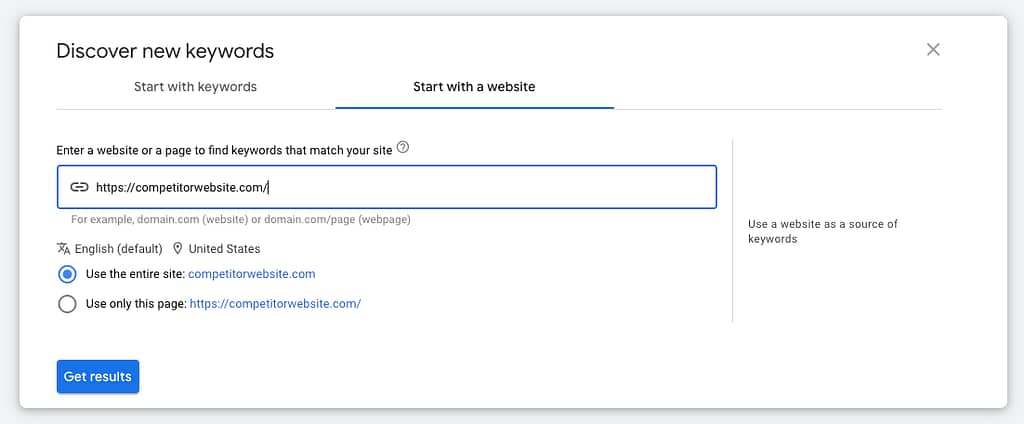
Google auction insights: In Google Search Ads, you can use auction insights to learn about where your competitors show up (what keywords), how often they show up, and their position relative to you and your other competitors.
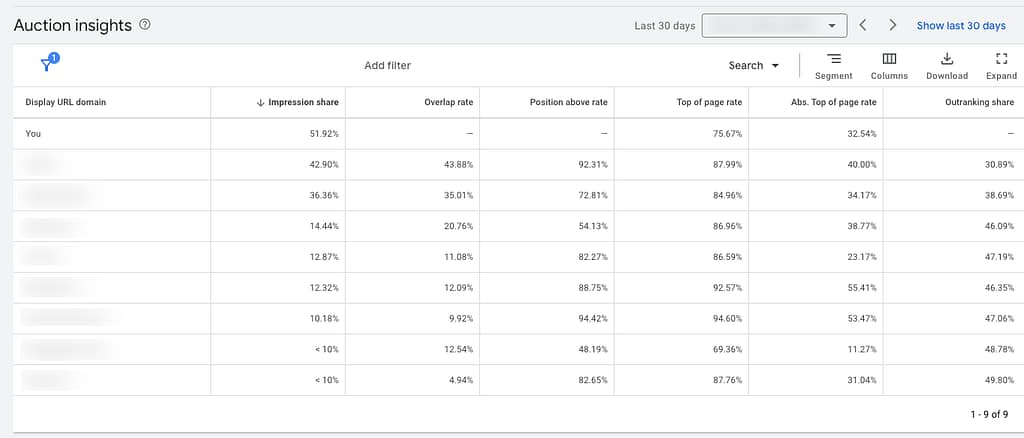
Google Merchant Center: For Google Shopping ads, the Merchant Center is vital for comparing product listings, pricing, and promotional strategies among competitors. It shows you how products are positioned in searches and the impact of visual and textual presentation on buyer engagement.
3. Third-Party Tools for Competitor Analysis
Leveraging third-party tools can provide deeper insights into competitor strategies:
Ahrefs: Ahrefs is a great tool for exploring both organic and paid search strategies of competitors. It can show you valuable information such as backlink profiles, top-performing pages, and both organic and paid keywords. This tool also allows you to monitor changes and adapt your strategies in response to competitor movements.
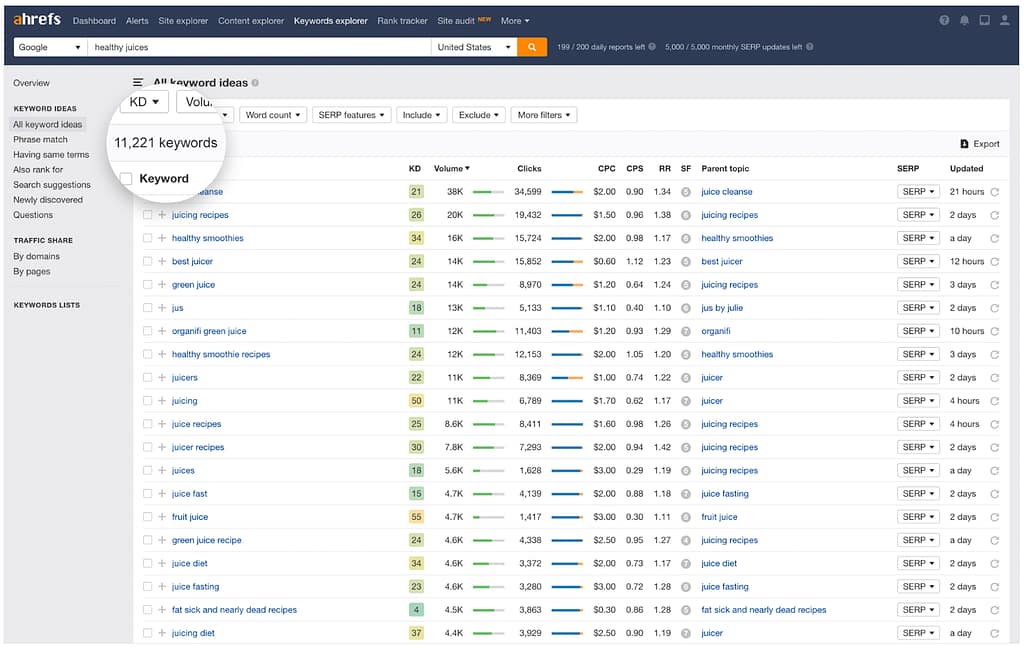
Ahrefs Keyword Tool
SEMrush: SEMrush offers comprehensive analytics on your competitors’ ad strategies, including ad copy, targeted keywords, and performance metrics. It’s slightly more robust than Ahrefs for paid search and Google Ads. The Keyword Magic Tool is a very interesting tool, and helpful for in-depth analysis of competitor keywords and campaign strategies.
SEMrush’s Keyword Magic Tool
PPCAdLab: A lesser known tool, but provides an interesting bit of data: a near-real-time look at competitors for any keyword. The screenshot below is a real result from “Tampa Plumber”, which brings back the results of advertisers that are currently serving for this search query.
How can I analyze my competitors in Google Ads?
Now that you know what tools are available to you, how do you actually go about analyzing competitors? What should you look for, and where should you start?
Here’s a quick, step-by-step guide to competitive analysis for Google Ads, including recommendations on which tools to use:
- Identify Competitors: Use tools like Google’s Auction Insights to determine who you are competing against in ad placements, gauging overlap and ad rank comparisons.
- Analyze Keywords: Use tools like SEMrush or Ahrefs to investigate the keywords your competitors target. This reveals their campaign focus and uncovers potential opportunities for your ads.
- Evaluate Ad Copy and Creatives: Use manual search, or third-party tools to study the ad formats, headlines, and visual elements your competitors use. Analyzing these can help you optimize your own ad creatives to enhance appeal and engagement.
- Review Landing Pages: Check competitors’ landing pages for design quality, user experience, and conversion tactics. This helps in optimizing your own landing pages to improve conversion rates.
- Assess Budgets and Bidding Strategies: Although exact numbers are not always available, third-party tools can provide estimates into competitors’ spending and strategies, guiding your budget allocation decisions (these estimates should only be used directionally, and are not exact numbers).
- Monitor Ad Scheduling and Placement: Understanding when and where your competitors place their ads can inform more effective ad scheduling and geographic targeting on your part.
- Track and Adapt: Use tools like Ahrefs or SEMrush to monitor any shifts in competitors’ strategies. This allows you to keep improving your campaigns, and an ongoing, consistent process ensures you remain competitive as market dynamics evolve.
Implement these steps in your competitor analysis, and you’ll have a solid foundation for enhancing your Google Ads strategy, allowing you to maintain a competitive edge in your market.
Final thoughts
Effective competitor analysis on Google Ads is a dynamic and continuous process that requires planning, analysis, and being adaptable and flexible when things change.
Using the steps above, along with a mix of manual searches, Google tools, third-party software – you will be well-positioned for success, and can gain a significant advantage against your competition.
Fraud Blocker provides an all-in-one solution that improves ad performance by analyzing, detecting and preventing ads from appearing to competitors, bots, and other malicious sources.
This analysis includes tracking a web visitor’s IP address and device fingerprint, and reviewing dozens of signals in real-time such as bounce rates, IP-to-device ratios, VPNs, click frequency, etc.
Once an invalid or low quality user is detected, Fraud Blocker automatically prevent ads from being served to them, thus saving you money while also improving your ad performance.
Try our 7-day free trial and see how much money we can save you.
More from Fraud Blocker


Google Ads Competitor Analysis: Tips to Crush Your Competition