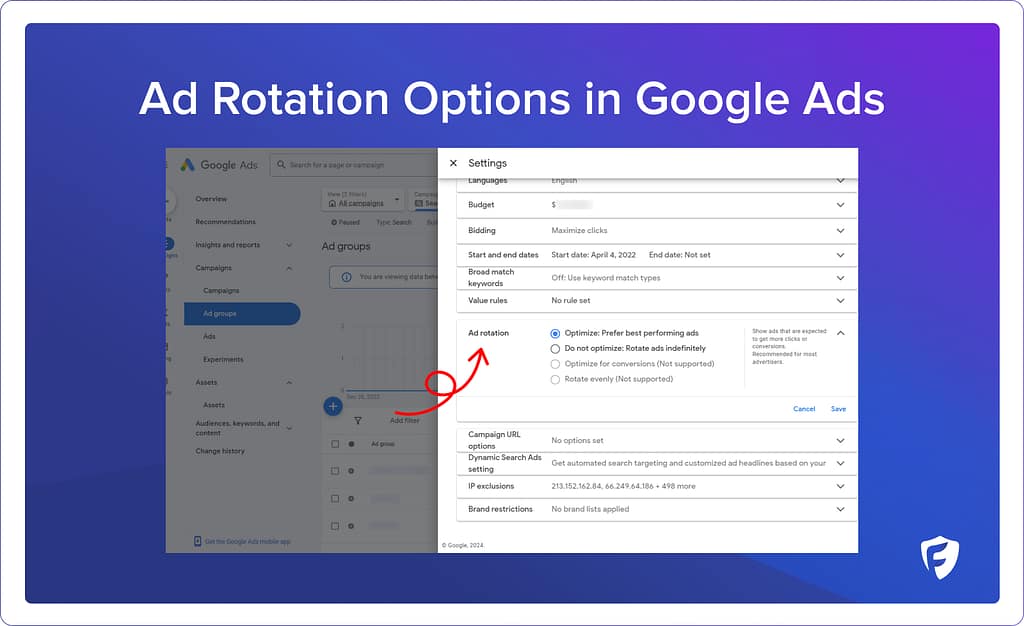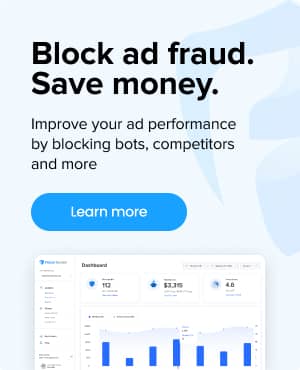What is ad rotation?
Ad rotation is a way for you to display different advertisements to the same audience. By rotating your ads, you can prevent ad fatigue, test ad effectiveness, and optimize campaigns for improved performance.
Ad rotation can be implemented across various digital advertising platforms like Google Ads, Instagram and Facebook Ads, and more. Each platform offers its unique settings and options for ad rotation, providing a range of possibilities for customization and optimization.
How does ad rotation work in Google Ads?
In Shopping, Search, and Display campaigns, you have the option to adjust your ad rotation settings.
There are two main settings: ‘Optimize’ and ‘Do Not Optimize’. Note: other options such as “Rotate evenly” and “Optimize for conversions” are legacy options that Google has removed.
Ad Rotation Setting: “Optimize”
This setting enhances your ads for clicks in every auction. It uses various signals like keywords, search terms, devices, locations, etc., to prioritize ads that are likely to perform better within an ad group.
Over time, as more data is collected, ads that are statistically more likely to succeed will be shown more often. These ads are expected to attract more clicks and, if you’re using Smart Bidding, more conversions too. They’ll appear more frequently in the ad auction, resulting in a higher rate of ad display.
Ad distribution can still be relatively even in this setting, especially if ads in a group perform similarly or the ad group doesn’t receive many impressions and clicks over a period.
If you use Smart Bidding, which focuses on conversions, Google Ads will automatically select the ‘Optimize’ setting. Also, factors like landing page experience and ad relevance affect your ad’s position and visibility. Ads that are more relevant and have better landing page experiences generally perform better.
Ad Rotation Setting: “Do Not Optimize”
This option distributes your ads more evenly in the ad auction indefinitely.
‘Do Not Optimize’ is not usually recommended for most advertisers. While it ensures a more balanced distribution of ad impressions within the ad group, individual ads might not receive equal impressions. This is due to varying ad quality. For example, a high-quality ad might appear on the first page of search results, getting more views, whereas a lower-quality ad might end up on the second page, reaching fewer users.
How to set up ad rotation in Google Ads
Steps to set up ad rotation for your campaign
- Sign in to your Google Ads account.
- Select “Campaigns” from the menu on the left.
- Choose the campaign you’d like to change, then choose “Campaign Settings” in the top nav.
- Click “Additional Settings,” then choose “Ad rotation”.
- Choose an ad rotation method: “Optimize” or “Do not optimize” and click “Save.”
6 Tips for Effective Ad Rotation
- Ensure Your Creative Branding is Consistent: While the ads rotate, ensure your brand message remains consistent across all variations.
- Use High-Quality Visuals and Copy: This may seem basic, but it’s critical to have visuals that stand out and with clear, compelling messaging to capturing your user’s attention.
- Monitor & Optimize Your Ad Performance: Regularly review your performance metrics to make informed adjustments to your campaign. It’s most common to look at clickthrough rate (CTR), but also track performance towards your desired action – like a completed lead form or booked demo call.
- Segment Your Audience Properly: Create audience segments and tailor ad rotations to cater to each segment’s unique preferences.
- Experiment with Ad Formats: Test different ad formats (e.g., video, carousel, static image) to see which resonates best with your audience.
- Ensure Your Creative Message Matches Your Landing Page Message: Ensure that your ads lead to high-quality, relevant landing pages that align with the ad’s message.