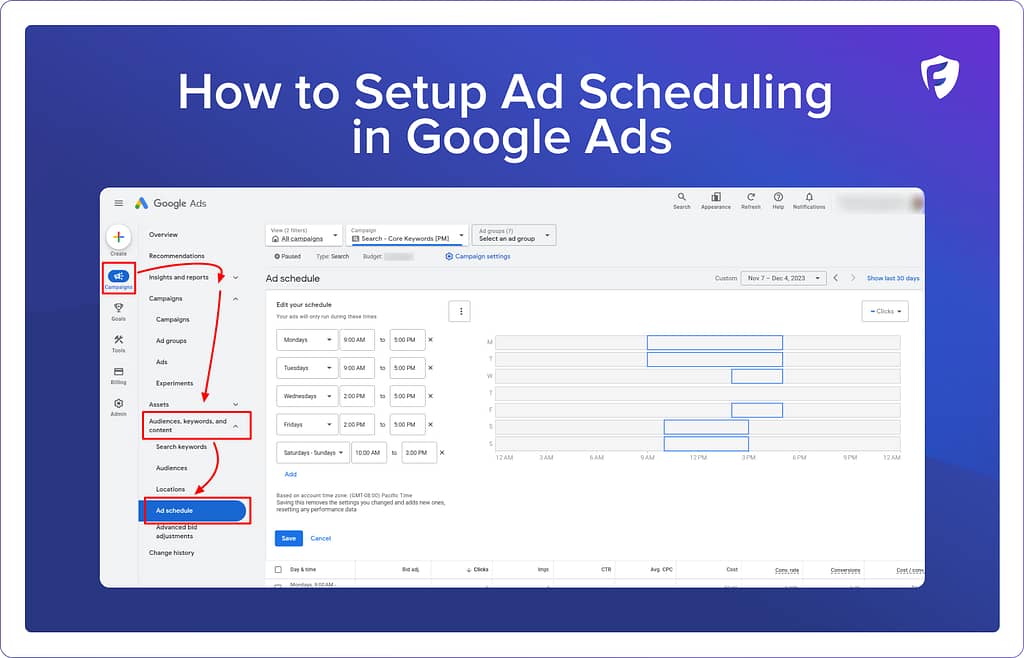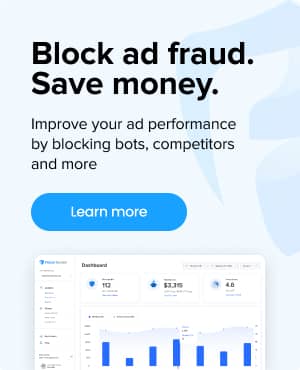What is ad scheduling?
Ad scheduling is the process of specifying particular times and days for ad displays. In platforms like Google Ads, advertisers can refine their campaigns to appear only during specific periods, enhancing relevance and impact for their target audience and helping to improve conversion rates.
For instance, a restaurant might schedule ads for peak dining hours, directly reaching potential customers when they’re most likely to dine out.
Ad scheduling options
There are several types of ad scheduling strategies including:
- Time-of-day scheduling: Tailoring ad displays to peak hours or specific times like morning or late evening.
- Day-of-the-week scheduling: Choosing specific days for ad displays, like weekends for leisure products or weekdays for business services.
- Seasonal scheduling: Aligning ads with seasonal events, holidays, or shopping seasons.
- Geo-scheduling: Scheduling ads based on geographical locations and corresponding time zones.
Benefits of ad scheduling
By adding ad scheduling, you can improve your campaigns in several areas:
- Reach more targeted users: By scheduling ads for specific times, advertisers ensure greater relevance, like targeting toy ads during children’s active hours.
- Reduce wasted ad spend: Advertisers can maximize their budget by displaying ads during high-engagement periods, leading to better return on investment.
- Improve conversion rates: Strategic scheduling increases the likelihood of conversions, such as displaying holiday package ads when audiences are likely planning vacations.
10 Real-world examples of effective ad scheduling
Here are 10 real-world examples of effective ad scheduling strategies for Google Ads, showcasing how businesses can optimize their advertising efforts and improve their ROI:
- Retail Store’s Weekend Promotions: A retail clothing store schedules ads to run heavily on Friday evenings and weekends, targeting shoppers who are planning weekend shopping. This strategy aligns with increased consumer shopping behavior during these times.
- Restaurant’s Lunch Specials: A local restaurant increases its ad frequency during late mornings to advertise lunch specials, effectively targeting office workers and local residents looking for dining options.
- Tax Service’s Seasonal Campaign: A tax preparation service intensifies its Google Ads in the weeks leading up to the tax filing deadline, maximizing visibility when people are actively seeking tax help.
- Gym’s New Year Resolution Push: A fitness center strategically schedules ads to appear more frequently at the start of a new year, tapping into the common “New Year’s resolution” trend of getting fit.
- E-commerce Holiday Sales: An online retailer boosts ad scheduling during major shopping holidays like Black Friday, Cyber Monday, and leading up to Christmas, targeting holiday shoppers looking for deals.
- Event Promotion Before Ticket Sales Close: An event management company schedules ads to appear more frequently as the event date approaches, especially a few days before ticket sales close, to create a sense of urgency.
- Travel Agency’s Off-Season Deals: A travel agency schedules ads promoting off-season travel deals, targeting potential travelers when flights and hotels are cheaper, and competition is lower.
- Automotive Dealership’s End-of-Year Sales: An auto dealership increases ad scheduling towards the end of the fiscal year, promoting clearance sales of the current year’s car models.
- Back-to-School Campaigns: Retailers offering school supplies intensify ad scheduling in late summer, targeting parents and students preparing for the new school year.
- Real Estate’s Weekend Open House Ads: A real estate agency schedules ads to run on Thursdays and Fridays, promoting open houses scheduled for the weekend, targeting potential homebuyers planning their weekend activities.
How to set up ad scheduling in Google Ads
To set up ad scheduling in Google Ads, follow these steps (Note: these steps are using Google’s new design (this is opt-in in 2023 and the default for 2024)
- Go to “Campaigns” in the left navigation
- Click on “Audiences, keywords, and content” in the tab navigation that opens up.
- Select “Ad Schedule“
- In the top navigation, select the campaign you wish to edit.
- Click on the “Edit” pencil icon below the schedule graph
- Choose the specific days and times that you want your ads to be displayed.
- Click on the “Save” button
Frequently asked questions
Ad scheduling is available for most types of campaigns on Google Ads, including search, display, and video campaigns. However, the availability of certain scheduling features may vary based on the campaign type and settings.
To determine the best times for ad scheduling, analyze your target audience’s behavior, such as when they are most active online or more likely to engage with your products or services. Additionally, reviewing past campaign data for performance trends can provide insights into the most effective times for ad scheduling.