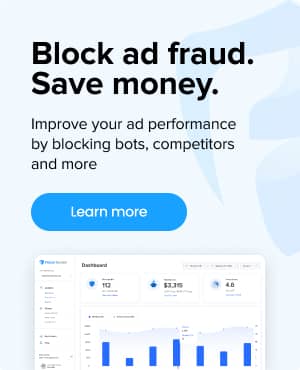What is conversion tracking?
Conversion tracking is a key tool for analyzing the effectiveness of your advertising campaigns. It tracks visitor actions, calculates conversion rates, and evaluates if your objectives are being met. Conversions can result from various activities, such as a visitor making a purchase or subscribing to a newsletter or downloading an e-book.
Why is it important to add conversion tracking?
Knowing where your site’s conversion points are critical for a successful ad campaign.
It provide an instant measurement of the effectiveness of your campaigns and it allows you to optimize your efforts quickly, thus driving more sales in a shorter period of time.
Essentially, any action taken by a visitor on your site is measurable and that data can be used to make your campaigns far more efficient.
Identifying your conversion tracking goals
Effective conversion tracking requires clear, actionable goals within your marketing strategy.
These goals should be high-value actions your user takes on your website such as:
- Product purchases
- Newsletter subscriptions
- Signing up for a product demo
- Downloading an e-book
- Completing a form for more information
- Visiting a key page on your website (such as the pricing page)
Goals should be specific and measurable to enable effective adjustments and optimization.
How to setup conversion tracking in Google Ads
There are 2 steps to set up conversion tracking on your website.
This guide below shows you the simple method which is attributing a conversion to a URL, such as a “thank you” page after a visitor makes a purchase on your website. But there are many advanced variations such as tracking button clicks and passing dollar values for different types of conversions.
Step 1: Create a conversion action (such as tracking a purchase)
- In your Google Ads account, select the Goals icon
.
- Select the Conversions drop down in the section menu.
- Select Summary.
- In the Summary, click + New conversion action.
- Select Website and click Next.
- Enter your website domain and click Scan in order to:
- Detect if your website has the Google tag (if you don’t have one on your website, you’ll be shown the Google tag code to put on your website). If you don’t have the Google tag yet you can set one up.
7. After scanning your website, you can accept the conversion types Google is suggesting or add your own URL, such as your “thank you” page after a user makes a purchase. Here’s how that looks:
8. Select Save and continue
Step 2: Install your tracking tag (this is the difficult part)
Note: If you don’t already have a Google tag installed on your website, then you’ll need to add one. When your Google tag is linked to your Google Ads account, it uses click information to attribute a conversion to your Google Ads campaigns.
Here’s how install your Google tracking tag:
- If you haven’t set up Google tag, you’ll see a screen with instructions to set up your Google tag.
- To install the tag, copy and paste the one shown to you in the <head> element of the page you wish to track. This can be complicated for new users so here’s some additional details.
- Select Finish
That’s it! You now have conversion tracking set up for your ad campaigns.
Frequently asked questions
How can I improve my conversion rate?
This involves reviewing every touch point your consumer has with your website after they click your ad such as better web design, clearer messaging, stronger call-to-actions, and optimized mobile experience among many other considerations.
What are view-through conversions?
A view-through conversion happens when a user views your display ad or video ad, does not click on it immediately, but later goes to your website and completes a desired conversion action (such as making a purchase or signing up for a newsletter). You can usually define the window of time for a view-through conversion to take places after the user sees your ad.
Read about Device ID to learn more about how user activity is tracked with accuracy.