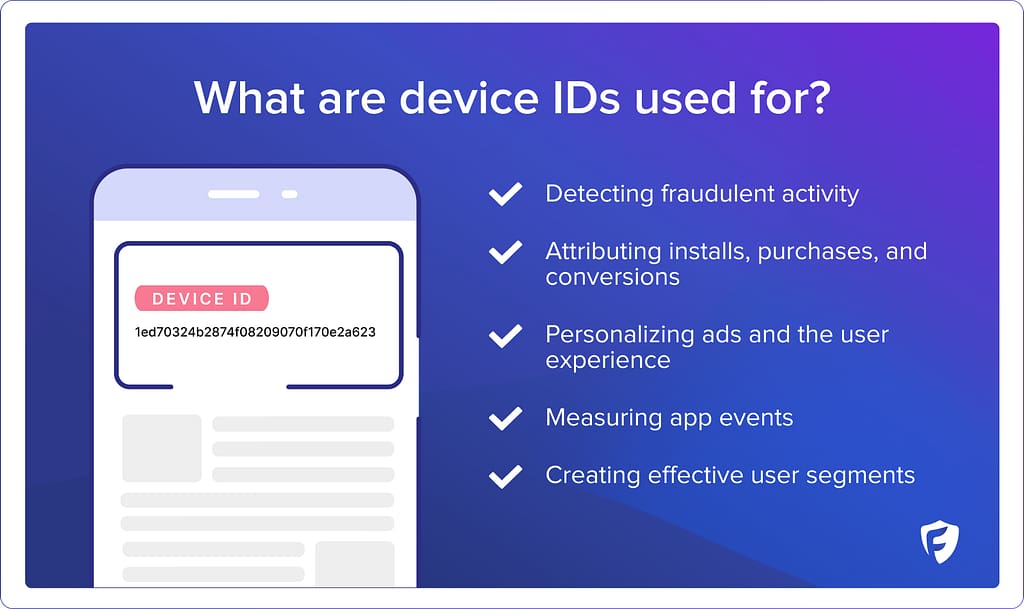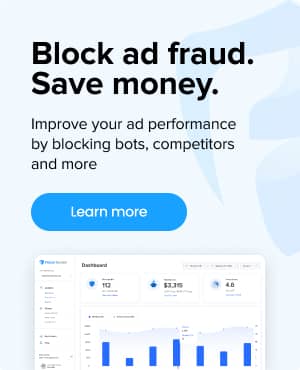What is a Device ID?
A Device ID is a unique identifier assigned to a smartphone, tablet, or other connected devices.
Think of it as a digital fingerprint that allows ad networks, SaaS platforms, and fraud prevention tools use to track devices across apps and networks. For PPC marketers, Device IDs make it easier to serve targeted ads, attribute conversions and key events, and identify fraudulent patterns.
How do Device IDs work?
Every device also comes with built-in identifiers that remain consistent unless it’s reset. When the device interacts with an app or website, the website uses this ID to recognize the user whenever they return, or track their behavior over time.
Some Device IDs are tied to software, like Apple’s Identifier for Advertisers (IDFA) or Google’s Advertising ID (GAID), while others are hardware-based IDs, like a phone’s IMEI number. Software Device IDs can be reset or restricted, while hardware IDs are very difficult to change.
What are Device IDs used for?
Device IDs are often used in mobile advertising to tailor user experiences. The process usually goes something like this:
An app requests the phone’s Device ID to serve relevant ads based on previous interactions. So if a user clicks on an ad for fitness gear, advertisers can use that ID to continue showing workout-related promotions across different apps. This persistence allows for better ad targeting.
Device IDs can also be used in the following ways:
Detecting fraudulent activity
Device IDs help identify suspicious patterns like unusually high clicks or multiple installs from the same device. Ad fraud detection tools can flag inconsistencies like these and protect your campaigns from wasting budgets on invalid traffic.
Attributing installs, purchases, and conversions
Marketers rely on Device IDs to track when a user interacts with an ad and later converts. This attribution helps measure campaign performance and optimize ad spend in future campaigns.
Learn more about conversion tracking.
Personalizing ads and the user experience
By analyzing browsing behavior and app usage, advertisers can serve more relevant ads to users. Device IDs allow you to create a seamless experience across multiple apps, displaying promotions that match a user’s interests.
Measuring app events
Device IDs also help track key in-app activities, like sign-ups or how often a feature is used. This information helps developers and marketers refine their apps and understand how people engage with different features.
Creating effective user segments
With Device ID, you can group group users into segments based on their preferences, behaviors, and overall device activity. These segments allow for more precise ad targeting, ensuring that users see the most relevant promotions.
Examples of Device IDs
Two of the most common kinds of Device IDs are the IDFA for Apple and GAID for Google. However, there are other kinds as well, with each platform using a different identifier.
Advertising IDs
These are software-based IDs used for tracking user behavior across apps. The two most common examples are:
- Apple’s Identifier for Advertisers (IDFA): Used by iOS apps for ad tracking. Users can reset or disable it in their settings to limit tracking.
- Google Advertising ID (GAID): Similar to IDFA but used by Android devices.
Hardware-Based IDs
These are tied to the device’s physical components and are less flexible, even though they provide stronger means of identification.
- IMEI (International Mobile Equipment Identity): A unique number assigned to every mobile phone. It helps carriers block stolen devices from accessing networks.
- MAC Address: A unique identifier for a device’s network interface, commonly used in Wi-Fi authentication.
- Serial Numbers: Manufacturers assign these to devices for warranty tracking and device authentication.
App-Specific and Platform-Specific IDs
Some IDs are generated by apps or platforms to track users within their own ecosystem. These include:
- Android ID: A unique identifier assigned to Android devices, used mainly by apps for internal tracking.
- Vendor ID (IDFV): These are assigned by Apple for all apps from the same developer. Unlike IDFA, it doesn’t track users across different companies’ apps.
- Custom App IDs: Some apps generate their own IDs to track users across sessions while keeping data contained within their platform.
Session-Based IDs
Session-based IDs track user behavior during a single session but reset once the app is closed or the user logs out. They are great for short-term tracking but don’t provide long-term insights.
Can you track Device IDs?
Yes, you can track Device ID using software like SDKs and fraud detection solutions. It’s important to track Device IDs because fraudsters can exploit them to commit click fraud, fake installs, and attribution fraud. But by keeping track of users who interact with your platform, you can block suspicious activity quickly and even take preventive measures accordingly.
Here are the most effective methods to track Device ID:
1. Software Development Kits (SDKs)
Most mobile ad networks and analytics platforms provide Software Development Kits (SDKs) that track GAID and IDFA within apps. These SDKs can help you attribute installs, in-app purchases, and ad clicks to the correct campaign.
2. Cross-device Tracking
Users often switch between mobile and desktop while interacting with PPC campaigns, so tracking Device IDs across several platforms could help create more accurate attributions.
Platforms like Google Ads and Facebook allow you to track user activity across devices. You could also use login-based activity for multi-touch attribution.
3. Real-Time Click Tracking and IP Analysis
You can log IP addresses alongside Device IDs to get a complete picture of users’ journeys, and identify click fraud patterns.
Click fraud detection tools are also very helpful here. For example, Fraud Blocker now has a Device ID report that shows a ratio of devices-to-IPs. This lets you see how many unique devices are tied to a single IP address and easily spot potential fraudulent activities.
You can also use ad platforms like Google Ads, and even VPN and Proxy Detection APIs to log IPs and Device IDs.
Device IDs and click fraud
Device ID and fingerprinting is very important for fraud detection and prevention as they offer another data point for telling real users apart from bots. If a system detects multiple accounts using the same ID to engage ads, that could indicate fraudulent activity. In combination with Geo data, IP addresses, and other info, systems can quickly identify bots and block them from interacting with your ads.
Check out our Guide to Click Fraud for more information.
Frequently asked questions
How can you find a phone’s Device ID?
To find an Iphone’s Device ID, follow these steps:8
- Apple’s Identifier for Advertisers (IDFA): You can’t view the IDFA directly on an Iphone. But, you can deny specific apps from tracking, or turn off tracking altogether. To do this, go to Settings > Privacy & Security > Tracking and then reset it.
- IMEI (International Mobile Equipment Identity): Simply dial *#06# or find it in Settings > About Phone.
To find an Android phone’s Device ID, follow these steps:
- Google Advertising ID (GAID): Go to Settings > Google > Ads to find or reset the GAID.
- IMEI (International Mobile Equipment Identity): Just like with iPhones, dial *#06# or find it in Settings > About Phone.
- Android ID: Go to Settings > About Phone > Status > Device ID (this varies by manufacturer). You can also use a third-party app like Device ID Finder from the Google Play Store to display your Android ID.
Can Device ID be spoofed?
Yes, Device ID can be spoofed, and it’s often used for fraudulent advertising activities. Fraudsters manipulate or generate fake Device IDs to simulate clicks, installs, and engagement. This is a major problem in PPC advertising, where spoofed Device IDs are used to inflate metrics, steal attribution, and drain ad budgets.
Is Device ID the same as IMEI?
No, Device ID and IMEI are not the same. Device ID refers to various unique identifiers, like Google Advertising ID (GAID), Apple IDFA, and Android ID typically used for tracking and advertising. IMEI (International Mobile Equipment Identity) is a hardware-based identifier that is permanently tied to the device. It cannot be easily changed or reset, making it useful for theft prevention but not for ad tracking.
What’s the difference between Device ID and Device fingerprinting?
Device ID is a single identifier assigned to a device, and is commonly used for ad tracking and attribution. Device fingerprinting, on the other hand, collects multiple device characteristics to create a profile that remains even after the user resets or deletes cookies. You can reset or blog Device ID tracking, but fingerprinting is harder to evade.
Related glossary terms: