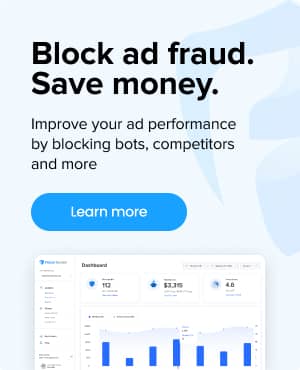What are ad groups?
Ad groups are a collection of related keywords, ads, and landing pages. This structure allows you to organize your PPC campaigns efficiently and target specific audience segments with tailored messages.
What is the importance of ad groups?
The creation of effective ad groups directly impacts the performance of PPC campaigns. Google relies on your ad groups to decide:
- Which keywords trigger your ads.
- The content of your ads.
- The destination of users after clicking on your ads.
Effectively, they help you determine your audience, the messaging to attract them, and the final pitch. If they are structured correctly, then they will lead to improved results such as:
Lower Costs: Properly aligned Ad Groups can lower expenses due to the Quality Score system, which rewards well-structured campaigns.
Higher Conversions: A seamless user experience from search query to landing page increases the likelihood of conversion. For example, a user searching for “graphic design services” should find ads and landing pages precisely about those services.
Steps to Set Up an Ad Group in Google Ads
Step 1: Define Your Objective
Before creating an ad group, clearly define what you want to achieve. Are you looking to generate sales, increase website traffic, or raise brand awareness? Your objective will guide the setup of your ad group.
Step 2: Select Your Keywords
Choose keywords that are relevant to the products or services you are advertising. Utilize tools like Google’s Keyword Planner for insights on search volume and competition.
Step 3: Craft Your Ad Copy
Develop ad copy that is compelling and relevant to your keywords. Ensure that it aligns with the user’s intent and includes a strong call to action.
Step 4: Design Your Landing Pages
Create or choose landing pages that provide a seamless and relevant experience for users who click on your ads. Ensure these pages are optimized for conversions.
Step 5: Set Your Bidding Strategy
Decide on a bidding strategy that aligns with your campaign goals. Google Ads offers several options, including manual bidding and automated strategies like Enhanced CPC (eCPC).
Step 6: Monitor and Optimize
Regularly review the performance of your ad group. Analyze metrics such as click-through rate (CTR), conversion rate, and Quality Score. Make adjustments to improve performance, such as refining keywords or tweaking ad copy.
5 Tips to help maximize your effectiveness of ad groups
Here are a few key tips to help you make the most of your ad groups:
- Utilize Negative Keywords: Adding negative keywords can help in avoiding irrelevant traffic and reducing wasted spend.
- Segment Your Ad Groups: Create separate ad groups for different themes or products. This allows for more targeted ads and better tracking of performance.
- Test Ad Variations: Experiment with different versions of your ad copy to see what resonates best with your audience.
- Focus on Optimization Score: A high Quality Score can lower your costs and improve your ad position. Enhance your score by improving your ad relevance, click-through rate, and landing page quality.
- Use Ad Extensions: Ad extensions, such as site links or callouts, can improve the visibility and effectiveness of your ads.