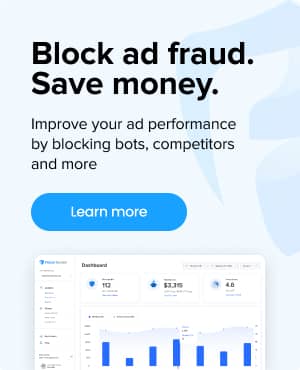What are Ad Extensions in Google Ads?
Ad extensions allow the advertiser to provide additional information beyond your standard text-based ad to make your ads more relevant and compelling. They take up more real estate on the search results page, provide enhanced visibility, improve click-through rates (CTR), and create better user engagement.
This guide provides an in-depth look at each type of ad extension, their benefits, best practices for implementation, and additional insights to maximize your campaign performance.
12 Types of Ad Extensions
Understanding the different types of ad extensions is key to effectively utilizing them. Each extension serves a unique purpose and offers specific advantages. Let’s dive into the details of each type, along with examples to illustrate their use.
Sitelink Extensions
Sitelink extensions allow advertisers to add additional links to their ads, directing users to specific pages on their website, such as product pages, contact forms, or special offers. These extensions appear below your ad’s main text and provide users with more navigation options.- Benefits: Sitelink extensions significantly increase the real estate of your ad, making it more prominent and informative. By offering multiple pathways, they cater to various user intents, enhancing the likelihood of engagement.
- Best Practices: Use descriptive and compelling text for each sitelink. Regularly update these links to reflect current promotions, popular products, or new content. Ensure that the landing pages are relevant and provide a seamless user experience.
- Best used for: Directing users to specific, high-conversion pages on your website.
- Example: An online retailer might use sitelink extensions to direct users to specific product categories like “Men’s Shoes,” “Women’s Accessories,” “Summer Sale,” and “New Arrivals.”
Image Extensions
Image extensions allow you to add colorful, compelling or irreverent visuals to your ads to improve impact and boost ad performance. These are extremely important in separating your offering from competitors and driving home the value of your product or service.- Benefits: Image extensions create impact to your text ads by adding product images or other pictures of your images
- Best Practices: You can’t use logos, text graphic overlays or prohibited content such as gambling.. They also can’t be blurry. We recommend using bright, eye-catching images that drive engagement from other text ads.
- Best used for: Ecommerce ads that can show the product, however any business should take full advantage of these.
Callout Extensions
Callout extensions are brief, impactful snippets of text that highlight key features, services, or offers of your business. These non-clickable extensions enhance your ad’s message by providing additional context.- Benefits: Callout extensions add value by emphasizing unique selling points, special offers, or important details, such as free shipping or 24/7 customer support. They improve the ad’s attractiveness without costing extra.
- Best Practices: Keep the callout text concise and focused. Use strong, action-oriented language to grab attention. Ensure that each callout complements the overall ad message and adds meaningful information.
- Best used for: Highlighting unique selling propositions and special offers.
- Example: A service provider might use callout extensions to highlight “Free Consultation,” “Certified Technicians,” “24/7 Support,” and “Money-Back Guarantee.”
Structured Snippet Extensions
Structured snippet extensions allow you to provide specific details about your products or services under predefined headers such as “Amenities,” “Brands,” “Types,” and more. These snippets give users a clearer idea of what you offer.- Benefits: Structured snippets enhance ad relevance and user experience by presenting organized, detailed information. This clarity can lead to higher engagement and better-qualified clicks.
- Best Practices: Choose headers that best match the information you want to convey. Be precise and informative in your snippets, ensuring consistency with your ad content. Regularly update snippets to reflect changes in your offerings.
- Best used for: Providing detailed, categorized information about your products or services.
- Example: A hotel might use structured snippets with headers like “Amenities” to list “Free Wi-Fi, Pool, Fitness Center, Spa” or “Room Types” to list “Single, Double, Suite, Deluxe.”
Call Extensions
Call extensions enable you to add a phone number to your ad, making it easy for users to contact you directly from the search results. This is particularly beneficial for mobile users.- Benefits: Call extensions boost mobile engagement by allowing potential customers to call you with a single click. This can lead to immediate interactions and potentially higher conversion rates.
- Best Practices: Use a local or toll-free number to build trust. Enable call tracking to measure the effectiveness of these extensions. Schedule call extensions to appear only during business hours to ensure someone is available to answer.
- Best used for: Encouraging direct contact from potential customers, especially on mobile.
- Example: A local restaurant might use call extensions to enable potential diners to make reservations directly from the ad.
Location Extensions
Location extensions display your business address, phone number, and a map marker along with your ad, helping users find your physical locations.- Benefits: These extensions are ideal for businesses looking to drive foot traffic. They make it easy for users to see your location and get directions, which can lead to increased visits to your store.
- Best Practices: Ensure your Google My Business listing is up-to-date and accurate. Consistency between your ad information and business listing builds credibility. Use compelling language to entice users to visit your location.
- Best used for: Driving foot traffic to physical store locations.
- Example: A retail chain might use location extensions to show the nearest store location to the user, encouraging in-person visits.
Affiliate Location Extensions
Affiliate location extensions help users find nearby retail stores that carry your products, expanding your reach beyond your own locations.- Benefits: This extension increases brand visibility and accessibility by showcasing where your products can be purchased locally, driving both in-store traffic and sales.
- Best Practices: Keep the list of affiliate locations updated and accurate. Highlight popular or high-traffic locations to maximize visibility and potential sales. Use consistent branding across your extensions and ads.
- Best used for: Brands that sell through multiple retail partners.
- Example: A consumer electronics brand might use affiliate location extensions to show users which major retailers (e.g., Best Buy, Walmart) carry their products.
Price Extensions
Price extensions display your products or services along with their prices, giving users a snapshot of your offerings before they click.- Benefits: By providing clear pricing information upfront, you attract more qualified leads who are interested in your products at those price points. This transparency can improve the quality of clicks and conversions.
- Best Practices: Use competitive and accurate pricing. Group similar products or services together for easier comparison. Regularly update prices to reflect any changes or promotions.
- Best used for: Showcasing product or service prices to attract price-sensitive customers.
- Example: A software company might use price extensions to display pricing tiers like “Basic – $19.99/month,” “Pro – $49.99/month,” and “Enterprise – $99.99/month.”
App Extensions
App extensions link directly to your mobile app, encouraging users to download it. This is particularly useful for businesses with robust mobile app offerings.- Benefits: These extensions drive app downloads and increase user engagement with your mobile app. They are highly effective for reaching mobile users and promoting app-based interactions.
- Best Practices: Highlight key features and benefits of your app in the ad text. Ensure the download link is functional and leads to the correct app store. Target audiences likely to benefit most from your app, such as mobile-first users or those who frequently engage with your services on the go.
- Best used for: Promoting mobile app downloads and engagement.
- Example: A fitness app might use app extensions to encourage users to download their app with messages like “Track Your Workouts – Download Now.”
Promotion Extensions
Promotion extensions allow you to highlight specific sales, discounts, or offers directly in your ad. These extensions are particularly effective during peak shopping periods like holidays or special sales events.- Benefits: Promotion extensions create a sense of urgency and can significantly boost conversions during promotional periods. They make your ad stand out by highlighting time-sensitive deals, encouraging immediate action from users.
- Best Practices: Clearly state the promotion details, including the discount amount or percentage, and the promotion duration. Use compelling and concise language to attract attention. Align the promotion with your overall marketing strategy and ensure that the landing page reflects the same offer.
- Best used for: Driving sales during promotional periods with time-sensitive offers.
- Example: An online retailer might use promotion extensions to highlight “20% Off All Orders – Limited Time Only.”
Seller Ratings Extensions
Seller Ratings Extensions add review stars and the average customer review rating to your ads. These are an automated extension that you can turn on. There a number or qualifications for these including having at least 100 verified reviews from one of Google’s official review partners, so be sure to read our full article on Seller Ratings for all the details.- Benefits: If you have a high customer review rating, then adding Seller Ratings to your ads can be a great way to stand our from your competition.
- Best Practices: These are an automated ad extension so you can’t control the content of it, but you can turn if on/off in your settings.
- Best used for: Businesses with strong consumer ratings.
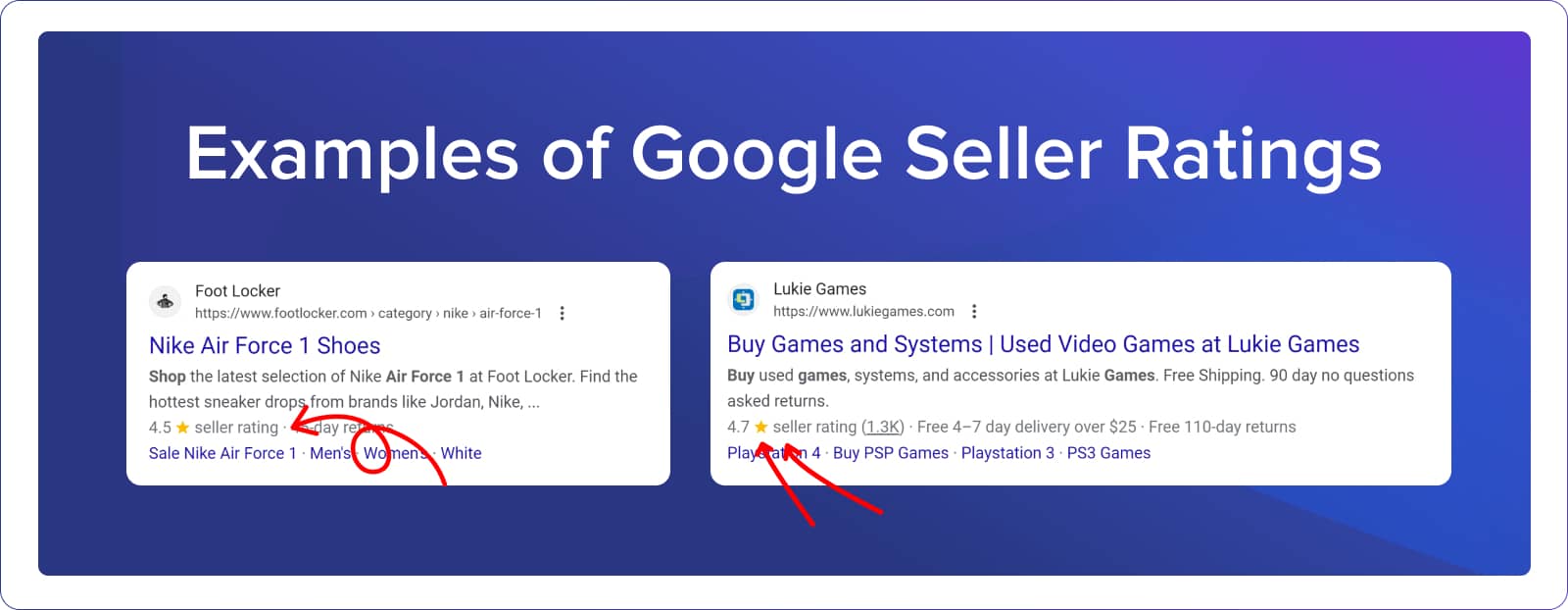
Lead Form Extensions
Lead form extensions enable users to fill out a form directly within the ad, capturing valuable leads without needing to visit your website. This extension simplifies the lead generation process, making it easier for users to engage with your business.- Benefits: Lead form extensions streamline the lead capture process, increasing the likelihood of conversion by reducing friction. They are particularly effective for collecting user information for newsletters, event registrations, or service inquiries.
- Best Practices: Keep the form short and straightforward, requesting only essential information. Offer an incentive, such as a discount or free resource, to encourage users to fill out the form. Ensure compliance with data privacy regulations and clearly communicate how the user’s information will be used.
- Best used for: Simplifying the lead generation process and capturing user information directly.
- Example: A consulting firm might use lead form extensions to capture contact information from potential clients interested in a free consultation.
How to add Ad Extensions to your Google Ads
Adding ad extensions to your Google Ads campaigns is straightforward, allowing you to enhance your ads with additional information and features easily. Here’s a step-by-step guide to help you get started:
- Navigate to the Campaigns page.
- Select the campaign or ad group where you want to add the extension.
- Click on “Assets” from the page menu on the left.
- Click on the blue plus button (+) and select the type of extension you want to add.
- Fill in the required information for the extension.
- Click “Save” to add the extension to your campaign or ad group.
By following these steps, you can seamlessly integrate various ad extensions into your campaigns, enhancing the visibility and effectiveness of your ads.
What is the difference between Manual and Automated Ad Extensions?
When it comes to implementing ad extensions, you have two primary options: manual and automated. Understanding the differences between these two approaches can help you make informed decisions about your ad strategy.
✍️ Manual Ad Extensions
Manual ad extensions require you to set up and configure each extension individually. This process allows for greater control over the content and presentation of your extensions, ensuring they align perfectly with your marketing goals and messaging.
- Pros: Greater control, customization, and precision in targeting specific user intents.
- Cons: Requires more time and effort to set up and manage.
✨Automated Ad Extensions
Automated ad extensions are created dynamically by Google based on various factors, including your ad content, landing pages, and user behavior. While this approach saves time and effort, it offers less control over the specific content displayed.
- Pros: Saves time, reduces manual effort, and can adapt dynamically to user behavior.
- Cons: Less control over content and presentation, potential for less relevance to specific marketing goals.
Benefits of using Ad Extensions
Ad extensions offer numerous benefits that can enhance your Google Ads campaigns and drive better results. Here are some of the key advantages:
- Better visibility and real estate in SERPs: Ad extensions increase the size of your ads, making them more prominent and likely to attract attention.
- Improved Click-Through Rates (CTR): By providing additional information and options, ad extensions make your ads more appealing, leading to higher CTRs.
- Better User Experience: Extensions provide relevant information upfront, improving the user experience and making it easier for users to find what they need.
- Higher Conversion Rates: More qualified leads are likely to engage with your ads when they find the information they need, leading to higher conversion rates.
- Cost Efficiency: Ad extensions do not incur additional costs per click, making them a cost-effective way to enhance your ads.
Drawbacks of using Ad Extensions
While ad extensions offer many benefits, there are also some potential drawbacks to consider:
- Overly-complex ads: Adding too many extensions can make your ads appear cluttered and complex, potentially confusing users.
- Potential for irrelevant info: Irrelevant or poorly optimized extensions can detract from the main ad message and decrease ad performance.
- Automated extensions lack control: Automated extensions may not always align perfectly with your specific marketing goals and messaging.
Final thoughts
Incorporating ad extensions into your campaigns can lead to significant improvements in click-through rates and conversions. Additionally, using a click fraud protection software like Fraud Blocker can safeguard your ad spend from fraudulent clicks, ensuring that your budget is used efficiently and effectively. By leveraging both ad extensions and click fraud protection, you can maximize the impact of your Google Ads campaigns and drive better results for your business.
Related glossary terms: