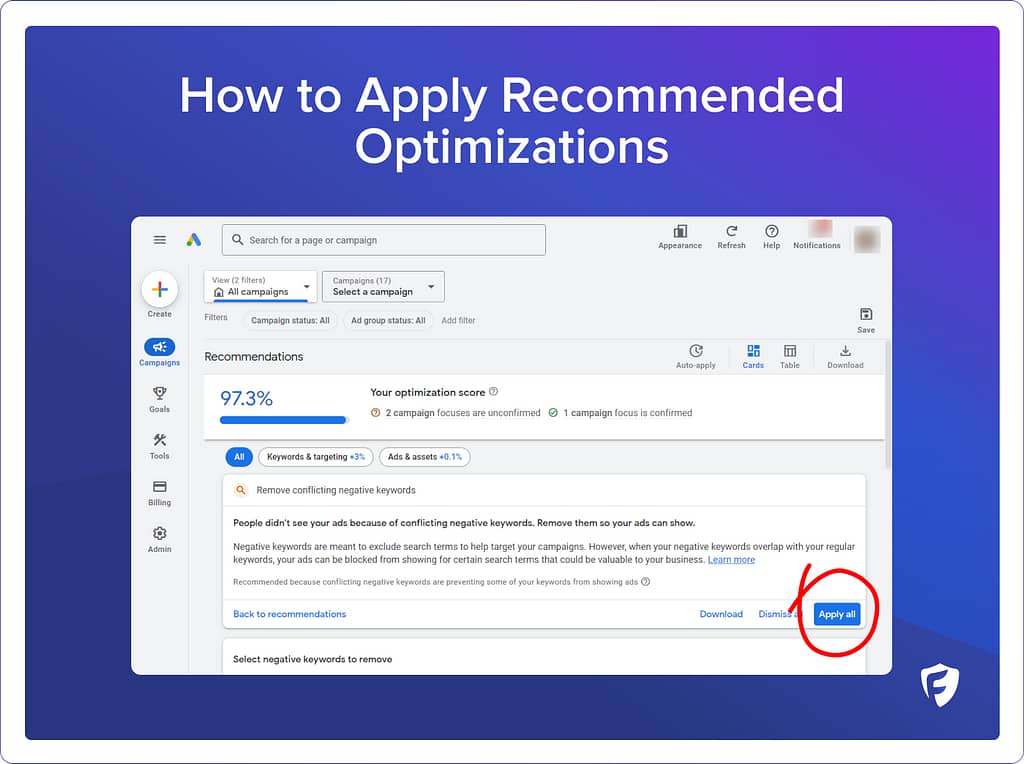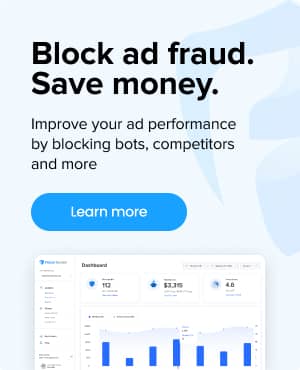What is Optimization Score in Google Ads?
The Google Ads Optimization Score is a percentage-based metric (0-100%) that reflects how well your account is set up to achieve optimal performance. Google calculates this score by assessing various elements of your account, including current results, settings, and how closely your strategies align with Google’s recommendations. This score is dynamic, changing as your campaigns evolve and as Google’s algorithms update.
How is Google's Optimization Score calculated?
Understanding how Google Ads calculates your Optimization Score is really important before you start applying or dismissing recommendations.
irst thing to note: your score is calculated in real-time, and reflects the current state and efficiency of your account and campaigns. As you make changes (i.e. apply/dismiss recommendations), the overall optimization score of your account changes. Here are factors that influence your score:
- Statistics and Settings: The performance data and configuration of your account and campaigns.
- Impact of Recommendations: The relevance and potential impact of Google’s recommendations on your campaigns.
- Recommendation History: Your history of applying or dismissing recommendations.
Your Optimization Score and the recommendations provided by Google adjusts based on various factors, from your account settings to broader trends in the ads ecosystem. Therefore, it’s common to see changes in your score and new sets of recommendations over time.
Understanding your Optimization score
At the top of your Google Ads page, you’ll find important details about your Optimization Score, including your score’s focus (this could be conversions, impression share, clicks, etc., reflecting the primary goal your score is targeting), and the basis of the focus: (this is determined either by your chosen bid strategy or by a recommendation from Google Ads).
Below is an example showing an example account with 3 campaigns:
Notice that two campaigns are focused on clicks, but the account tracks conversions. Because of this, Google is unsure if this is the right “focus”, so Google marks this with a yellow question mark. One campaign is focused on conversions, and based on the Target CPA, Google is sure this is the correct “focus”, and marks it with a green check mark. All status icons explained:
- Green Check Mark: Indicates that Google Ads understands your bid strategy and aligns the optimization focus with that strategy.
- Yellow Question Mark: Suggests that Google Ads is unclear about your bid strategy, and the focus is based on Google’s recommendations.
- Red Minus (Error Mark): Appears when the Optimization Score has defaulted to a conversion focus, hinting at the need for a new bid strategy.
The Optimization Score and its associated recommendations are tuned to align with your business objectives, such as maximizing conversions or conversion value. These recommendations are customized based on your unique campaign data and Google’s predictive models. A recommendation is generated only if it serves to advance your specific business goal.
The score identifies your campaign’s objectives based on your bid strategy. If you’re using a fully-automated Smart Bidding strategy, your goals are explicitly recognized. If not, your campaign goals are inferred from the Smart Bidding strategy recommended by Google, which considers your account and campaign data. Here are two examples:
- Example 1: For campaigns with a Target ROAS bid strategy, the Optimization Score aims to enhance conversion value at a similar ROAS. This might involve expanding targeting or adjusting budgets to capture additional high-value conversions.
- Example 2: Campaigns using Maximize Clicks and tracking conversions may receive a recommendation for a performance-focused Smart Bidding strategy like target CPA, to increase conversions.
How do I improve my Google Ads Optimization Score?
- Review Google’s Recommendations: Google provides tailored suggestions to improve your score. Evaluate these recommendations carefully and implement those that align with your business objectives. Remember, these are just “recommendations.” Achieving a perfect 100% Optimization Score isn’t mandatory.
- Optimize Campaign Settings: Regularly review and adjust campaign settings, such as bid strategies and targeting options, to ensure they are optimized for your current goals.
- Focus on Conversion Tracking: Set up accurate conversion tracking. This data is crucial for Google to provide relevant recommendations and for you to measure the success of your campaigns.
- Test and Iterate: Experiment with different strategies, such as adding new keywords or adjusting bids, and monitor the impact on your Optimization Score and overall campaign performance.
How to apply or dismiss Google's optimization recommendations
Below are steps to apply or dismiss these suggestions. Remember to consider whether these actions align with your business objectives and your goals for campaign performance.
How to View Optimizations Recommendations
- From your Google Ads dashboard, select ‘Recommendations‘ from the menu on the left.
- You will be presented with your account’s Optimization Score and a list of available recommendations, categorized into sections such as “All recommendations,” “Bidding & Budgets,” “Ads & assets,” “Keywords & Targeting,” and “Repairs.”
- To focus on a specific area, simply select the relevant category name to filter recommendations.
Applying Recommendations
- To apply a specific recommendation, click on ‘View recommendation‘ beneath it, and then select ‘Apply.‘
- If you’d like to make bulk changes, you can apply all recommendations of a specific type by selecting ‘Apply all‘ in the recommendation card (note: each recommendation displays a score uplift, indicating the potential improvement in your Optimization Score if you follow the suggestion).
Dismissing Recommendations
- To dismiss an individual recommendation, hover over the top right corner of the suggestion and click on the ‘X‘ to dismiss it.
- For dismissing all recommendations of a particular type, click the 3-dot icon in the recommendation card, then select ‘Dismiss all.‘
Dismissing a recommendation should be a strategic decision. Consider whether the suggestion aligns with your current campaign goals and objectives. If a recommendation does not fit your strategy or if it suggests changes that are not in line with your business model, dismissing it can keep your focus clear and your strategy intact.
Optimization Score vs Quality Score
The Optimization Score and Quality Score in Google Ads serve distinct purposes and should not be confused with one another.
Optimization Score is a comprehensive metric that evaluates the overall health and effectiveness of your Google Ads account. The purpose of the Optimization Score is to offer a holistic view of your account’s performance and to provide actionable feedback aimed at enhancing the effectiveness of your campaigns.
In contrast, the Quality Score serves as a diagnostic tool. It is specifically designed to assess the quality of your ads in relation to other advertisers. Quality Score focuses on factors such as the relevance of your ads to user queries, expected click-through rate, and the landing page experience, and guides you with ideas for improvements in specific areas of your ad campaigns.
While both Optimization Score and Quality Score aim to provide valuable insights for improving campaign performance, they do so from different perspectives. The Optimization Score offers a broad, account-level view, whereas the Quality Score provides a granular evaluation of individual ads and keywords. Understanding and utilizing both scores effectively can lead to more targeted, efficient, and successful Google Ads campaigns.
Frequently asked questions
Does optimization score affect ad rank?
Should I accept every recommendation that Google provides?
No. While you should try to improve your Optimization Score, it’s not essential to shoot for a score of 100%. It is essential to understand the balance that makes sense for your business: between striving for a high Optimization Score and staying true to your business goals. A score of above 80% is generally considered good, but remember, a higher score isn’t always indicative of the most efficient budget allocation or the best strategy for your specific goals.
Related glossary terms: