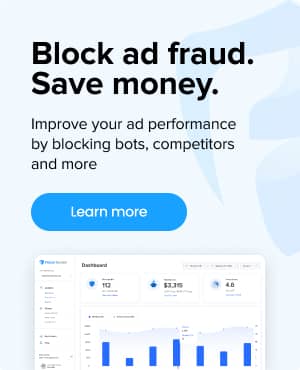What are Google Seller Ratings?
Google Seller Ratings (GSR) is a Google Ads extension that displays a rating (between one and five stars) that shows up on search ads. These ratings are aggregated from customer reviews across multiple trusted sources and are displayed within the ad itself.
You’ve likely seen Google Seller Ratings before – it is the star rating displayed under a business’s URL on Google ads. Although Seller Ratings are most often used by ecommerce companies, any company can use Google Seller Ratings.
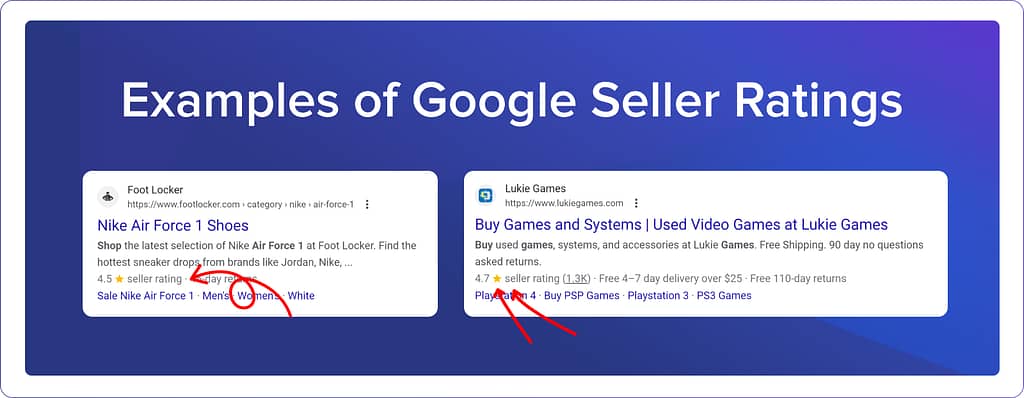
What are the Requirements for Google Seller Ratings?
Google collects seller ratings from various sources, including Google Customer Reviews and independent review websites. You’ll have to meet the criteria for Seller Ratings to show on your ads:
- You must have at least 100 verified reviews
- For those 100 reviews, your average star rating must be at least 3.5 stars
- The reviews must be from the country where the business is located (note: Google may not show seller ratings when the underlying feedback is unrelated to what’s being advertised in a specific ad)
- Reviews must have been collected within the last 12 months
Once the minimum threshold is met, Google compiles the reviews into a seller rating and displays it alongside the business’s search results and ads. Google Seller Ratings are typically displayed on the top and bottom of the ad and in the Knowledge Panel that appears on the right side of the search results page.
Google Seller reviews provide potential customers with an unbiased and authentic view of a business’s quality. They can help businesses build trust and confidence with potential customers, leading to increased click-through rates, conversions, and sales.
How can I get Google Seller Ratings for my business?
- Google Customer Reviews: A free program that sends surveys to buyers after purchase and collects reviews on behalf of merchants. This can be managed in Google Merchant Center.
- Supported Review Partners: Google works with third-party review partners, and ratings from these partners may be included in a business’s Seller Rating. We have a list of supported review partners below, reach out to any partner you’d like to work with directly.
- Evaluation by Google and / or other evaluation partners: Google has programs to measure and analyze the quality of the shopping experience provided by online retailers. Google collects data about selected merchants and the shopping experience they provide through Google Search and Google-led research. To increase the ability for Google to collect data, you can sign up via Google Merchant Center.
Where are Google Seller Ratings displayed?
Google Ads: Google Seller Ratings can appear as automated extensions in Google Ads. They are displayed alongside the ad copy and can effectively increase click-through rates and conversions. Google Seller Ratings Google Ads can be displayed on desktop and mobile devices.
Google Reviews: Google Seller Ratings can also appear on a business’s Google Reviews page. This page displays ratings for businesses, including Google Seller reviews. Potential customers can access a business’s Google Reviews page by searching for the business on Google or clicking on the reviews link in the Google Knowledge Panel.
Google Shopping: Google Seller Ratings can also be displayed on Google Shopping. Google Shopping is a comparison shopping engine that allows customers to search for and compare products from multiple retailers. Google Seller Ratings in Google Shopping can help customers decide which retailer to purchase.
Google Seller Ratings can be displayed in multiple places across Google’s advertising platform. High ratings and positive reviews can help businesses increase their visibility and attract more customers.
How do I turn on Seller Ratings in Google Ads?
Once you’ve met all your review requirements, implementing Seller Ratings in Google Ads is fairly straightforward. See the steps below:
- Access the “Extensions” section in your Google Ads dashboard.
- Navigate to “Automated extensions” and select “Seller Ratings”.
- Enable the extension and await Google’s verification.
Note: it can take up to a few weeks for your ratings and reviews to populate.
Benefits of Google Seller Ratings
Google Seller Ratings are an essential tool for online businesses. Here are some reasons why businesses should care about Google Seller Ratings:
Increased Click-Through Rates: Google Seller Ratings can help your business stand out in search results and ads and increase the likelihood that potential customers will click on your listings. Ads with seller ratings have higher click-through rates than those without (According to Google, using Google Seller Ratings leads to a 17% increase in click-through rate on paid ads)
Improved Brand Reputation: Positive Google Seller reviews and ratings can help businesses build trust and credibility with potential customers. A high rating can indicate that a business provides quality products or services and has satisfied customers. Higher ratings help businesses differentiate themselves from competitors and improve their brand reputation.
Lower Cost-Per-Click: Google Seller Ratings can help improve ad quality score and lower cost-per-click (CPC). Ad quality score is a metric used by Google to determine the relevance and quality of an ad. Ads with high-quality scores are typically given higher ad positions and lower CPCs.
Increased Conversions: Google Seller Ratings provide social proof, and can help increase conversions by showing customers your business is trustworthy and reputable. Potential customers are more likely to purchase a business with high ratings and positive reviews.
List of supported Google review partners
Google sources feedback from the following independent and trusted third-party websites:
- Ausgezeichnet.org
- Bazaarvoice
- Birdeye
- Bizrate Insights
- eKomi
- Feedaty
- Feedback Company
- Feefo
- KiyOh
- Klantenvertellen
- Okendo
- PowerReviews
- ProductReview.com.au
- RA Trustvox
- Reco.se
- Reputation.com
- ResellerRatings
- Reviews.io
- Reevoo
- Shopper Approved
- ShopVote.de
- ShopAuskunft
- Sitejabber
- Stamped.io
- Trusted Shops
- TrustPilot
- TurnTo
- Verified Reviews
- Yotpo
Other considerations for Google Seller Reviews
Cost Implications: While Google Seller Ratings themselves are free, accumulating the required reviews might incur costs if you engage a review management company.
Collaborating with Verified Google Partners: Utilizing services from Google-approved partners can streamline your review collection process, ensuring compliance with Google’s criteria.
Monitoring and Optimization: Depending on the strength of your reviews (both quality and quantity), you may want to enable this extension only for specific campaigns. Regularly check your Seller Ratings’ performance and enable them for these campaigns through the “Ad Extensions” tab.
Tips to improve your Google Seller Ratings
Encourage Customers to Leave Reviews: Ask customers to leave a review of their experience with your business. You can send follow-up emails after a purchase or include a request on your website or social media.
Provide Excellent Customer Experience: Provide prompt and helpful customer service to ensure a positive customer experience. Respond to inquiries and complaints quickly and efficiently.
Listen to Customer Feedback: Take customer feedback seriously and use it to improve your products and services. Use feedback to identify areas where you can improve and address any issues.
Offer Free Shipping: Consider offering free shipping to customers. This can increase customer satisfaction and encourage them to leave positive reviews.
Emphasize Product Quality: Ensure that your products are of high quality and meet customer expectations. This can help build trust and loyalty among your customer base, leading to positive reviews and ratings.
Frequently asked questions
What Is a good Google Seller Rating?
Seller Ratings vs. Product Ratings: what's the difference?
Seller Ratings assess the overall buying experience, while Product Ratings focus on specific product quality and performance.
Why are my Seller Ratings not showing up?
This could be due to not meeting eligibility criteria (check to make sure you have enough reviews, with a high enough average score) or issues in account linking or display.
Related glossary terms: