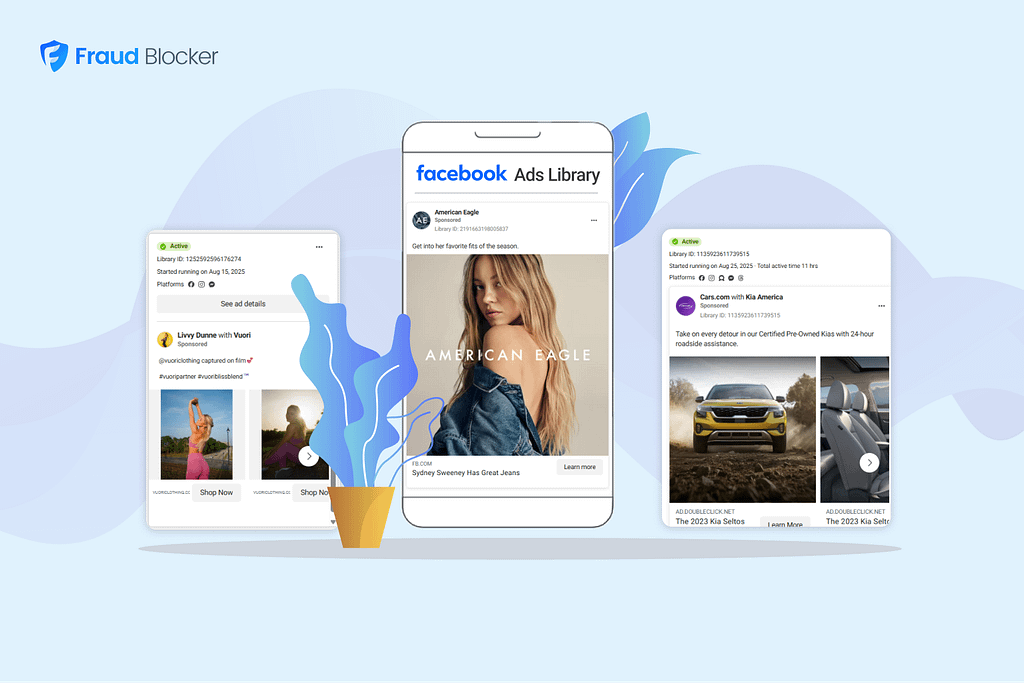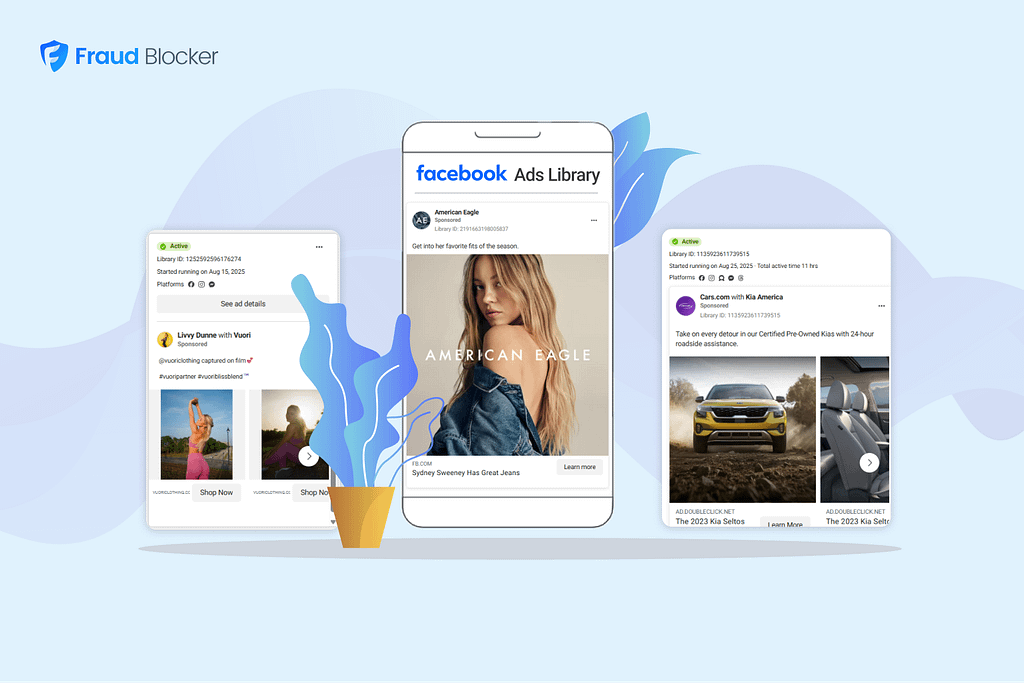
New report:
Invalid Click Rate Benchmarks


Click fraud is costing advertisers billions in loses. Learn more here.

Click fraud is costing advertisers billions in loses. Learn more here.
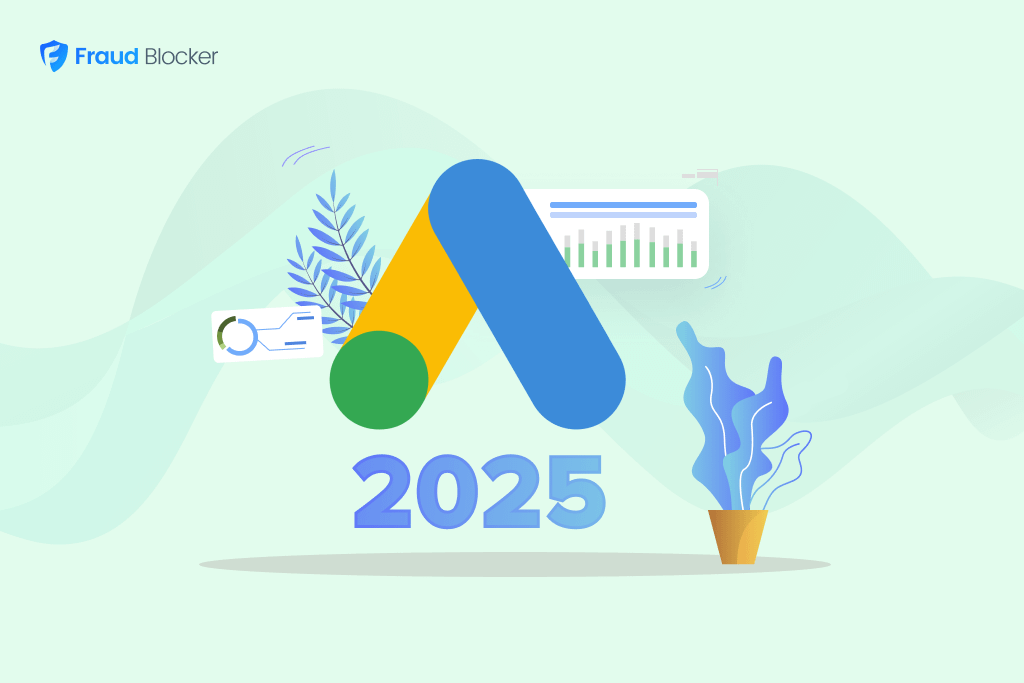
Hero Conf 2024 gave our team an exclusive preview of what’s coming to Google Ads in 2025, and trust us, it’s a lot to unpack. From shopping ads integrated into search overviews, to the shift to new campaign types, the tools at our disposal are evolving rapidly.
Each member of our marketing team has over 15 years of experience in PPC, and we’ve seen many features come and go. While some years are less eventful, we can already tell that the new features from this year will play a big role next year.
This guide breaks down exactly how our team is preparing to leverage these updates—and how you can stay ahead of the curve too.
Google has confirmed it is bringing ads its new AI Mode, which launched in March 2025.
Google said it plans to “leverage learnings” from its existing AI Overviews—brief, AI-generated summaries that sometimes appear at the top of search results—to shape how ads might eventually work within AI Mode.
Currently, ads in AI Overviews are drawn from advertisers’ existing Search and Shopping campaigns. These ads were launched in mid-2024 and appear below the AI-generated summaries under a “Sponsored” label and are tailored to the user’s query, often linking to relevant products or services. However, Google has been very slow to rollout these ads with little-to-no exposure in the real-world.
Advertisers using Search, Shopping, or Google’s Performance Max (PMax) campaigns would likely see their ads placed in AI Overviews and AI Mode automatically.
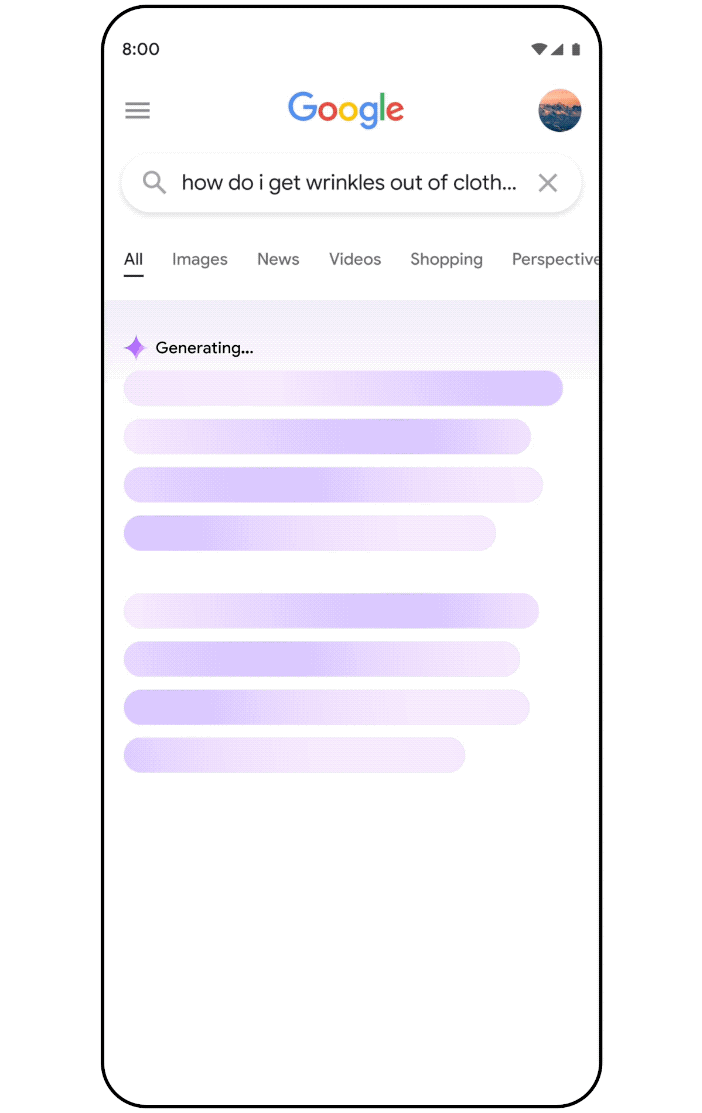
Image: Example of ads in Google’s AI Overview search results. Credit: Google
Our take: It’s definitely coming and it’s going to be big in 2025. Presence of AI Overviews in search results is growing very quickly and Google will want to monetize it.
We need to be VERY careful in 2025 with hidden features and recommendations that are designed to make Google money, but may not necessarily help us. And with the transition to Demand Gen, it looks like these auto recommendations will keep coming.
Like us, many marketers have found that these auto-applied recommendations are only good on paper. In reality, they often lead to increased costs and declining performance, while making poorly aligned modifications to your ads.
When you enable Google’s recommendations, they can do things like:
Our take: there is no definitive strategy for which recommendations to enable, so you may have to experiment with them. But keep in mind that 1) many of these are turned on by default, and 2) keeping them on doesn’t always equal better performing ads.
While PMax campaigns are great at automatically serving ad placements across Google’s inventory, the performance can vary drastically, even within the same campaign.
There are three strategies that will help turn this around – one of them is available now thanks to a new Google Ad feature – but in our experience is underutilized.
Marketers have been asking for negative keywords in PMax campaigns for a while, and now it’s here (without account-level negatives, or a manual form to fill out). That means you can add specific exclusions to your campaigns, reduce wasted ad spend, and take over control from Google’s AI guesswork.
Next, we highly recommend removing low-quality sites from your Performance Max campaigns to increase quality and reduce click spam. Use exclusion lists to eliminate mobile gaming companies, NSFW content, and “Made-for-Advertising” websites that harm campaigns.
As of early 2025, placement exclusions are now available at the account level which applies to all PMax campaigns.
Finally, if you’re looking to truly focus on incremental traffic, 2025 is the year to stop displaying ads for specific brand-related searches.
This feature is available for both Search and Performance Max campaigns, which means you can stop spending on non-incremental brand terms and focus on new, high-value audiences that can grow your business (not to mention, this throws off your PMax data).
In 2025, Shopping Ads will appear at the top of “Google Lens” and “Circle to Search” results pages. For marketers, this means high-quality product photos are a must, since Google’s AI relies on clear and detailed visuals.
It also means that product descriptions need to match user intent. For instance, instead of a general keyword like “Stylish suitcase,” a more appropriate option could be “Lightweight Red Carry-On Suitcase with Durable Spinner Wheels and TSA Lock”.
Our take: Focus on clear visuals and detailed product descriptions to make it easier for Google to match your products to real-world searches.
Read more: How to create attention-grabbing Google Ad banners.
AI continues to be an important development, and Google’s focus on AI isn’t limited to search: it’s also changing how we create ads. 2025 will bring more advanced AI-driven tools to help marketers create headlines, descriptions, visuals, and even videos with minimal effort.
So far, this means you can get most of the creatives you need from within the Google Ads platform itself, spend less time gathering these elements, and more time fine-tuning ads that will yield better performance. It will also help you optimize ads and generate new variations much faster, and with more consistency.
Early reports have even found that campaigns using this feature are 63% more likely to achieve “Good” or “Excellent” Ad Strength.
Our take: In 2025, the winning strategy will be less about brainstorming and more about giving Google’s AI tools the right guidelines that fit your business. It may also be worth considering using an ad agency or consultant that has already tested Google’s AI features and knows which ones may be best for your business. Here’s a short list of top creative ad agencies (no relation to Fraud Blocker).
At Google Marketing Live 2024, it was announced that Video Action Campaigns (VACs) will no longer be available after Q2 2025. Instead, they’ll be changed from VAC to Demand Gen Campaigns, with the goal of providing “a more flexible solution that will serve ads across YouTube, Discover, and Gmail”.
That means ads could be served as
If you’re currently running Video Action Campaigns, don’t worry. Google will automatically migrate any VAC campaigns to Demand Gen in mid-2025.
However, this change means that marketers need to diversify their creative assets to give Google AI more options to serve ads. It’s also important to refine audience segments to help the AI drill down on your specific audience.
Our take: We tested Demand Gen ourselves and provided our recommendations. In short, our results showed that Demand Gen just isn’t an effective way to advertise on Google.
One underutilized strategy to test in 2025 is portfolio bidding for single campaigns. We find it surprising that this feature isn’t used more often, because it allows you to set a maximum CPC in addition to a CPA target.
This means you can effectively control your bidding strategy and prevent Google AI from driving costs up while staying aligned with your specific performance goals.
Access the bidding control feature in “advanced options” in your portfolio bid strategy settings.
Invalid clicks have been around for years (decades?), with the average invalid click rate being 11.7% for Google Ads.
While 11.7% may not seem like a lot, projections estimate that ad spend wasted due to fraud will reach over $100 Billion in 2025.
That means it’s more important than ever to protect your campaigns from PPC click fraud in 2025. Our solution, Fraud Blocker, is one way to do this: we identify invalid clicks in real-time, blocks these illegitimate sources, and ensures your ad spend is focused on genuine traffic that converts.
Our 7-day free trial is a great way to start, and you can see how much bot traffic you can successfully block.