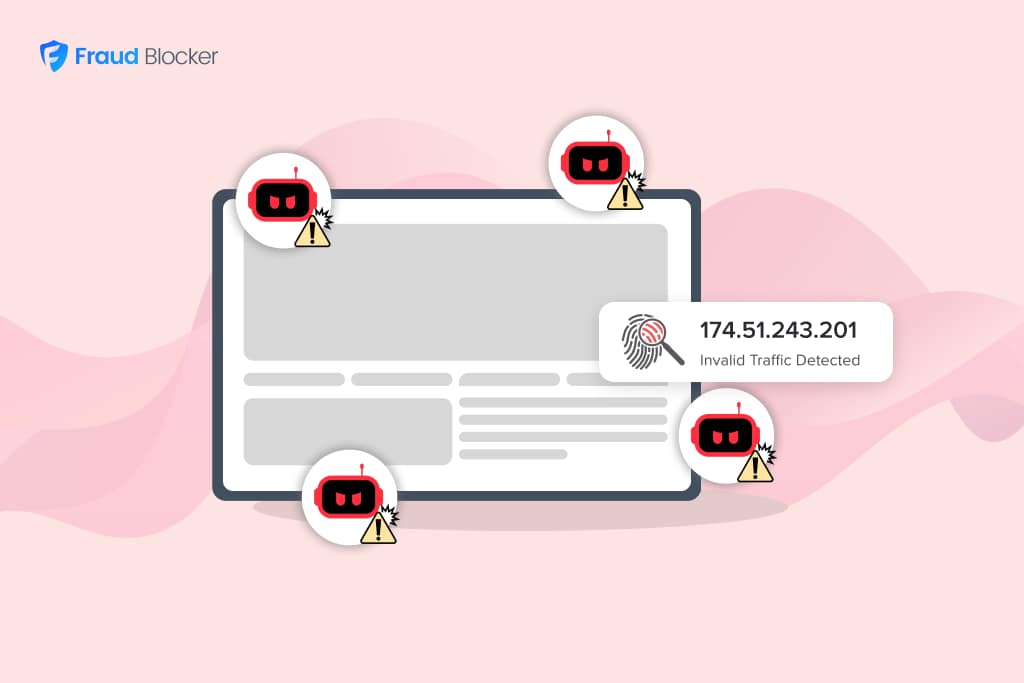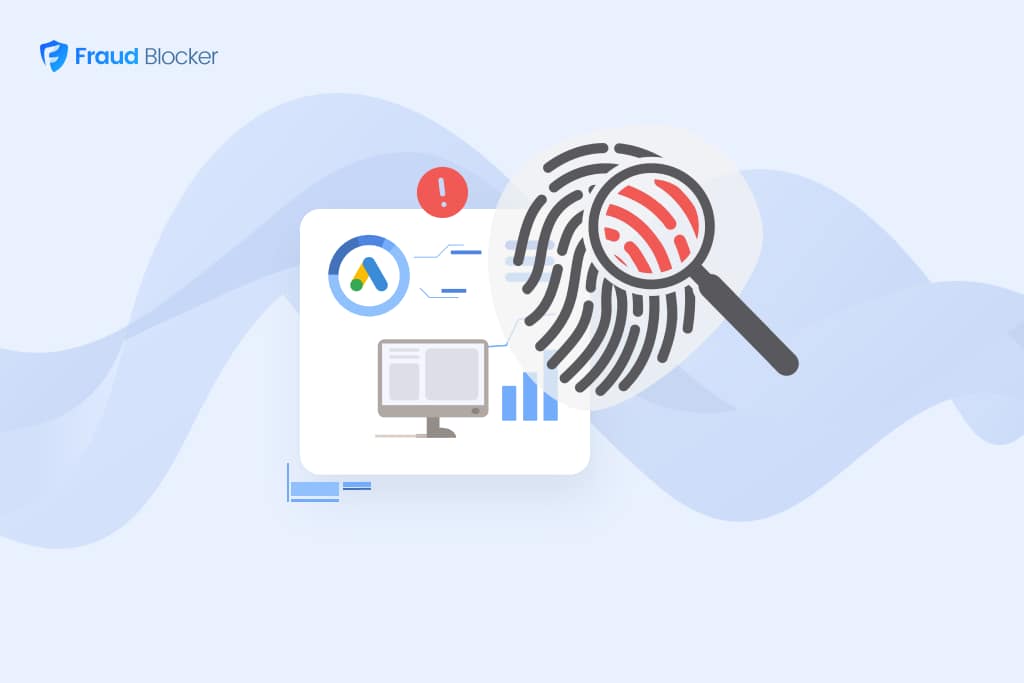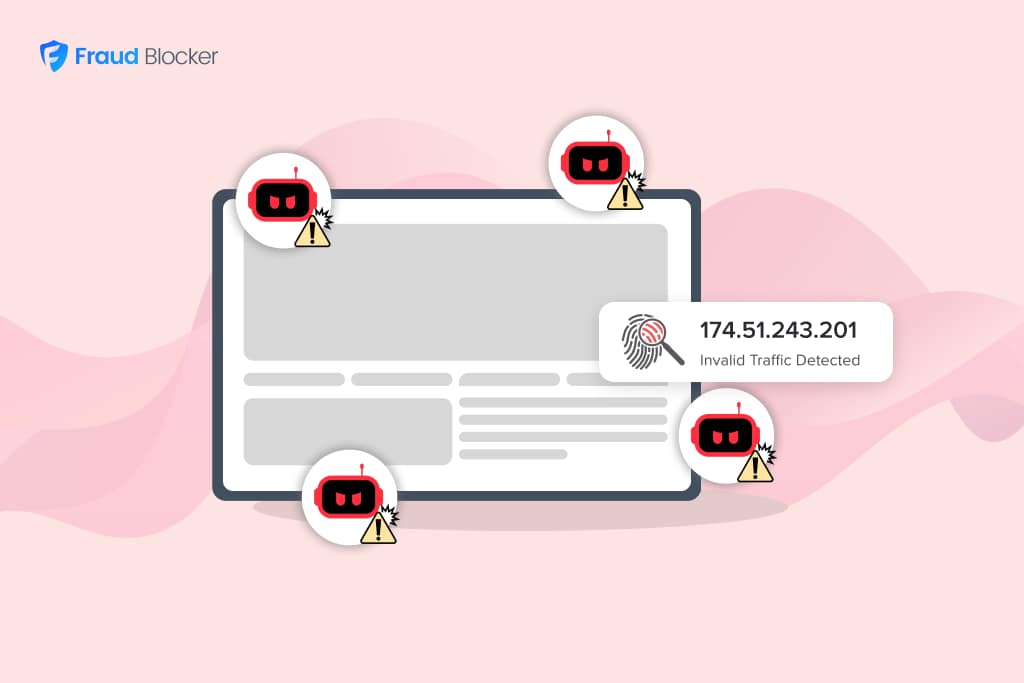
NEW New feature: Verify & block fake emails

We improve your ad performance by blocking click fraud and fake emails
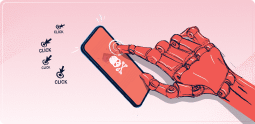
Click fraud is costing advertisers billions in loses. Learn more here.
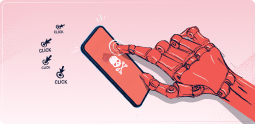
Click fraud is costing advertisers billions in loses. Learn more here.

Every click costs you. But not every click is real.
If you’re running PPC campaigns on Google Ads, chances are a portion of your budget is being burned by bots, competitors, or click farms. These fake clicks don’t bring conversions. They don’t bring leads. They just quietly drain your spend and distort your Google Ads performance data.
The worst part? You often won’t know it’s happening until thousands are gone.
In this guide, we’ll show you exactly how to detect and prevent click fraud in your Google Ads PPC campaigns before it eats into your results.
PPC click fraud is the act of generating fake clicks on pay-per-click ads, and the goal is to waste your advertising budget or skew campaign data. The leads in PPC click fraud don’t come from real potential customers, but instead from bots, competitors, click farms, or shady affiliates.
Read more: What is click fraud?
Our research shows that 11.7% of all clicks on Google Ads are invalid. This data comes from an analysis of 49,000+ Google Ads accounts and over 57.7 million clicks.
Put another way: out of $57.7 million in ad spend across those Google Ads accounts, $6.75 million was wasted on invalid clicks (clicks from bots, competitors, and other non-genuine sources.)
An independent study by Juniper Research also found that 22% of all digital ad traffic is fraudulent, costing marketers up to $84 billion per year.
Note: Invalid clicks include both malicious and accidental clicks, and ad fraud is bigger than just fraud in PPC campaigns.
However, the takeaway is clear: PPC click fraud is eating a significant portion of ad budgets.
Read more: What are invalid clicks?
In Google Ads, PPC click fraud doesn’t always look the same. Some are simple and some are more advanced. Here’s what to watch for:
You can read about the many other types of click fraud here.
With PPC click fraud, the signs aren’t always on the surface. But once you know where to look, the patterns stand out.
MFA sites exist to rack up ad revenue. Your PPC ads may technically get clicks here, but they’re rarely from real prospects. They are often part of ad networks. so you need to look out for them. Use placement exclusions to block low-quality domains in your Google Ads display campaigns, and tighten your display network targeting.
Learn more about MFA websites.
If you spot IP addresses that repeatedly click without converting, block them. Google Ads lets you exclude specific IPs from seeing your ads. It’s one of the simplest ways to stop repeat offenders, especially if you’re seeing patterns in your logs.
Follow these steps to exclude IPs from your Google Ad campaigns.
Learn more about excluding IPs in Google Ads
Remarketing focuses on users who’ve already visited your site. That means your Google Ads are shown to people familiar with your brand, not random bots or competitors clicking to drain your spend.
But keep in mind that remarketing isn’t bulletproof. If bots hit your site and get cookied, they can still enter your remarketing audience and click again. This strategy helps tighten targeting, but don’t rely on it as your only line of defense.
Clicks alone don’t tell the full story. What matters is whether those clicks lead to meaningful action. Set up conversion tracking in Google Ads to measure what really drives business outcomes, like purchases, qualified leads, or booked demos.
But here’s the key: don’t just track conversions. You must also assign them correctly with Primary and Secondary conversion actions.
This helps Google optimize toward real results, not just vanity metrics. It also makes it easier to spot PPC click fraud. If a campaign is driving lots of clicks and Secondary conversions, but zero Primary ones, that’s a red flag worth investigating.
By default, Google runs your Search ads on the Display Network too, which opens the door to low-quality traffic. Go into your Google Ads campaign settings and uncheck “Display Network.” This one move can cut out a major source of fake clicks.
Campaigns like Performance Max and Demand Gen spread your ads across tons of inventory, including low-quality placements. We’ve seen these drive lots of activity, but little value. If you’re seeing click spikes with poor conversion performance, test scaling these campaigns down or segmenting them.
Google does have filters and will even refund you for invalid traffic, but it doesn’t catch everything. Third-party tools can detect competitor clicks, block known botnets, and give you better visibility into suspicious patterns. It’s extra protection that gives you more control.
Fraud Blocker helps you stop PPC click fraud in Google Ads before it drains your budget. Our solution tracks IP addresses, device fingerprints, VPN usage, and dozens of real-time signals to detect bad traffic then blocks it automatically so your ads don’t show to bots and competitors, or generate fake traffic.
Want to prevent waste in your PPC campaigns? Start a 7-day free trial and find out how much you’re actually spending on PPC click fraud.