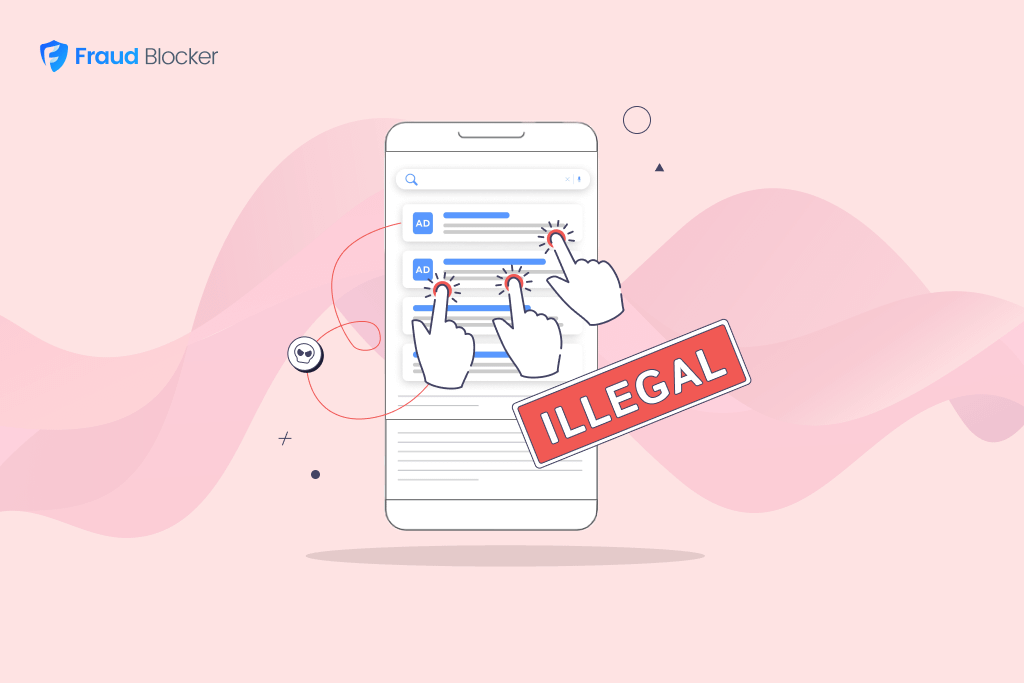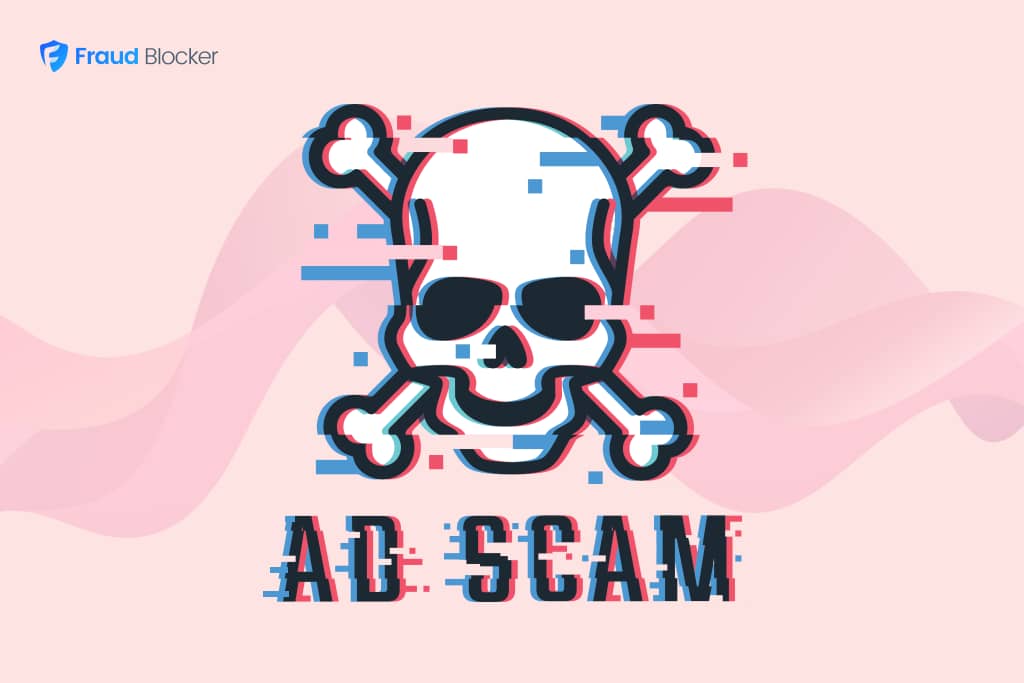New report:
Invalid Click Rate Benchmarks


Click fraud is costing advertisers billions in loses. Learn more here.

Click fraud is costing advertisers billions in loses. Learn more here.

Phishing is a type of fraud where scammers send emails pretending to be from reputable organizations like Apple, PayPal, and the IRS. The goal is to get you to share your personal, identifying information, payment information, or account information like passwords. Some phishing attempts will ask you for this info directly, while others may lead you to a convincing sign-in page that’s just a capture form for your sign-in credentials.
75% of organizations worldwide were attacked by phishing in 2020, with 96% of the attacks coming through email, according to leading security company Tessian. The average cost of a compromised record is $150,000. The average cost of a data breach is $3.92 million, not including the catastrophic reputation damage that will follow.
There are seven categories of phishing known as spear phishing, whaling, smishing, vishing, email phishing, sextortion, and search engine phishing.
Preventing phishing attacks requires a combination of technology, vigilance, and ongoing education. Here are the top ways to protect yourself and your organization from phishing:
By combining these strategies—technology, education, and proactive habits—you can significantly reduce the risk of falling victim to phishing attacks.