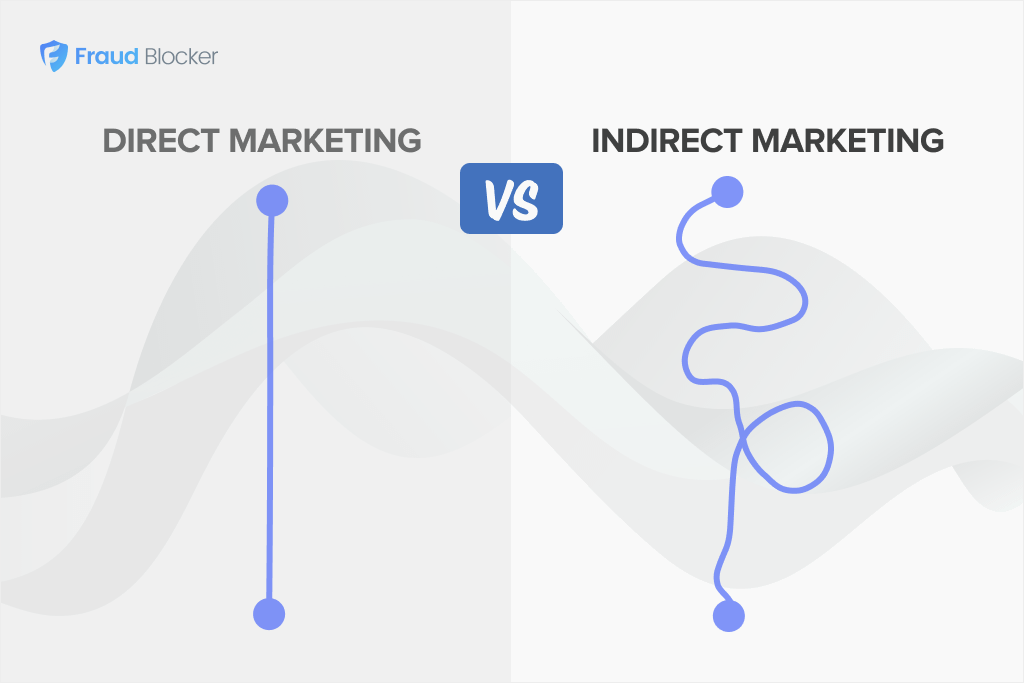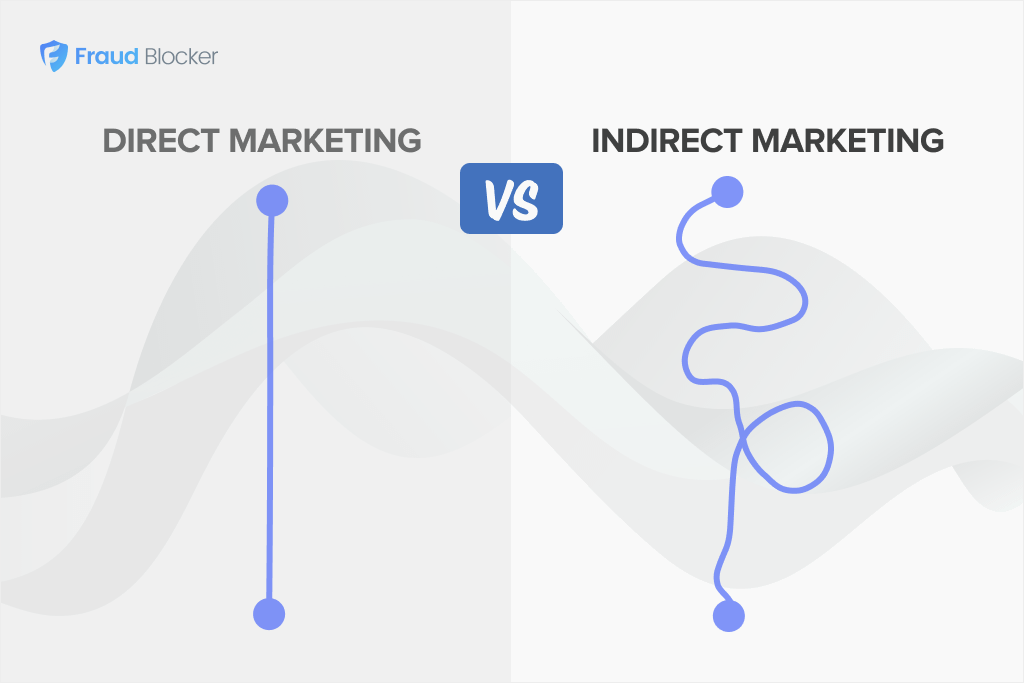
NEW New feature: Verify & block fake emails

We improve your ad performance by blocking click fraud and fake emails

Click fraud is costing advertisers billions in loses. Learn more here.

Click fraud is costing advertisers billions in loses. Learn more here.
If you’re serious about PPC, the Google Ads Transparency Center is a powerful tool that can change the way your business runs campaigns, and the results you generate. With over 80% of businesses globally running Google Ads, it gives you a front-row seat to every ad and angle being tested.
You can especially spy on your competitors’ campaigns, whether it’s on Search, YouTube, or Display and see their exact formats, run dates, and even how often they refresh campaigns.
The advantage is that instead of guessing, you can reverse engineer what’s already working and use those insights to sharpen your own campaigns. For example, if a competitor has been running the same ad for months, chances are it’s profitable. And, if they suddenly scale up video ads in a new region, that’s a clear signal of strategy.
In this guide, we’ll cover what the Google Ads Transparency Center is, how to find it, and nine ways to use it for a competitive edge.
Google Ads Transparency Center is a free, searchable database of ads running across Google’s platforms. It lets you view ads on Search, YouTube, and Google Maps, Google Play, and Google Shopping, and instantly see what creatives, formats, and angles fellow advertisers are using.
Besides being an excellent tool for competitive analysis, the Transparency Center also allows you to explore new angles being used by the biggest brands in the world.
Here’s what you’ll find inside:
Anyone can find and use the Transparency Center, and you do not need to be logged into a Google Ads account. Here’s how you can access it:
Google’s Transparency Center shares a lot about an advertiser and their ads, but it can be somewhat limited. When using the Transparency Center, here is what you’ll see:
No competitive research would be complete without checking other ad channels/networks. Learn how you can use Facebook Ad Library or the LinkedIn Ad Library to get even more insights on your competitors and top brands.
As we’ve mentioned, you can’t just type in any brand name and expect to see their ads on the Transparency Center. Many companies advertise with agencies, holding companies, or even their legal entity name which may be different from their product name).
A great example is MailChimp whose ads are often paid for by Intuit Ltd.
Your competitors could be running their most successful campaigns under a different name, and you’d have no way to see them. Change this by using the “About this ad” feature.
Simply click the three-dot menu next to an ad you encounter in the wild and you’ll see the verified advertiser details, including the legal name and location. This works for all Google Ads whether you find them on Search or YouTube. You can plug this name into the Transparency Center to unlock the full list of ads they’re running.
One of the smartest ways to use Google’s Ads Transparency Center is to piece together a competitor’s retargeting funnel. By looking at the Google Ad copy and creatives side by side, you can often spot which ads are aimed at cold audiences and which ones are designed to re-engage.
Here are some we spotted for SEMrush, a popular marketing analytics tool:
Here’s what to look for:
By mapping these ads in order, you’ll get a window into how competitors nurture leads and where they push hardest in the customer journey.
Some brands go all-in on YouTube video campaigns, while others flood search with text ads or focus heavily on display banners. Filter ads by format to quickly see where your competitors put the most energy.
This can show you a lot about their strategy. If they are heavy on video, they might be betting on storytelling, brand awareness and engagement. Or, their ad profile might contain a lot of Search ad variations, which suggests they are capturing high-intent traffic and leaning on keywords.
By default, you’ll see a brand’s ads across all time, which is useful for a big-picture view. But, it makes it harder to see what’s happening right now.
Switch the filter to “today” or “Last 7 days” and you’ll catch the very latest campaigns a competitor has launched. See the example below for American Eagle ads running in the last 7 days:
By focusing on specific time periods, you can get insights on:
You can also spot how an advertiser’s strategy has changed over time. Perhaps they now explore multiple narrative-angled creative to capitalize on storytelling, or maybe they jump on seasonal trends immediately.
You can use the location filter to see exactly where a competitor is focusing their budget.
For example, if you see a brand running hundreds of ads in the U.S. but only a handful in Europe, that’s a strong signal of where they think the opportunity lies. If they suddenly ramp up ads in Canada or Australia, it often points to a market expansion strategy.
Not only can this help you track expansion, it also helps you understand how they adapt language and visuals.
The Transparency Center doesn’t let you search by keyword, but you can still uncover broad market trends by comparing multiple advertisers in the same space.
Build a list of the top players in your category: direct competitors, emerging brands, and even adjacent industries, and then analyze their ads side by side. Below are example ads for project management software:
You may start to spot trending buzzwords, recurring offers, or even consistent creative styles.
The Transparency Center doesn’t show spend or targeting data, but you can still make smart guesses about budget by looking at ad volume.
If a competitor is running hundreds of ads at once, across multiple formats, that’s a clear sign they’re investing heavily in Google Ads. On the flip side, if you see only a handful of ads, it usually means the brand is testing cautiously or pulling back.
While you won’t get hard dollar amounts, ad volume is a reliable proxy for investment. You can use it to benchmark your own campaigns against the competition. If your biggest rival is pushing 200+ active ads and you’re only running 20, you’ll know they’re working to dominate visibility, and that you may need to scale up or test more creative to keep pace.
The Google Ads Transparency Center gives you powerful visibility. You can see how rivals structure campaigns, which creatives they’re betting on, and even how their strategy changes over time. You can then combine these insights with optimizations (keyword groups, Google Ads exclusions, etc) for massive results.
But all that insight won’t help if your own campaigns are being hijacked by fake traffic. Click farms, bots, and even competitors can rack up clicks that drain your budget before you get a chance to compete. Worse, they skew your performance data, making it harder to know which ads are actually working.
That’s where click fraud protection software like Fraud Blocker comes in. Our platform filters out invalid clicks in real time so your budget is spent on genuine prospects, not wasted impressions. You’ll get accurate data, better performance, and campaigns that actually convert.
Start your 7-day free trial of Fraud Blocker today and protect your ad spend.
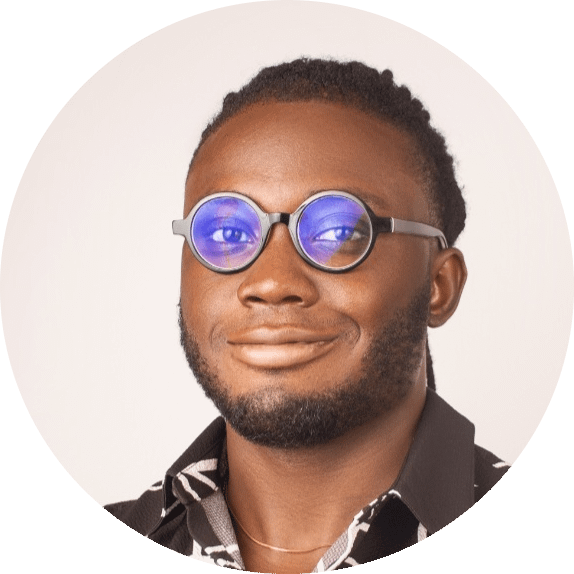
ABOUT THE AUTHOR
Matthew Iyiola
Matthew is the resident content marketing expert at Fraud Blocker with several years of experience writing about ad fraud. When he’s not producing killer content, you can find him working out or walking his dogs.
Matthew is the resident content marketing expert at Fraud Blocker with several years of experience writing about ad fraud.