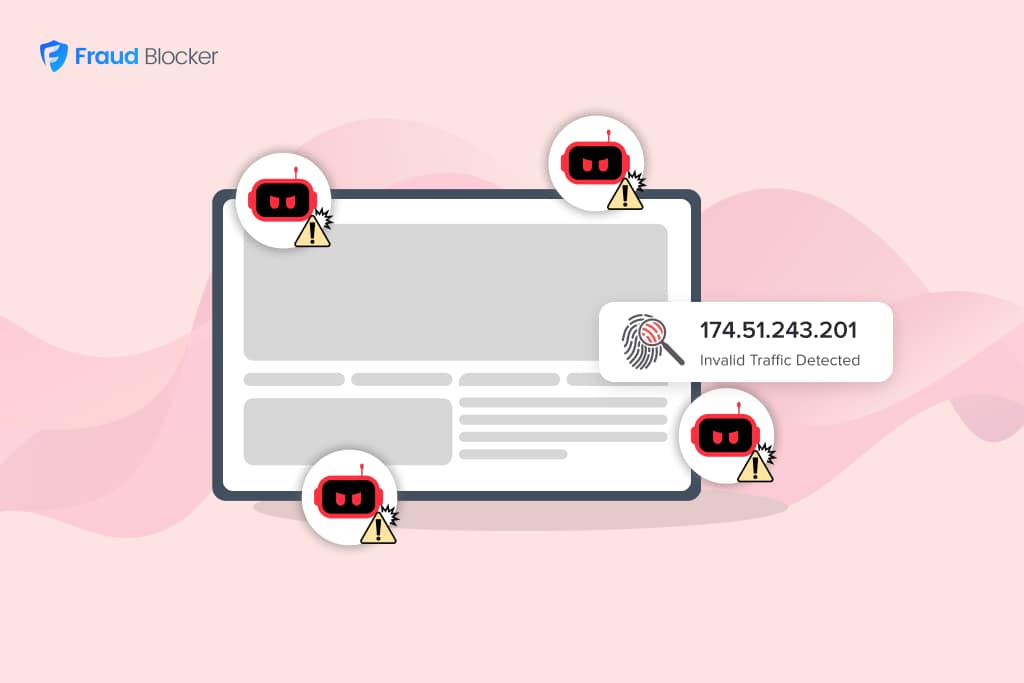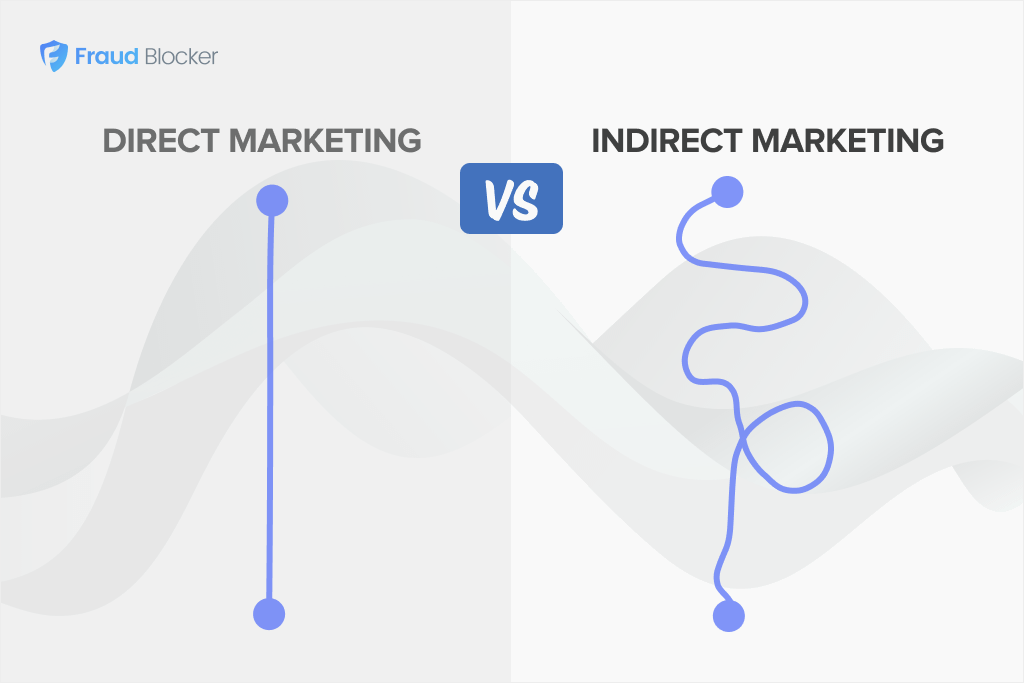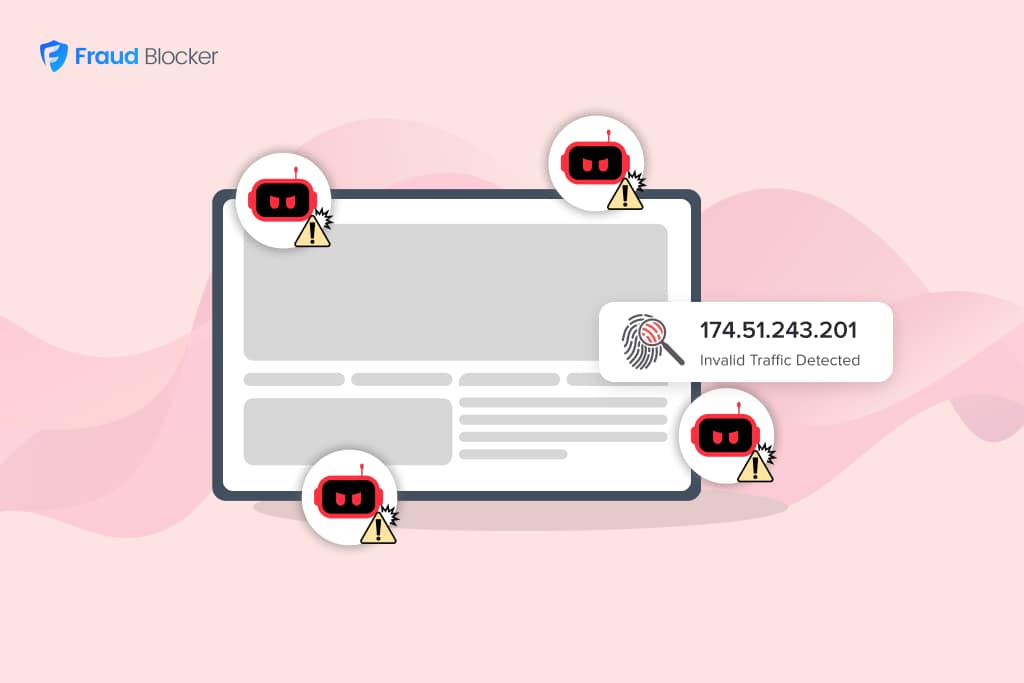
NEW New feature: Verify & block fake emails

We improve your ad performance by blocking click fraud and fake emails

Click fraud is costing advertisers billions in loses. Learn more here.

Click fraud is costing advertisers billions in loses. Learn more here.
Q: Should You Turn Off Meta Advantage+?
A: No! Meta Advantage+ offers faster campaign setup, smarter budget allocations, and scalability. It has also been shown by Meta to reduce CPA by 7-10%. You should not turn it off. However, consider a hybrid approach, especially for niche industries that require high targeting settings. Keep manual campaigns for control, and use Advantage+ to scale proven strategies.
Meta’s “Advantage+” is their AI-driven campaign type, similar to Google’s Performance Max. It’s also now the default setting when you set up a new campaign.
While this new campaign type promises scale and performance, it also reduces the targeting control and options you have. And turning it off isn’t very clear.
In this article, we’ll explain what’s changed, what controls you still have, and how to use Advantage+ campaigns effectively.
Meta’s end-to-end Advantage+ campaigns now come in three versions. Each uses AI to automate audience, placements, budget, and creative, reducing setup time and shifting optimization to Meta’s systems.
Meta Advantage+ campaigns are built around four core components. Each one uses automation to handle tasks advertisers used to manage manually.
In June 2025, Meta started rolling out updates that reshaped how advertisers interact with Advantage+. Here are the biggest changes:
In summary, Advantage+ removes a lot of the manual control we had over campaigns. By default, you no longer decide exactly who sees your ad, when, and on which placements. Instead, the system continuously shifts spend and creative delivery based on its models.
Here are Meta’s notes on the new Advantage+.
According to Meta, for every dollar spent through Advantage+ campaigns, businesses see an average of $4.52 in revenue, which is a 22% lift compared to traditional campaign setups.
This is proof that advertisers have seen great upsides with the Advantage+ products. But, there are downsides as well.
Unfortunately, you can’t completely disable Advantage+ as it has become the backbone of Sales, Leads, and App campaigns. But you can dial back the automation and regain control in the following key areas.
By default, Meta treats your audience inputs as “suggestions.” To take back control:
This lets you lock down demographics or exclusions that matter, like filtering out existing customers.
Advantage+ defaults to automatic placements, which means Meta decides if your ads show in Reels, Stories, Messenger, or Audience Network. To refine this:
This is especially important for advertisers who care about brand safety or only want visibility in premium environments like their Instagram Feed.
3. Turn off creative enhancements
Advantage+ Creative Enhancements are switched on automatically. To turn them off:
This keeps your brand’s look consistent across placements. However, they may not be perfectly optimized for the placements.
Campaign budget optimization shifts spend to whichever ad sets it thinks will perform best. That has the potential to starve retargeting or over-fund broad prospecting. To limit that:
On average, you can expect a 9% improvement in CPA when using Advantage+ sales campaigns. This is according to Meta so use this data with caution 🤔). You can also expect a 10% lower cost per qualified lead when using their Advantage+ lead campaigns.
Advantage+ campaigns work best when Meta has large volumes of conversion data to learn from. But it can be useful for small businesses to quickly test their offers, run broad campaigns alongside manual ones to find cost-effective options, and even scale winning ads once they find stable conversion volume.
But it’s not recommended in every case. Advertisers with big budgets or mass-market products typically see better performance with Meta Advantage+, but the system can struggle with smaller budgets.
CBO stands for “Campaign Budget Optimization” and is the default setting where you set a campaign-level budget and let Meta’s AI decide how to split the money across all your ad sets. With ABO (“Ad Set Budget Optimization”), you assign a fixed budget to each ad set, and spend is locked to that choice.
You can switch between CBO and ABO by setting how much budget each ad set gets, instead of setting budget at the campaign level.
Meta doesn’t disclose the full list of signals Advantage+ uses to optimize delivery, and much of the system remains a “black box.” However, based on how it works, it likely pulls from a wide range of inputs, including:
If you’re new to ads, it’s usually better to start with manual campaigns. They give you more control, cleaner insights, and help you validate your offer before scaling. Once you have proven offers and steady conversion data, Advantage+ can help you scale efficiently.
Both Meta Advantage+ and Google’s Performance Max are fully automated campaign types that use AI to optimize targeting, creative, and budget across multiple placements.
The key similarity is the “black box” approach: you have to trust the algorithm to find the right audience and creative combinations for your goal. PMax covers all Google properties (Search, YouTube, Display, etc.), and similarly Advantage+ operates on Meta’s properties (Facebook, Instagram, Messenger, Audience Network).
Both can drive impressive results with minimal effort, but both have a tendency to chase “low-hanging fruit” conversions if left unchecked. For example, they will likely favor users who are already likely to convert (e.g. retargeting or brand searches) to boost ROAS, which can inflate reported performance.
Meta is making Advantage+ the default for Sales, Leads, and App campaigns in 2025. That shift means less manual control and more reliance on Meta’s automation. For some advertisers, this unlocks faster scale and simpler campaign management. For others, it introduces volatility, inflated metrics, and the risk of wasted spend.
The key for many marketers is balance; using Advantage+ where it shines (scaling proven offers and tapping into Meta’s data signals) but keeping manual campaigns in play for testing, niche targeting, and tighter control.
It’s also critical to protect your campaigns from click fraud. According to Facebook’s own reports, the platform removes billions of fake bot accounts every quarter, and many more slip through. Additionally, advertisers lose over $80 billion each year due to ad fraud and estimates say the number will only keep rising
Fraud Blocker can help boost your ad performance by removing bots, accidental clicks, and more from your Facebook campaigns. Start a 7-day free trial and see how much money we can save you.
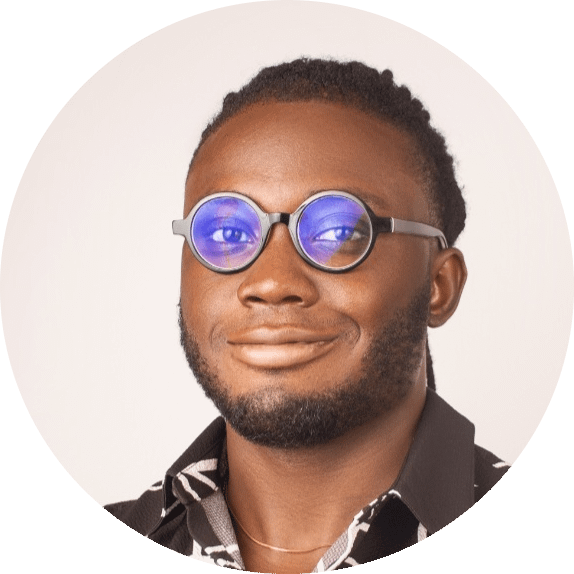
ABOUT THE AUTHOR
Matthew Iyiola
Matthew is the resident content marketing expert at Fraud Blocker with several years of experience writing about ad fraud. When he’s not producing killer content, you can find him working out or walking his dogs.
Matthew is the resident content marketing expert at Fraud Blocker with several years of experience writing about ad fraud.