NEW New feature: Verify & block fake emails
- Products
-
-
Products
- Click Fraud ProtectionBlock bots and competitor clicksEmail Spam ProtectionVerify and stop fake emailsAgency SolutionsImprove your client's ROI
-
Featured
- How It Works
We improve your ad performance by blocking click fraud and fake emails
-
-
-
Products
- Click Fraud ProtectionBlock bots and competitor clicksEmail Spam ProtectionVerify and stop fake emailsAgency SolutionsImprove your client's ROI.
-
-
- Resources
-
-
Resources
- Top ArticlesSee our most popular articlesBlogRead the latest news hereGlossaryLearn definitions of PPC terms
-
Featured
- What is Click Fraud?
-
Click fraud is costing advertisers billions in loses. Learn more here.
-
-
-
Learn
- Top ArticlesSee our most popular articlesBlogRead the latest news hereGlossaryLearn definitions of PPC terms
Featured
What is Click Fraud?Click fraud is costing advertisers billions in loses. Learn more here.
-
-
- Ad Fraud Data
- Pricing
- Company
-
-
About Us
- Mission StatementReduce waste and improve performance.About UsRead our founder's story.ReviewsReal users. Real results.
-
- SupportContact us with any questions.Affiliate ProgramEarn money with Fraud Blocker.
-
-
-
Company
- Mission StatementReduce waste and improve performance.About UsRead our founder's story.ReviewsReal users. Real results.SupportContact us with any questions.Affiliate ProgramEarn money with Fraud Blocker.
-
-
- Sign In
- Start Free Trial
Stop fake leads and spam emails
Check if email addresses are valid and block users that submit spam emails.
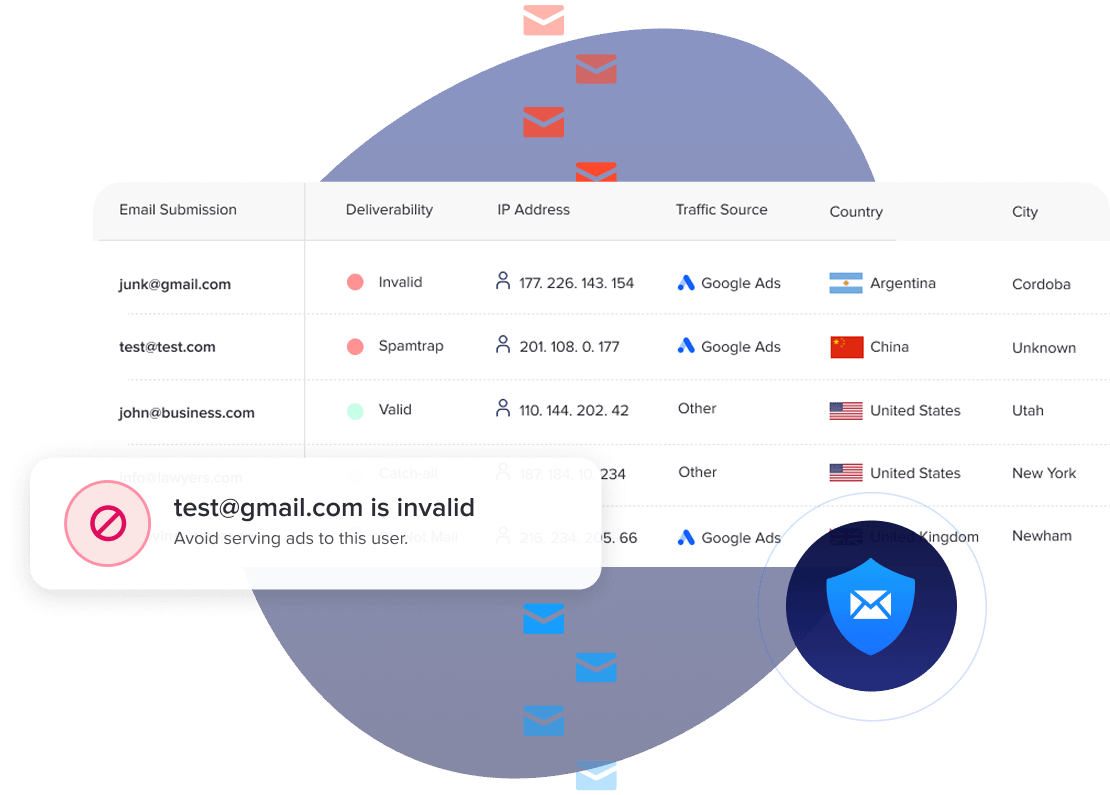
Verify and block
fake emails
Check if email addresses are valid and block users that submit spam emails.
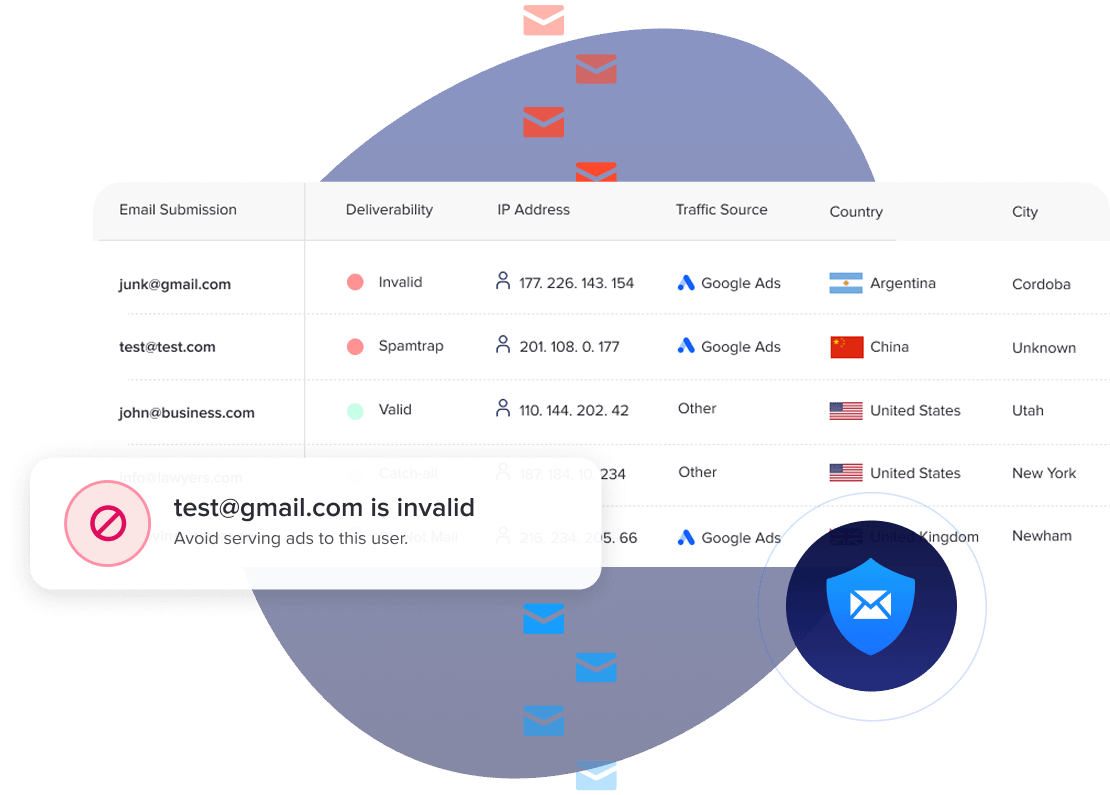
Automatic Email Detection
We automatically detect emails submitted on your lead forms using the majority of tools on the market today.
Over 25% of Emails are Invalid
Here’s a breakdown of a benchmark study of over 10 billion email submissions
between January and December 2024.
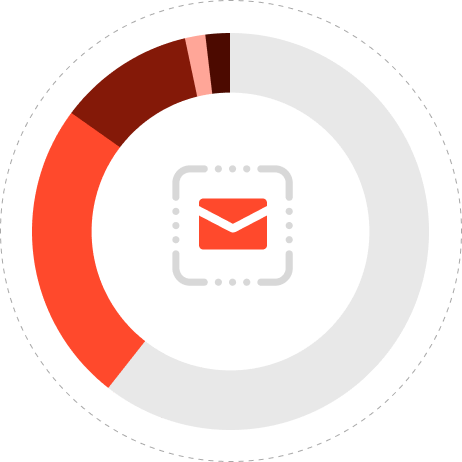
Valid Emails: 59%
Invalid Emails: 24.3%
Catch-all Emails: 10.8%
Abuse emails: 1.6%
Do-not-mail addresses: 1.7%
Spam traps: 0.01%
Source: Zerobounce, Email List Decay Report 2025
EMAIL VERIFICATION
Fast and Accurate
Email Verification
Verify Email Leads with 99.6% Accuracy
You can check the validity of an email address at the moment it’s entered into your lead forms or by using our bulk email checker.

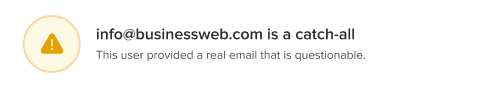
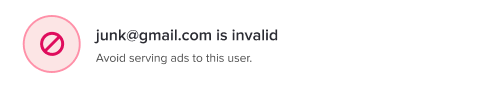
Verify Email Leads with 99.6% Accuracy
You can check the validity of an email address at the moment it’s entered into your lead forms or by using our bulk email checker.

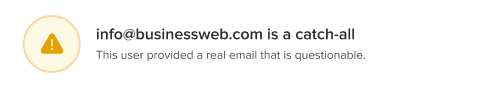
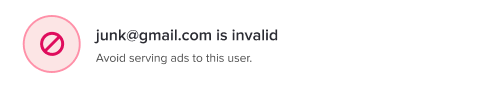
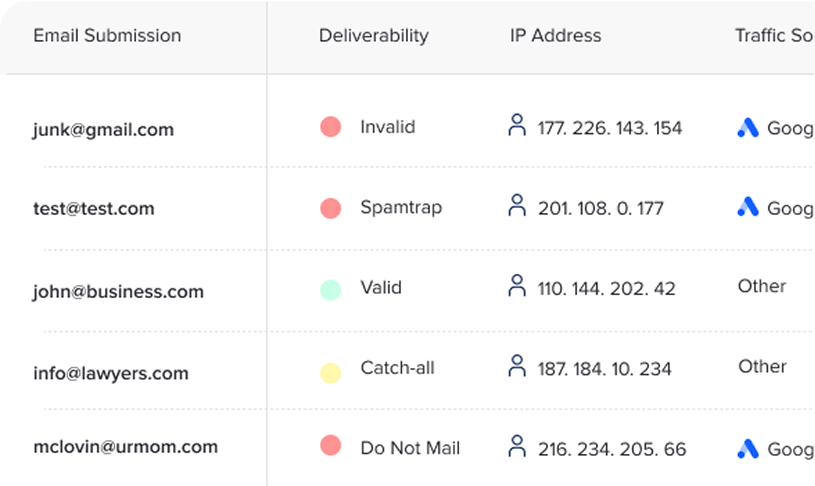
Enrich Your Email Data
Along with the email address, you can view your visitor’s IP address, ad click source, location, device type, browser, operating system, click ID, UTM tracking details and more.
Enrich Your
Email Data
Along with the email address, you can view your visitor’s IP address, ad click source, location, device type, browser, operating system, click ID, UTM tracking details and more.
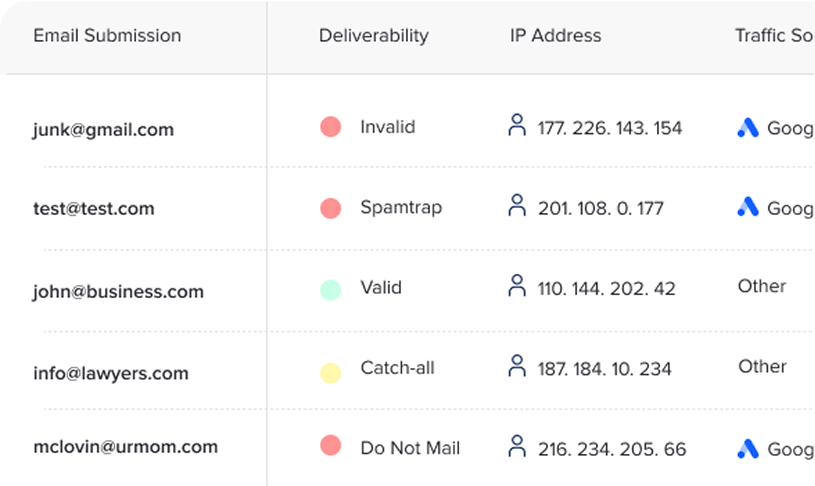
Stop Advertising to Users with Fake Emails
You can choose to prevent ads from being shown to users that submit invalid email addresses in your forms, thus focusing your ad spend on higher-quality users.
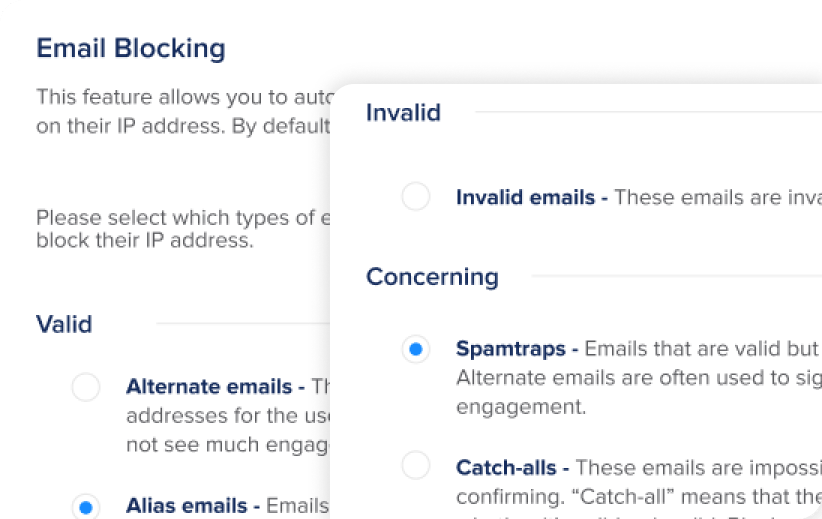
Stop Advertising to Users with Fake Emails
You can choose to prevent ads from being shown to users that submit invalid email addresses in your forms, thus focusing your ad spend on higher-quality users.
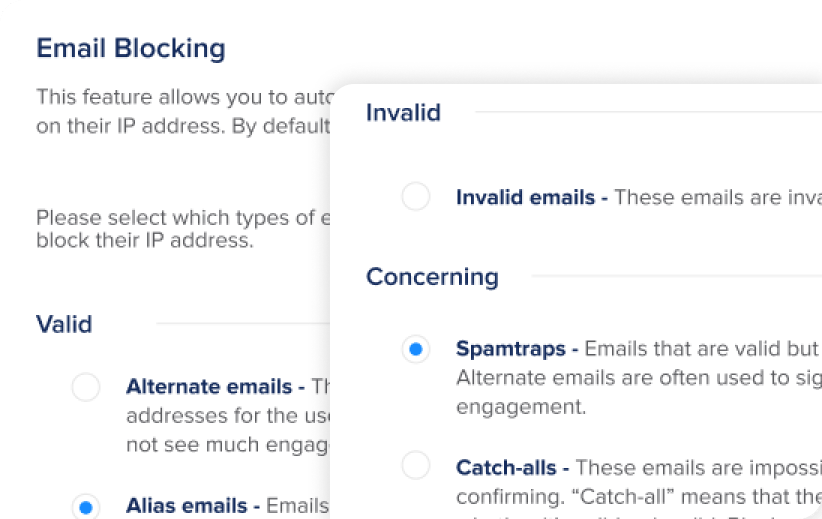
The Leader in Click Fraud Protection
G2 consistently ranks our ad fraud software as a top performer among dozens of similar services















4,500
Client Accounts
60 Million
IPs analyzed per month
20,000
Domain names on our Platform
Frequently Asked Questions
Yes.
By using our automated email verification for your lead forms, you can choose to block website visitors from paid ads if they submit a fake or invalid email address.
Our software uses a third-party service that provides an industry-leading 99.6% accuracy. With that, we guarantee actual results, not a surplus of “unknown” emails that leave you no better off than where you started.
We can detect emails in over 90% of lead forms, however they can be tricky as they can be built a dozen different ways – such as custom html, plugins, shortcodes, and iframes.
We’ve tested our email verification on the following forms:
✅ Able to read emails from these lead forms:
- Hubspot
- Salesforce (“Web-to-Lead” forms)
- Gravity forms
- Ninja forms
- Zoho
- Elementor theme
- WordPress native editor
- Klayvio
- Mailchimp
- Constant Contact
- Majority of custom HTML forms
❌ Unable to read emails from these lead forms (yet!)
- Jotform
- All forms using iframes
Here is a complete list of email statuses that our software provides:
- Valid
- Alternate emails
- Alias emails
- Invalid emails
- Spam traps
- Catch-alls Abusive emails
- Do not mail
- Unknown emails
You can choose to block emails based on one or all of these deliverability statuses.
Read more about the different email verification statuses here.
Yes!
We offer bulk email verification and automated email verification on your lead forms.
All Pro and Enterprise plans include email verification.
You can view pricing and email verification limits on our pricing page.
Your privacy is extremely important to us. We do not capture emails from your website under any circumstances until you “enable” our email verification service or provide emails to us to be verified.
Once enabled, emails are only captured from the lead form URLs you provide and will only be used for the sole purpose of fraud detection. Emails will not be used for marketing, account creation or any other purpose and are automatically deleted after 90 days.
For more information about our handling of your data, visit our Terms of Use and Privacy Policy.



