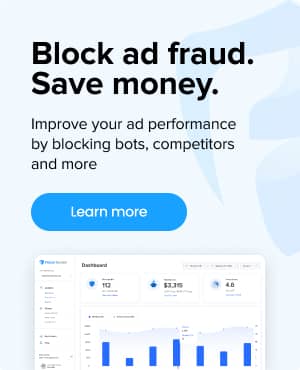What is UTM Tracking?
UTM tracking are snippets of text added to the end of your URLs to help you to better track the effectiveness of your online marketing campaigns across your various sources.
These parameters offer a granular view of where traffic is coming from, how it’s getting to you, and what it’s doing once it arrives.
How does UTM Tracking work?
UTMs work by appending specific parameters to URLs that are then tracked when a user clicks a link. These parameters are recognized by analytics platforms, such as Google Analytics, which categorize and report the traffic based on the information provided by the UTM codes. This process allows marketers to see the effectiveness of their campaigns in real-time and make data-driven decisions.
Types of Parameters for UTM Tracking
There are five main types of UTM parameters, each serving a distinct purpose:
- utm_source: Identifies the source of the traffic (e.g., Google, Facebook, newsletter).
- utm_medium: Specifies the medium through which the traffic arrived (e.g., email, cpc, social).
- utm_campaign: Names the specific campaign or promotion (e.g., summer_sale)
- utm_term: Used for tracking the keywords in a paid search campaign
- utm_content: Differentiates similar content, or links within the same campaign, often used for A/B testing (e.g., newsletter_email_1a, newsletter_email_1b)
✨ Special note: there are other common parameters you can add to the end of your URLs to help with tracking such as “click IDs.” Google’s click ID is “GCLID” and facebook uses “FBCLID.” These parameters add data that helps track a single click to a specific ad that was served. Learn more about Google Click IDs.
Need help with UTMs? Use Google’s UTM builder.
Examples of UTM Tracking
Below are two examples of UTMs from different businesses, each with a specific purpose. UTMs are very flexible and allow you to track almost anything with some planning, creativity, and consistency:
E-commerce store promoting a summer sale via email campaigns:
- Source: newsletter
- Medium: email
- Campaign: summer_sale_2024
- Example URL: https://www.mystore.com?utm_source=newsletter&utm_medium=email&utm_campaign=summer_sale_2024
Tech company running LinkedIn ads for a new product launch:
- Source: linkedin
- Medium: cpc
- Campaign: product_launch
- Content: ad_version_1
- Example: https://www.awesometechco.com?utm_source=linkedin&utm_medium=cpc&utm_campaign=product_launch&utm_content=ad_version_1
How to view UTM Tracking results in Google Analytics
There are a few ways to view this data, but here’s instructions for the easy way:
- Go to “Reports“
- Click “Acquisition“
- Click “Traffic acquisition“
- Select the drop down arrow above the main report and pick the UTM parameter you’d like to review (e.g. “campaign” or “medium”). You can also select the plus sign to view other UTM parameters such as “term”
Benefits of using UTM Tracking
There are many benefits to using UTMs, including:
Granular Campaign Tracking: Offers detailed insights into which campaigns and channels drive the most traffic and conversions.
Improved Budget Allocation: With more precise measurement of marketing efforts, you are able to allocate budget more efficiently.
Better Audience Insights: Helps you understand audience preferences and behaviors, leading to more targeted and effective marketing strategies.
Best practices when using UTM Tracking
Here are a few tips to maximize the effectiveness of UTM parameters:
Be Consistent: Use consistent naming conventions to make analysis and comparison easier.
Be Descriptive: Use clear and descriptive values for easier identification of campaigns.
No Internal Links: Avoid using UTMs on internal links to prevent skewing bounce rate and other metrics.
Shorten URLs: URL shorteners can help create cleaner, more user-friendly links – especially when used on social media.
Double Check URLs: before setting your new URLs live, check your UTMs to make sure they are exactly as expected, especially if you are using UTM code generators.
Frequently asked questions
What does UTM stand for?
Urchin Tracking Module.
Can UTMs be used to track offline marketing efforts?
Yes, UTMs can bridge the gap between offline and online marketing efforts. By creating QR codes or short URLs with specific UTM parameters for offline materials like flyers, posters, or print ads, marketers can track how effectively these offline materials drive online traffic. This method provides a clear picture of the offline campaign’s impact on online activities, enabling a comprehensive analysis of marketing strategies across all channels.
What are the limitations of using UTMs?
One limitation is that UTMs rely on the integrity of the URL – if users modify or remove UTM parameters from the URL before visiting, tracking accuracy can be compromised. This issue can be mitigated by using URL shorteners, which hide UTM parameters from the user and reduce the likelihood of tampering.
Another limitation is the potential for data overload; with extensive use of UTMs, the volume of data can become unwieldy. To manage this, establish clear naming conventions and focus on tracking key parameters that align with your strategic goals.
How do privacy concerns impact the use of UTMs?
With increasing awareness and regulations around online privacy (e.g., GDPR, CCPA), marketers must be mindful of how they use UTMs in conjunction with tracking technologies like cookies. UTMs themselves do not collect personally identifiable information (PII), but the aggregated data in analytics platforms must be handled with privacy considerations in mind. Marketers should be transparent about tracking activities, obtain necessary consent based on your country or region, and provide options for users to opt-out.
Related glossary terms: