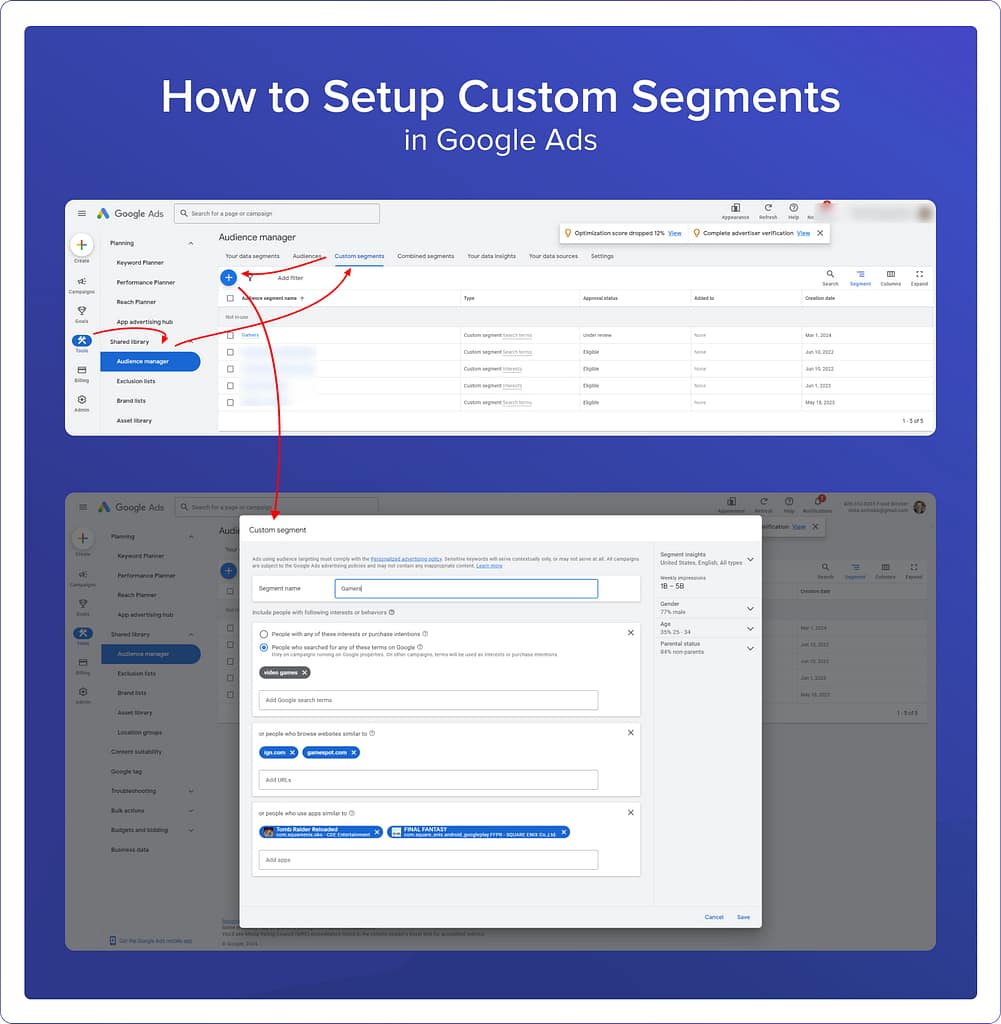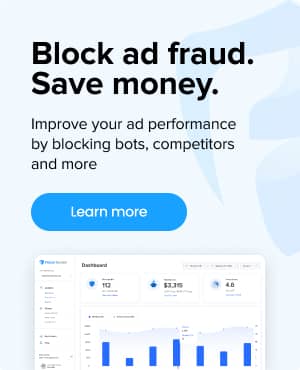What are Custom Segments in Google Ads?
Custom Segments allow you to create target audiences based on relevant keywords, websites a user may have visited, or apps they use.
By creating these segments, you can create highly personalized ad experiences aimed at audiences who are most likely to engage with their content, products, or services.
How do Custom Segments work?
Custom Segments help you optimize your campaign’s reach by automatically selecting the best audience based on your campaign goals and bidding strategy. Google will analyze various signals to target an audience that aligns with one of these key objectives:
- Reach: Expanding your ad’s visibility to a broader audience.
- Consideration: Engaging users who are likely to be interested in your offerings.
- Performance: Driving conversions and achieving campaign results.
Examples of Custom Segments
For a Gourmet Coffee Brand:
A gourmet coffee brand is hoping to reach “Specialty Coffee Enthusiasts” rather than general “Coffee Lovers”. They might create these custom segments:
- Include keywords such as “single-origin coffee”, “home brewing techniques”, and “coffee tasting notes”.
- Use URLs of blogs and forumsdedicated to specialty coffee discussions and reviews.
- Select apps that offer guides on brewing methods or coffee bean selection.
For an Organic Skincare Line:
An organic skincare line wants to target “Eco-Conscious Beauty Shoppers” instead of a broader “Beauty Enthusiasts” audience. They could:
- Enter interests like “organic skincare”, “cruelty-free beauty products”, or “sustainable beauty practices”.
- Add URLs from eco-friendly beauty blogs, green beauty forums, and organic product review sites.
- Choose apps focused on ethical shopping guides or ingredient transparency in beauty products.
These customized segments allow the advertisers to connect with their highly specific audiences, enhancing the effectiveness of their campaigns and ensuring their ads reach individuals most likely to be interested in their products.
Benefits of using Custom Segments
Targeted Reach: Focus your advertising efforts on users whose behaviors and interests align with your offerings.
Increased ROI: By targeting more relevant audiences, you can improve conversion rates and get more value from your ad spend.
Competitive Advantage: Custom segments allow you to be creative, and use unique combinations to create very targeted audience segments. This strategy will help you differentiate your brand in crowded markets.
How to set up a Custom Segment in Google Ads
- Log into your Google Ads account and click on the Tools icon located in the top right corner.
- Select Shared library from the dropdown menu in the section menu, then click on Audience manager.
- At the top menu, choose the Custom Segments page to view your options for audience segmentation.
- Click the plus button to create a new custom segment. Name your custom segment, ideally something that clearly identifies its purpose or the audience it targets.
- Define Your Custom Segment:
- For targeting based on interests or purchase intentions, select “People with any of these interests or purchase intentions” (this is the default). Input keywords that describe the interests, products, or services your ideal customer is interested in or actively researching. This allows your ads to reach anyone whose online behavior matches these interests or intentions, according to the specifics of your campaign, such as marketing objectives or bidding strategy.
- For targeting based on search behavior, choose “People who searched for any of these terms on Google”. Enter the search terms your ideal customers are using on Google (places like Search and YouTube). Your ads will then be displayed to users who have searched for these terms or similar ones, but only within campaigns running on Google properties. For other campaigns, these search terms will inform interests or purchase intentions targeting.
- Click Create to finalize and launch your custom segment.
Best practices when using Custom Segments
Before creating your custom segments, we have 3 tips to consider:
Analyze Your Audience: Review your data and understand their behaviors and preferences. This will help you create better custom segments and know which keywords, URLs, or apps to target.
Segment by Stage in Buyer’s Journey: A more advanced tip, but creating separate segments for different stages of the buyer’s journey will help you tailor your messaging and target users more effectively.
Ongoing Optimization: Continuously monitor and refine your custom segments based on performance data to ensure they remain effective.
Common mistakes when using Custom Segments
Custom Segments are powerful and can help you save on wasted spend by targeting specific audiences who meet your criteria. Here are a few mistakes we see often when using Custom Segments:
Over-Segmentation: Creating too many segments can lead to management complexity and diluted results.
Ignoring Findings From Data: Failing to use your data from Google Analytics or other sources can result in less effective targeting.
Ignoring Segment Relevance: Ensure the segments are truly relevant to your campaign goals and not based on assumptions.
Frequently asked questions
Which campaign types can use custom segments?
Custom segments can be applied to all campaign types including Search, Display, Demand Gen, Shopping and Performance Max.
How do custom segments differ from standard audience targeting?
Custom segments offer more granular targeting options based on specific user behaviors and interests, whereas standard audience targeting might focus on broader demographics or topics.
Related glossary terms: