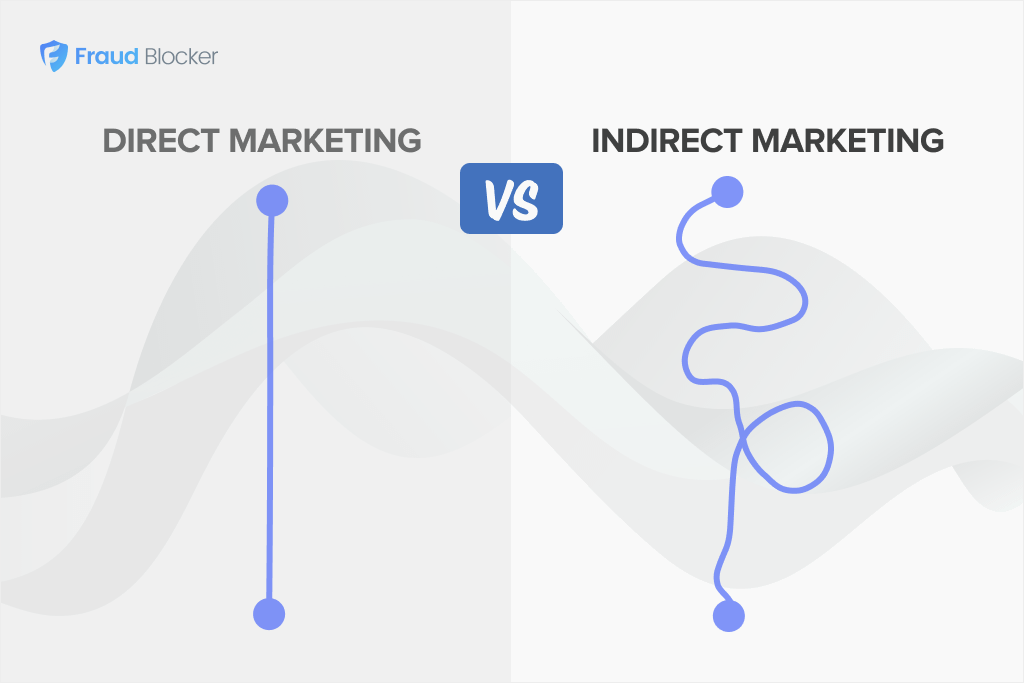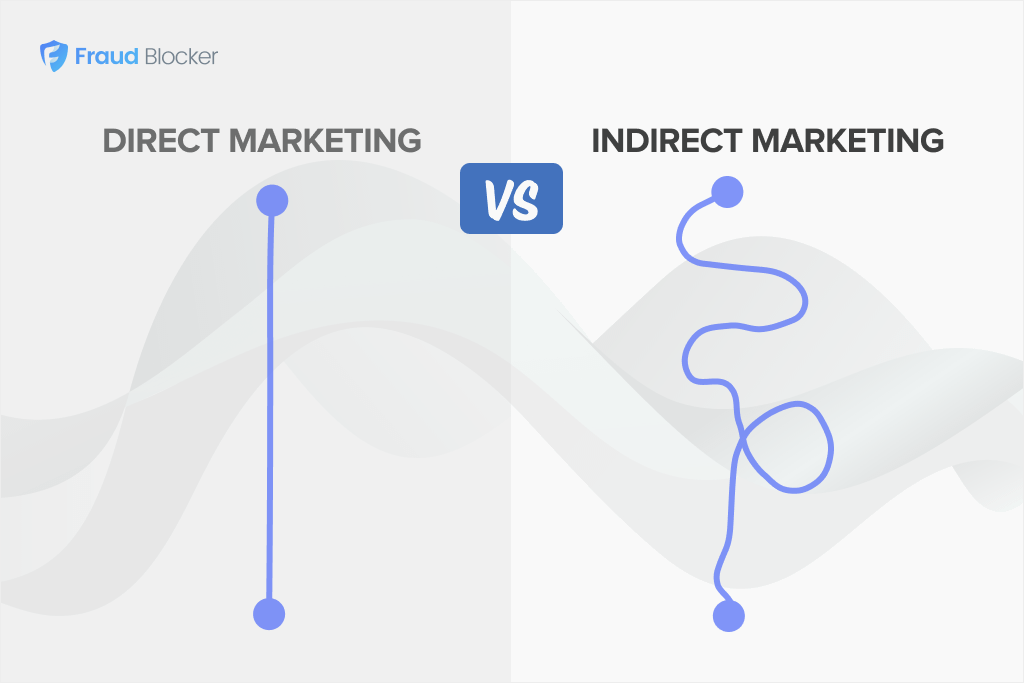
NEW New feature: Verify & block fake emails

We improve your ad performance by blocking click fraud and fake emails

Click fraud is costing advertisers billions in loses. Learn more here.

Click fraud is costing advertisers billions in loses. Learn more here.
This is a guest post. The views and opinions expressed in this article are solely those of the author and do not necessarily reflect the views of Fraud Blocker.
Most people waste money on Google Ads without realizing it. They see clicks, but no sales. Leads, but no customers. Then the invoice comes, packed with extra taxes and CPC charges that sting a little more every month.
If your account feels heavier than the results you’re seeing, there’s usually a reason.
So here are seven changes that’ll help you spend less on Google Ads and get more ROAS for every dollar you put in (most advertisers miss number five). Let’s make your next invoice hurt a lot less.
Broad match wastes your money because it shows your ad to people who are only loosely connected to what you offer.
You might be targeting “wireless earbuds” and end up showing ads to someone searching “how to fix broken earphones” or “free wired headphone giveaways.”
That’s why broad match is lazy. It leaves Google guessing who might be a good fit, instead of you choosing who actually is. Also, Research shows that broad match keywords often attract less valuable traffic at higher costs.
To get more control over who sees your ads, switch to phrase match or exact match. Here’s what that looks like:
Phrase and exact match brings people likely to buy. Broad match drags in anyone remotely related.
To really see what’s happening with your traffic, you need to check the Search Terms Report inside Google Ads. This is different from your search keywords list. Your keywords are what you want to show up for.
But the Search Terms Report shows the actual search queries that triggered your ads… the real auctions you entered.
If you find search terms unrelated to your offering, that’s a clear indicator to tighten your match types or add those terms as negative keywords.
And this isn’t something you check once and forget about. You need to keep an eye on it regularly to stay in control of your spend.
The more you focus your targeting, the less you waste. And the more you give your budget a real chance to actually work.
Negative keywords are your best defense against wasted spend. Without them, Google will show your ads to people who were never going to buy from you in the first place.
For example, if you sell high-end software, you should block words like:
You also want to block searches that don’t match buyer intent, like:
And if you notice traffic coming in from people searching for your competitors, like “alternative to [competitor name]”, it’s usually better to block those brand names too, unless you have a strong landing page built to win them over.
You can add negative keywords at the account, campaign, or ad group level. Just go to “Search Keywords” > “Negative Keywords” inside your Google Ads campaign.
I personally like to add as many as I can at the Account Level, so that I’m not having to manage the soon-redundant negative keyword lists at the tools level.
A good habit is checking your Search Terms Report every week. Remember, your keywords are what you want to show for.
But the search terms show the real queries you’re entering auctions for. If you see searches that make no sense for your business, add them to your negatives right away.
If you want a strong head start, Fraud Blocker has put together a list of over 400 negative keywords you can use. These cover obvious non-buying searches like “free,” “cheap,” “salary,” “resume,” and more… the kind that drains service businesses especially fast.
You can paste these into your account-level negatives if they make sense for your business, or apply them at the campaign or ad group level where needed.
Getting rid of bad traffic early means you spend more on the people who actually have a reason to buy.
One of the fastest ways to waste your Google Ads budget is targeting everyone, hoping you’ll catch the right person by accident. It doesn’t work like that. It just drains your account.
Stop showing Google Ads outside of your target location and understand intent… which is what people are actually trying to do when they type a search. There’s a big difference between someone casually researching and someone ready to book or buy.
If you bid on too many informational searches, you’ll pay for clicks from people who aren’t ready to take action. That’s why understanding intent matters even more than just picking keywords.
Here’s a simple way to check the intent behind a keyword:
If the page is mostly blogs, how-to guides, or videos, it’s likely informational intent. But, if the page is filled with service pages, online booking forms, or business listings, it’s commercial intent or a high-intent keyword.
Tools like Ahrefs and SEMrush can also help you check this by showing SERP features and intent signals. This quick check keeps you from wasting budget on keywords that sound good but don’t lead to buyers.
The only time you might deliberately go after informational intent is when you’re running a brand awareness campaign. This is where the goal is exposure, not immediate sales. But that should be a conscious choice, not something that happens without real planning.
Inside Google Ads, you can narrow your audience targeting even further:
Remember the goal here isn’t to drive more clicks. It’s to find the right people who intend to buy.
Most people don’t realize this, but a higher Quality Score can actually lower your ad costs by up to 50%.
Google uses Quality Score to decide how much you pay for clicks. So if your ads are more relevant and useful than your competitors’, you can win better positions… and pay less doing it.
You can find your Quality Score inside your Google Ads dashboard. Go to your Search Keywords tab, click on Columns, choose Modify Columns, and then add Quality Score to your view. Once you save, you’ll see a Quality Score next to each keyword, usually rated from 1 to 10.
There are three main things Google looks at when scoring your ads:
If you want better scores and cheaper clicks, here’s what you need to do:
If you have one ad group for “emergency dentist Melbourne,” don’t dump in unrelated keywords like “family dentist” or “dental insurance.” Keep the ad group tightly focused on one specific idea.
If your keyword is “emergency dentist Melbourne,” your ad should actually say “Emergency Dentist in Melbourne Available 24/7,” etc… not just something broad like “Affordable Dental Services.”
After that, fix your landing page:
Think of the whole flow — from search, to ad, to landing page — as one continuous conversation. It should feel natural and expected, not confusing or disconnected.
The better and more connected the experience, the higher your Quality Score is likely to be. And the higher your score, the less you’ll pay for every click.
Not every device, location, or network works the same. Some just drain your budget without delivering real results.
You can and should adjust for this.
Go to your campaign view inside Google Ads, click Segment, then choose Device. This will show you how your ads are performing across mobile phones, desktop computers, and tablets.
In most campaigns, tablets are a dead zone. Across hundreds of accounts and industries that I’ve worked with, tablets consistently show poor conversion rates. It is almost never worth it.
A good starting move is setting your tablet bid adjustment to -100%, which stops your ads from showing on tablets entirely.
Mobile vs desktop is trickier and depends on what you are selling:
Look at your data over time, not just one or two days.
If mobile clicks keep coming but rarely convert into real sales, you might want to lower mobile bids. Or even focus only on desktop if that makes sense for your offer.
Open your Locations tab and pull up the Locations report.
You will often find certain cities, states, or even countries that spend a lot but bring in little or no conversions.
Drop your bids in those locations, or exclude them entirely if they are clearly underperforming.
There is no reason to pay full price for traffic that has almost no chance of converting.
If you’re running Search campaigns, Google will, by default, show your ads across their Search Partners network.
Almost every time, Search Partners deliver much lower-quality traffic. Unless you have specific data showing otherwise, it is usually a good idea to turn them off. Also make sure you are not accidentally running on the Display Network unless you are deliberately trying to.
Display clicks are different from Search clicks; they interrupt people instead of responding to intent.
For most campaigns, keeping Search and Display separate is safer and gives you much cleaner results. I turn both Display and Search Partners off for every single campaign that I run.
Sometimes the biggest leak in your Google Ads budget isn’t bad targeting or lazy bidding. It’s bot farms and competitors clicking on your ads without your consent.
Every fake click costs you money, and most people don’t even realize it is happening.
Google does try to filter out invalid clicks automatically. But in practice, they only catch about 20 to 30 percent of the real fraud that happens. The rest drains out of your account quietly, unless you catch it yourself.
In the early days, you could manually request refunds in Google Ads by identifying suspicious IP addresses and filing a claim.
You can still do this, but it is slow, manual, and most people never bother. Now there are better options.
Tools like Fraud Blocker and other click fraud prevent tools automatically monitor your traffic for suspicious patterns.
They block bad IP addresses in real time, stopping future clicks from the same source. And they help submit refund requests (in credits) to Google on your behalf.
When you install one of these tools, you can actually start seeing blocked IPs show up in your Google Ads change history almost immediately.
You will also start seeing refund credits for bad traffic you would have otherwise paid for.
I love Fraud Blocker in particular because it has advanced features worth mentioning:
This kind of protection is essential if you’re serious about protecting your ad budget. I personally block roughly $20k per month in fraud. You can check that out here:
Without it, you’re leaving the door wide open for fake traffic. And you will keep paying for clicks that have no chance of turning into sales.
If your ads are running all night without a good reason, you are almost definitely wasting money.
Very few businesses make worthwhile sales at 2am or 3am, unless you are selling things like emergency services, 24/7 delivery, or late-night entertainment.
For most businesses, running ads during dead hours just burns through budget without bringing in real conversions.
Here’s how to fix it:
If you notice heavy spend but no conversions during early mornings, late nights, or weekends, you have two choices:
The cleaner approach, especially for beginners, is usually just to pause ads entirely during the low-performing hours.
Also think about your type of offer:
Every hour your ad runs should have a real purpose. If people are not buying during certain times, stop paying to show up. This alone can stretch your budget much further without changing anything else about your campaigns.
Old and messy campaigns might not spend money directly, but they can quietly hurt your Google Ads performance.
When you leave paused campaigns, outdated ad groups, and overlapping keywords sitting around, it gets harder for Google’s machine learning to optimize your account properly.
It also makes it harder for you to see what is actually working when you review your reports. If your structure is cluttered, you end up sending weaker signals about what matters most.
You also risk having overlapping keywords compete against each other. When multiple keywords match the same search, Google’s system chooses between them based on Ad Rank. That can cause you to drive up your own costs without realizing it.
A regular cleanup makes your account easier to manage and helps your active campaigns perform more consistently.
Once a month, do a full cleanup using this checklist:
Keeping your account lean helps you find opportunities faster and avoid wasting spend on things that no longer support your goals.
Bonus tip: do a quick audit every Friday. Set a recurring reminder for 30 minutes every Friday morning.
Check:
You don’t need to rebuild your account every week. You just need to catch small problems early before they turn into expensive ones.
People who check regularly keep their accounts performing stronger for less money over time.
You don’t need a bigger budget to get better results. You just need to stop paying for what doesn’t work.
Most advertisers waste money without realizing it. They leave junk in their accounts, let bots drain their clicks, and chase traffic that was never ready to buy.
Now you know better. You know where the leaks are, and you know how to fix them. So tighten your account. Block the junk. Spend where it actually pays off. Your returns are built on what you cut out, not just what you put in.

ABOUT THE AUTHOR
Josiah Roche
Josiah Roche is a multi-award-winning Fractional CMO, author, and former journalist for The Australia Times. He’s the founder of JRR Marketing, where he helps brands scale past $1M with SEO, Google Ads, and conversion strategy. He also runs The Conversion Clinic, where he teaches business owners how to scale using SEM.
Josiah Roche is a multi-award-winning Fractional CMO, author, and former journalist for The Australia Times. He’s the founder of JRR Marketing, where he helps brands scale past $1M with SEO, Google Ads, and conversion strategy. He also runs The Conversion Clinic, where he teaches business owners how to scale using SEM.