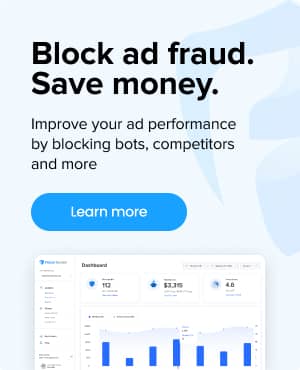What are Audience Segments in Google Ads?
Audience segments are groups of users categorized based on shared characteristics, interests, behaviors, or demographics.
These segments allow you to tailor your marketing strategies effectively on ad platforms like Google Ads. By identifying and understanding these segments, you can create targeted ads that cater to the specific needs and preferences of different groups. This allows you to create more personalize (and in theory, better performing) ads at scale.
There are 4 Audience Segments in Google Ads
Audience segments vary from platform to platform, but here are the segments available on Google Ads:
#1 — Detailed Demographics: This segment type offers the ability to target users based on deep-seated life events, such as education, marital status, homeownership, and more. Detailed demographics provide a granular approach to reaching users based on significant aspects of their lives and backgrounds.
#2 — Affinity Segments: Designed to target users based on their passions, habits, and overarching interests, affinity segments enable advertisers to connect with potential customers who have a strong interest in relevant topics. This is ideal for brands looking to build awareness and engage with users based on broader interest categories.
#3 — In-Market Segments: Reach users who are in the process of researching or have shown a clear intent to purchase specific products or services. In-market segments are valuable for targeting consumers who are further down the funnel and closer to making a buying decision. Examples include planning a wedding or a trip, moving homes, or purchasing tickets to a concert.
#4 — Your Data Segments: Also known as first-party data segments, these allow you to target users who have previously interacted with your business. This includes the items below that allow you to re-engage with interested or previous customers.
- Target Your Website and App Visitors: Specifically target individuals who have visited your website or used your app. This segment is crucial for remarketing efforts, allowing you to reach out to users who have shown an interest in your business but may not have converted.
- Target Custom Segments: With custom segments, advertisers have the flexibility to reach their ideal audience by specifying relevant keywords, URLs, and apps that reflect the interests or behaviors of their target demographic. This tailored approach allows for highly specific targeting based on the content users consume or their online activities.
- Upload Your Customer List: You can also upload your an excel doc with your own customers or contacts to remarket to them. With this strategy, you can offer personalized messaging or promotions to your database of users to encourage repeat business or loyalty.
Note: “Similar Segments” was removed from Google Ads in August 2023. This was rolled into the options above. You can read more about this here.
Benefits of using Audience Segments
Audience segments are very useful to target a specific customer profile. Here are some of the benefits:
- Increased Relevance: Tailoring messages to specific audience segments increases the relevance of your ads, making them more appealing to the target group.
- Improved ROI: By focusing on segments more likely to convert, you can allocate your budget more efficiently, leading to a higher return on investment.
- Better Engagement: Personalized ads resonate more with users, leading to higher engagement rates, including clicks and conversions.
- Enhanced Customer Insights: Analyzing the performance of ads across different segments can provide valuable insights into customer preferences and behavior.
Best practices when using Audience Segments
Audience segments are a useful tool, but they need to be used wisely. Here are a few tips to help you use them well:
- Clearly Define Your Segments: Each segment should be clearly defined and distinct from others to avoid overlap and to target effectively.
- Use a Combination of Segments: Combine different types of segments, such as demographic and interest-based, to refine your targeting further.
- Continuously Optimize: Regularly review the performance of your segments and adjust your strategies as needed to improve results.
- Respect Privacy: Arguably the most important piece. Always follow Google’s policies and respect user privacy when creating and using audience segments.
Common Mistakes When Using Audience Segments
There are a few mistakes we see often with audience segments, and they can cause issues with performance. Here are a few common examples to avoid:
Over-Segmenting: Creating too many small segments can dilute your efforts and complicate your campaigns unnecessarily.
Ignoring Segment Performance: Failing to analyze and adjust based on segment performance can lead to missed opportunities and wasted budget.
Neglecting Broader Audiences: While targeting is essential, exclusively focusing on narrow segments may cause you to miss out on potential customers in broader audiences.
Overlooking Segment Relevance: Ensure the segments used are relevant to your campaign goals and messaging for effective targeting.
How do you set up an Audience Segment in Google Ads?
You can access Audience Segments from a few different areas of Google Ads, however the best is in your campaigns area. Here’s how:
- Click on Campaigns and then go to Audiences.
- Then select Edit Audience Segment. This allows you to explore the different types of audience segments available.
- From there select Browse and select the segments you wish to target for that campaign. If you need to create a “Data Segment” then Google will direct you to the Shared Audiences pages to upload your users for a Customer List or to create a Custom Segment.
- Then Save your changes.
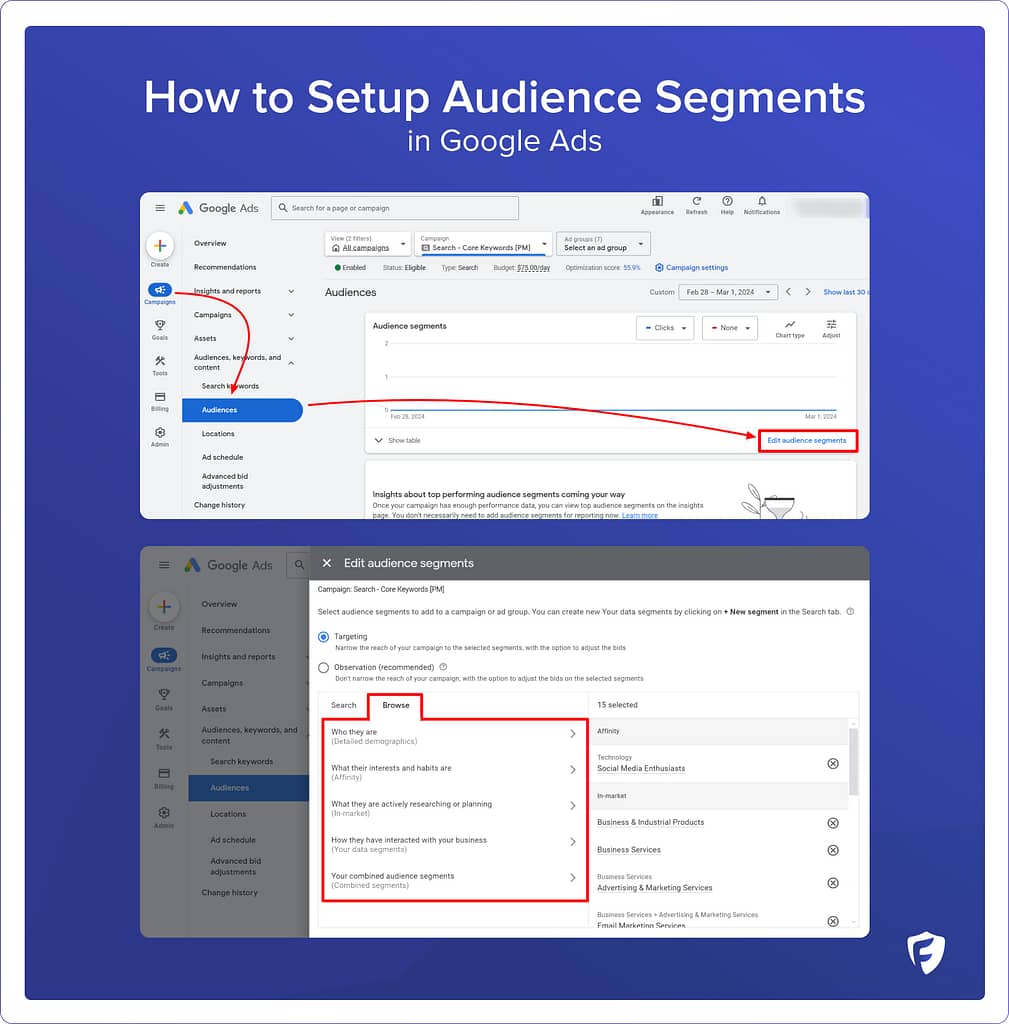
5 Examples of Businesses Using Audience Segments
From e-commerce to online courses, here are a few real-world examples of audience segments for different businesses.
E-commerce Store: Uses remarketing segments to target users who abandoned their shopping cart with ads offering a discount on their next purchase.
Travel Agency: Targets in-market segments for vacation packages, focusing on users who have been researching trips to tropical destinations.
Financial Services: Uses demographic and interest segments to offer retirement planning services to users aged 50 and above with an interest in financial planning.
Fitness App: Targets users who have shown interest in health and fitness and are likely to purchase a subscription for personalized workout plans.
Online Course Platform: Uses customer match segments to target existing users with ads for advanced courses based on the subjects they’ve previously enrolled in.
Frequently asked questions
Can I use audience segments for all types of Google Ads campaigns?
Yes, audience segments can be applied across various campaign types, including Search, Display, Demand Gen, Shopping and Performance Max but their application and impact may vary.
What’s the difference between affinity and in-market segments?
Affinity segments target users based on their long-term interests and habits, while in-market segments focus on users actively researching or planning to buy specific products or services.
Related glossary terms: