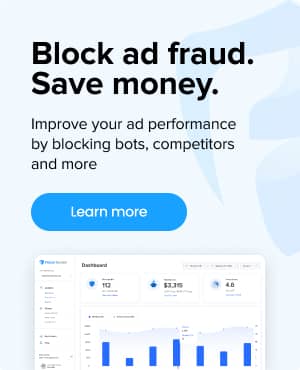What are "Auction Insights" in Google Ads?
What information does Auction Insights provide?
There are six metrics in the report: Impression Share, Overlap Rate, Position Above Rate, Top of Page Rate, and Absolute Top of Page Rate. Each of these metrics offers insights into different aspects of your ad performance, and can help create a detailed picture of where you stand in the marketplace.
Impression Share
“Impression Share” shows you the percentage of impressions your ads received out of the total number of impressions they were eligible for in the auction. A higher impression share signifies a dominant presence in the auctions you’re participating in.
Overlap Rate
“Overlap Rate” shows how often a competitor’s ad received an impression in the same auctions as your ad. It helps you understand the frequency of ads displayed by your direct competition.
Position Above Rate (Search Campaigns Only)
“Position Above Rate” reveals how often a competitor’s ad was positioned above yours in the search results, offering insights into the competitiveness of your ad placements.
Top of Page Rate (Search Campaigns Only)
“Top of Page Rate” shows how often your ad appears in the top positions of the search engine results page (SERP), which is usually the first 3-4 positions. This is an essential factor to understanding how visible your ads are. If you have a low rate, your ads are not being seen often, and clickthrough rates (CTRs) are usually lower because ads are further down the page.
Absolute Top of Page Rate (Search Campaigns Only)
“Absolute Top of Page Rate” specifies how often your ad was the very first ad on the search results page. If you have a high percentage here, that means for most auctions you are being served in the top position.
How to view Auction Insights in Google Ads
The Auction Insights report is available for Search, Shopping, and Performance Max campaigns.
Here’s the type of reports that are available for each:
- Search campaigns: the report can be created for keywords, ad groups, and campaigns.
- Shopping campaigns: the report is available for ad groups and campaigns.
- Performance Max campaigns: the report is only accessible at the campaign level.
Here’s how to view the reports:
- Go to “Campaigns“
- Then click “Insights and reports“
- Select “Auction Insights” – be sure to toggle between your different campaigns in the tabs at the top of the page.
Note: There is a minimum traffic requirement, so only keywords and ad groups that meet the minimum threshold of activity will have an available Auction Insights report.
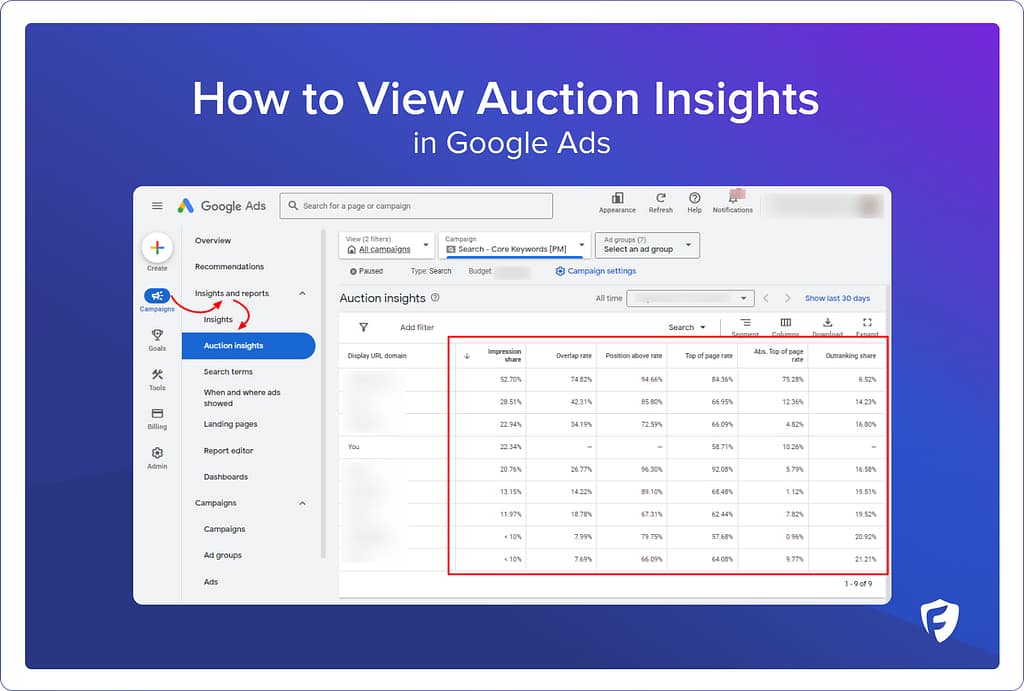
How to use Auction Insights to improve ad performance
Understanding these metrics is just the beginning. The real power of Google Auction Insights lies in how you use this data to optimize your ad campaigns. Here are some strategic approaches you can take to improve campaign performance:
- Analyze Your Competitors: Identify your main competitors and understand their advertising strategies. Look for patterns in their ad placements and timing to uncover opportunities for your campaigns.
- Optimize Bids: Use the insights to adjust your bids strategically. Example: if your impression share is low, consider increasing your bids or optimizing your ad quality to compete more effectively.
- Refine Your Keywords: Analyze the performance of your keywords in comparison to competitors. Refine your keyword strategy to target areas where you can gain a competitive edge. Example: if you have a high impression share, but low top of page rate on profitable keywords, consider testing higher bids to drive more traffic to these keywords.
- Adjust Ad Scheduling: Notice the times when your competitors dominate the ad space. Adjust your ad scheduling to target periods with less competition, maximizing your visibility and potential click-throughs.
- Improve Targeting: Modify your targeting settings based on the audience segments where you see the most competition. Focus on niche segments to reduce direct competition and improve ad performance.
Best practices for using the Auction Insights report
To truly capitalize on Google Auction Insights, follow these best practices:
Regular Monitoring: Regularly review your Auction Insights report to stay updated on the competitive landscape and adjust your strategies accordingly.
Take a Holistic Approach: Combine insights from this tool with other Google Ads reports like Search Query Reports, Geographic Performance Reports, and others to form a comprehensive view of your ad performance.
Continuous Testing: Experiment with different bidding strategies, ad formats, and targeting options to find what works best for your specific market and audience.
Collaborate with Cross-Functional Stakeholders: Share insights with your marketing team, including content creators and SEO specialists, to align your broader digital marketing strategy with the findings from the Auction Insights.
Frequently asked questions
Can you export the Auction Insights report data for further analysis?
Can the Auction Insight help me improve my Quality Scores?
Indirectly, yes. While the Auction Insights report doesn’t provide direct feedback on Quality Score, it helps in understanding the competitive landscape. By analyzing how your ads perform against competitors, you can identify areas for improvement in your own campaigns, such as ad relevance and landing page experience, which are critical factors in determining Quality Score.
Are there limitations to the data provided in the Auction Insights report?
Yes, the Auction Insights report does have limitations. It only shows data for campaigns, ad groups, or keywords that meet a certain activity threshold, meaning low-traffic campaigns might not generate enough data for meaningful insights.
Additionally, the report focuses on comparative visibility and position metrics but doesn’t provide direct insights into conversion rates, click-through rates, or actual ad spend of competitors. Understanding these limitations is essential for using the report effectively within the broader context of your campaign analytics.
Related glossary terms: