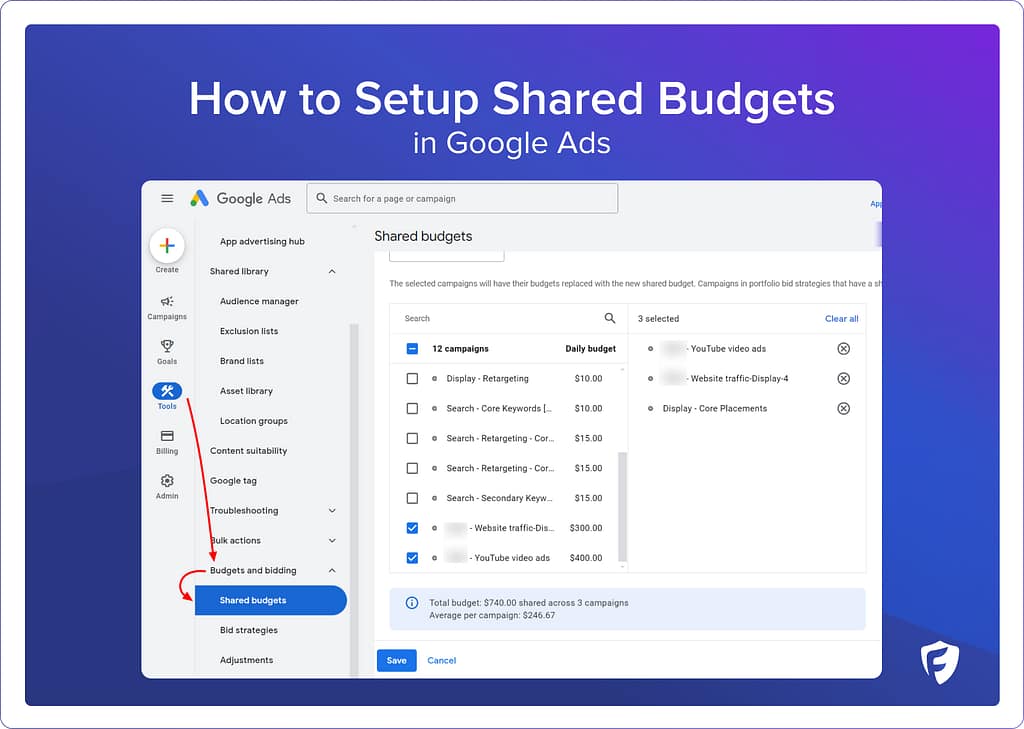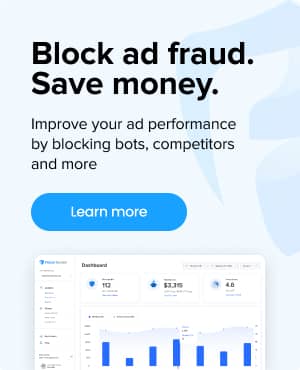What are Shared Budgets in Google Ads?
Shared Budgets is a tool in Google Ads that allows advertisers to allocate a single budget across multiple campaigns. It can make campaign management simpler, and maximize efficiency and effectiveness of your advertising efforts.
Benefits of using Shared Budgets
Optimal Resource Allocation: By sharing one budget across campaigns, your ad spend is automatically adjusted and allocated to campaigns that are most likely to drive conversions and achieve your marketing objectives.
Increased Flexibility: Using a shared budget allows you to respond quickly to market changes or consumer trends by reallocating budget to the campaigns that need it most, with no manual intervention needed.
Simplified Budget Management: With a consolidated budget across several campaigns, shared budgets reduce the complexity of managing individual campaign budgets, saving time and resources.
Best practices when using Shared Budgets
Shared budgets are a powerful tool, but need to be carefully managed. Here are three ways you can make the most of shared budgets:
- Align Campaign Goals: Ensure that the campaigns sharing the budget have similar objectives or target similar audiences to harmonize their performance and outcomes.
- Monitor and Adjust Regularly: Use Google Ads’ reporting tools to keep track of how your shared budget is being distributed and make adjustments based on performance data to optimize results.
- Avoid Overspending: Set realistic budget caps for your shared budget to prevent overspending on any single campaign, ensuring a balanced allocation across all campaigns.
How do you set up Shared Budgets in Google Ads?
Here is a step-by-step guide to creating a new shared budget or managing shared budgets across campaigns:
- In your Google Ads account, first click on the “Tools” icon.
- Next, click the “Budgets and Billing” dropdown in the menu, then click “Shared Budgets”.
- Click the “+” button to create a new budget, name your budget, then set your daily budget amount. (This is the total amount you wish to spend every day for all campaigns that use this budget).
- Optional step: choose some campaigns that you’d like to use this budget.
After setting up your shared budget, apply the changes and closely monitor the performance of the involved campaigns, adjusting as necessary.
What businesses should (or should not) use shared budgets?
Should Use:
Businesses with multiple campaigns targeting similar audiences, or with similar conversion goals can benefit from shared budgets. Small to medium-sized businesses looking to maximize their ad spend across several products or services will find shared budgets particularly useful.
Should Not Use:
Businesses with highly differentiated campaign goals or those requiring precise budget control for individual campaigns might find shared budgets less beneficial, as it could dilute the focus and allocation of funds away from high-priority campaigns.
How to combine Shared Budgets and Smart Bidding Strategy
Combining shared budgets with a smart bidding strategy can significantly enhance campaign performance. Implement smart bidding to automate bid adjustments based on conversion optimization goals across campaigns sharing a budget. This synergy ensures that your budget is not only allocated efficiently but also that bids are optimized in real-time for the best possible outcome.
Frequently asked questions
How does Google Ads determine which campaign to allocate more budget to?
Can I set a maximum spend limit for a particular campaign within a shared budget?
No, shared budgets distribute funds dynamically across selected campaigns without setting limits for individual campaigns. To control spending on a specific campaign, you would need to use separate budgets.
Can shared budgets be used with any type of campaign?
Related glossary terms: