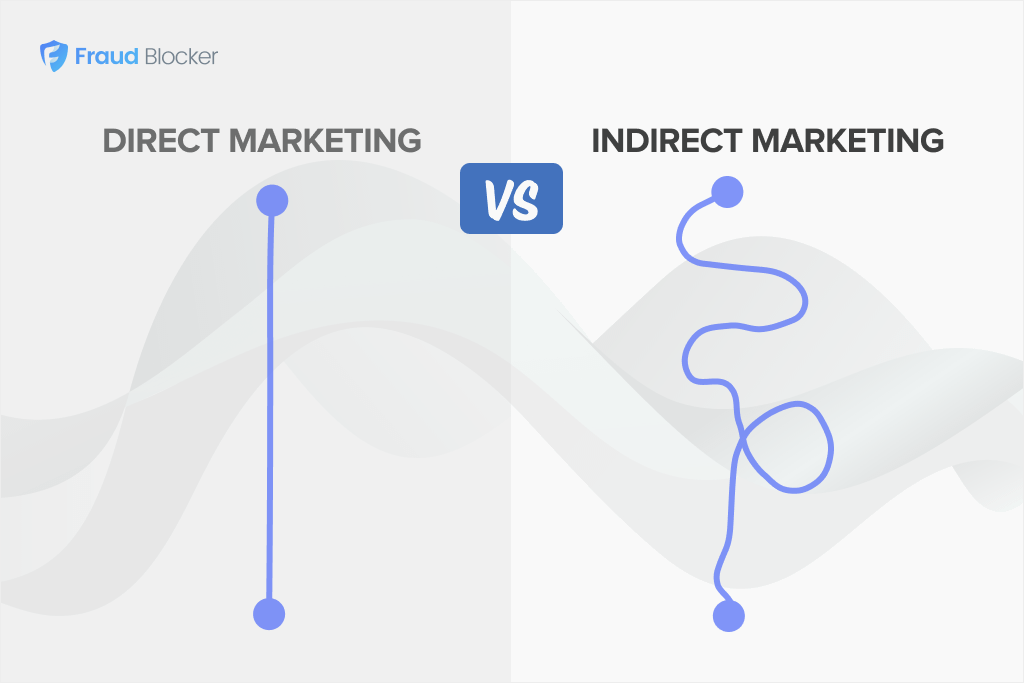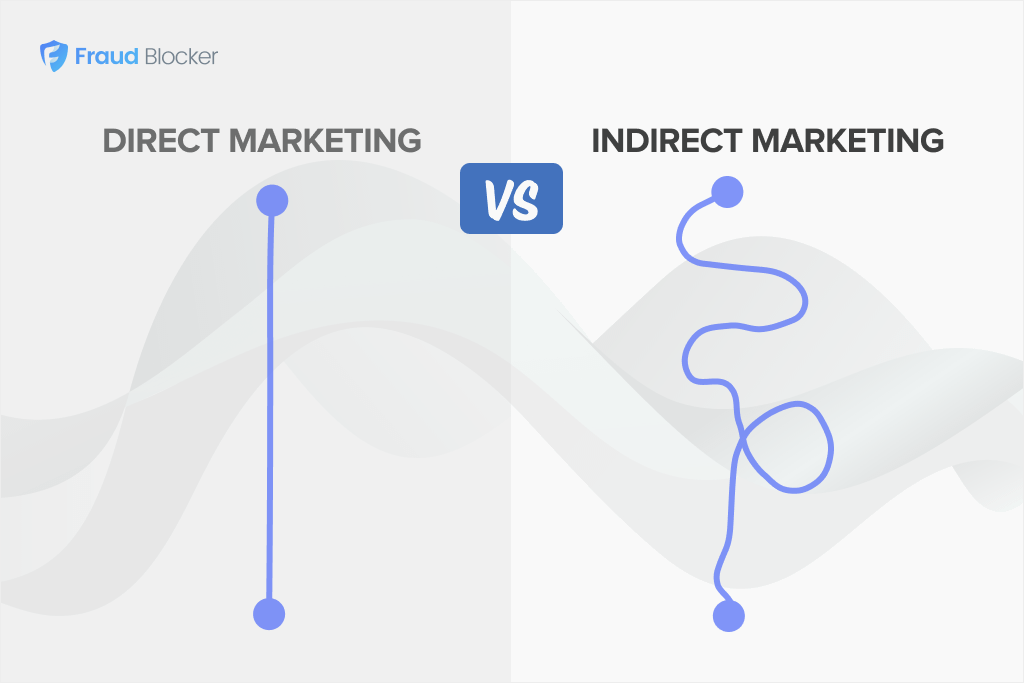
NEW New feature: Verify & block fake emails

We improve your ad performance by blocking click fraud and fake emails

Click fraud is costing advertisers billions in loses. Learn more here.

Click fraud is costing advertisers billions in loses. Learn more here.
Did you know that 97% of people who visit your site for the first time leave without buying anything? This staggering statistic represents millions in lost revenue, but it doesn’t have to stay that way.
Google Ads remarketing can transform these missed opportunities into a strategic advantage, allowing you to reconnect with warm prospects at a fraction of the cost of acquiring new visitors.
Remarketing ads have much higher CTRs and conversion rates than typical ads, with previous site visitors clicking ads at 2-3x the rate of new visitors, and are 43% more likely to convert.
So how does retargeting work inside Google Ads, and what’s the best way to drive higher ROI? That’s what this guide covers. We’ll also explain how to protect your retargeting budget from fake clicks and invalid traffic that silently destroy campaigns.
Google Ads retargeting, also known as remarketing, is a feature that lets you show tailored ads to people who’ve already visited your website or app. It works by adding a small tracking tag to your site, which records visitor activity and builds audience lists based on what people do.
Google then uses these lists to display relevant ads across its network, including Search, YouTube, Gmail, and the Display Network. This helps you reconnect with potential customers and drive more conversions.
Here’s how Google Ads retargeting campaigns work:
You can build multiple audience lists based on behavior. For instance, one for people who viewed product pages and another for users who reached checkout but didn’t buy. Each list can receive its own ad creative and messaging to increase the chance of conversion.
Google Ads offers several ways to re-engage users depending on where they interacted with your brand and what type of content they saw. Each format has its own strengths, so most advertisers use a mix of them for full coverage.
Targets users who’ve already visited your website when they search again on Google. You can increase bids or show tailored ad copy to these high-intent users, helping close sales further down the funnel.
For example, if a SaaS company like Hubspot knows you visited content about lead forms, they may serve you an ad like the one above.
Often, brands will bid higher for the same keywords if they know you have already visited their site.
Automatically serves ads featuring the exact products or services a user viewed on your site. It’s especially effective for eCommerce brands that want to recover abandoned carts.
Slightly different from dynamic remarketing, display remarketing allows you to serve specific banner ads to previous site visitors across millions of websites in Google’s Display Network (GDN). This can be used for brand awareness, to promote a large campaign, etc.
In practice, you may see a display ad like the one above while browsing on websites, if ahrefs know you’ve been looking into their AI visibility tools
Targets users who have watched, liked, or engaged with your YouTube videos. These ads appear before or during other videos or across the YouTube homepage and partner sites.
Start by adding the Google Ads tag (sometimes called the remarketing tag) to your website or app. This small code snippet tracks visitor activity and feeds data back to Google Ads so you can build audience lists.
You can install the tag manually or through Google Tag Manager. If you’re already using GA4, link it to Google Ads to share audience data automatically.
For most advertisers, the native Google Ads tag is the simplest and fastest option.
Once tracking is active, build remarketing lists inside Google Ads. Each list represents a user group that performed a specific action. For example:
Visited your homepage but didn’t view a product Viewed a product but didn’t add to cart Added to cart but didn’t complete checkout
You can also set membership duration (how long a user stays in your list). Shorter windows like 7–14 days can keep ads fresh for high-intent visitors, while 30–90 days help maintain awareness.
To activate these lists, Google requires a minimum audience size:
Also be sure to exclude converters from your active lists to avoid wasted spend and ad fatigue.
Next, create ad creatives that match each audience’s intent.
Select your placement targeting strategically. Display and YouTube work best for awareness, while Remarketing Lists for Search Ads (RLSA) are ideal for driving final conversions when users search again.
Google recommends using an automated bidding strategy when retargeting. Use Target CPA or Target ROAS to optimize automatically once your list has enough data. Manual bidding can work for smaller segments, but it requires close monitoring.
Additionally, use frequency capping to prevent users from seeing the same ad too often. For most advertisers, 3–5 impressions per user per week is a good starting point.
Once live, track your CTR, conversion rate, and cost per conversion. Test variations in creative, audience duration, and exclusions to find your sweet spot. Refer to our Google Ads copy examples article for more insight.
Retargeting lists also need regular updates. So, it’s critical to remove stale users, test new lookback windows, and align messaging with the buyer’s stage.
Retargeting campaigns often attract more than just real users. They also draw attention from bots, click farms, and fraudulent websites that exploit ad placements to generate fake clicks and impressions.
Since retargeting focuses on smaller, high-value audiences, even a few invalid interactions can quickly inflate your costs.
Here’s how click fraud typically affects retargeting in Google Ads:
Advertisers think they are targeting real users, but are really just showing ads to bots who will never convert. The result is wasted spend, distorted conversion data, and inaccurate audience signals that mislead Google’s algorithms.
A visitor who browsed your site yesterday is in a completely different mindset than someone who visited 2 weeks ago, even if they looked at the same pages. Their purchase intent cools over time, and your retargeting should reflect that.
How to implement this:
Create separate audience segments based on how recently someone visited, and adjust your bids based on recency. Here’s are two example templates you can follow:
E-Commerce bid example (short purchase cycle):
B2B bid strategy (long research cycle):
How you structure your retargeting audiences depends on your customer, industry, and sales cycle. In both cases, you’re not showing the same ad to everyone who visited your site. Instead, you mirror how purchase intent evolves, preventing ad fatigue early while maximizing spend on users when they are most likely to convert.
Use RLSA to profitably bid on competitor keywords that are too expensive for cold traffic. The logic is, someone who’s already visited your site but didn’t buy is likely searching for competitors. They are in active comparison mode, the perfect moment to intercept them with differentiated messaging.
Here’s how to make it work:
Note: Be mindful of bidding on trademark terms, and consider if this approach aligns with your company’s overall strategy.
Traditionally, you exclude converters from your retargeting lists. But, you should be excluding serial browsers who will never convert as well.
A percentage of the visitors you get will be chronic researchers, deal hunters, or even competitors who repeatedly engage but never convert (competitor clicks). They inflate your retargeting metrics, waste impression share, and train Google’s algorithms on false signals.
Fraud Blocker automatically helps you block competitor clicks. But it’s critical to exclude these other users we well:
This keeps your retargeting lists clean, your conversion data accurate, and prevents Google’s smart bidding from optimizing toward users who look engaged but will never convert.
To keep your retargeting campaigns profitable, you need active protection against these bot-generated clicks and impressions.
Invalid traffic doesn’t only affect your acquisition campaigns, it can make your remarketing lists less effective, creating a compounding data quality problem. When bots, click farms, or competitors trigger your remarketing tags, the problem isn’t just that you’re wasting initial clicks. You’re also building audiences of non-humans that can drain budgets for months.
Fraud Blocker automatically detects and blocks fake interactions across Google Ads campaigns, including remarketing lists. Our solution analyzes IP addresses, device patterns, and behavioral signals in real time to identify suspicious activity, and stops your retargeting ads from showing to these sources.
Start your 7-day free trial of Fraud Blocker and protect your retargeting campaigns
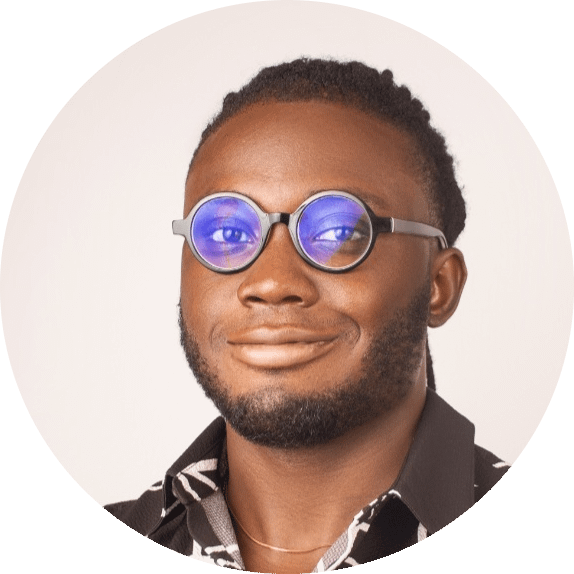
ABOUT THE AUTHOR
Matthew Iyiola
Matthew is the resident content marketing expert at Fraud Blocker with several years of experience writing about ad fraud. When he’s not producing killer content, you can find him working out or walking his dogs.
Matthew is the resident content marketing expert at Fraud Blocker with several years of experience writing about ad fraud.